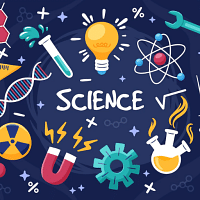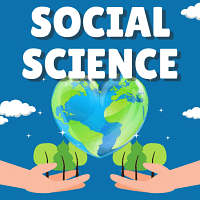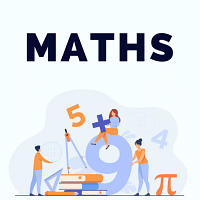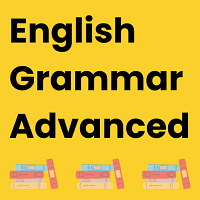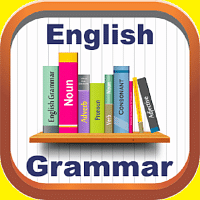Class 10 Exam > Class 10 Questions > Explain the features of Web browser.?
Start Learning for Free
Explain the features of Web browser.?
Most Upvoted Answer
Explain the features of Web browser.?
Web browser functions are to provide the resources or information to the user when asked by them.
- It processes the user inputs in the form of URL like http://www.google.com in the browser and allows the access to that page.
URL is used to identify the resources and fetch them from the server and displays it to the client.
- It allows the user to interact with the web pages and dynamic content like surveys, forms, etc.
- It also allows the user to navigate through the complete web page and see its source code in the HTML format.
- It provides security to the data and the resources that are available on the web that is by using the secure methods
- It processes the user inputs in the form of URL like http://www.google.com in the browser and allows the access to that page.
URL is used to identify the resources and fetch them from the server and displays it to the client.
- It allows the user to interact with the web pages and dynamic content like surveys, forms, etc.
- It also allows the user to navigate through the complete web page and see its source code in the HTML format.
- It provides security to the data and the resources that are available on the web that is by using the secure methods
Community Answer
Explain the features of Web browser.?
1. The Web browser should be able to look at the Web pages throughout Internet or to connect to various sites to access information, explore resources and have fun.
2. The Web browser must enable you to follow the hyperlinks on a Web and type in a URL for it to follow.
3. Another feature of browser is to have a number of other commands readily available through menus, icons, and buttons.
4. Your browser ought to include an easy way to get on-line help as well as built in links to other resources on the Web that can give you helps or answer your questions.
5. You will definitely want a way to save links to the sites you have visited on the WWW so that you can get back to them during other sessions. Web browsers take care of those in two ways, through a come across in the current in the session, and a bookmark list, which you use to keep a list of WWW pages you want to access any time you use your browser. The name of the site and its URL are kept in these lists. The bookmark list is particularly important and the browser contain tools to manage and arrange it.
6. One of the main feature of a browser is to search the information on the current page as well as search the WWW itself.
7. Browser give you the facility to save a Web page in a file on your com pull print a Web page on your computer, and send the contents of a Web page e-Mail to others on the Internet.
8. Few Web browser are complete Internet package, means they come with components like e-Mail client, newsgroup client an HTML composer, telnet client, ftp client, etc.
9. Web browser should be able to handle text, images of the World Wide Web, as well as the hyperlinks to digital video, or
other types of information.
10. To take advantage of some of the most exciting things on the World Wide Web, your browser needs to properly display and handle Web pages that contain animated or interactive items. Netscape Navigator can incorporate these features through its ability to interpret programs written in Java and Java Script.
11. Web browsers interact not just with the Web, but also with your computer’s operating system and with other programs, called plug-ins, that gives the browser enhanced features.
12. Another important feature to insist on in your browser is caching. A browser that caches keeps of the pages you visit so that it does not have to download them again if you want to return to them. Reloading a page from the cache is much quicker that downloading it again from the original source.
13. The most important feature of any browser is ease of use. While all Web browser are fundamentally simple to use, the one you settle on should be very easy to work with; it should function as a transparent windom onto the Web.
14. If you will be browser the Web from within a secured network, you may have to configure your browser to work through a special computer on your network called a proxy server.
2. The Web browser must enable you to follow the hyperlinks on a Web and type in a URL for it to follow.
3. Another feature of browser is to have a number of other commands readily available through menus, icons, and buttons.
4. Your browser ought to include an easy way to get on-line help as well as built in links to other resources on the Web that can give you helps or answer your questions.
5. You will definitely want a way to save links to the sites you have visited on the WWW so that you can get back to them during other sessions. Web browsers take care of those in two ways, through a come across in the current in the session, and a bookmark list, which you use to keep a list of WWW pages you want to access any time you use your browser. The name of the site and its URL are kept in these lists. The bookmark list is particularly important and the browser contain tools to manage and arrange it.
6. One of the main feature of a browser is to search the information on the current page as well as search the WWW itself.
7. Browser give you the facility to save a Web page in a file on your com pull print a Web page on your computer, and send the contents of a Web page e-Mail to others on the Internet.
8. Few Web browser are complete Internet package, means they come with components like e-Mail client, newsgroup client an HTML composer, telnet client, ftp client, etc.
9. Web browser should be able to handle text, images of the World Wide Web, as well as the hyperlinks to digital video, or
other types of information.
10. To take advantage of some of the most exciting things on the World Wide Web, your browser needs to properly display and handle Web pages that contain animated or interactive items. Netscape Navigator can incorporate these features through its ability to interpret programs written in Java and Java Script.
11. Web browsers interact not just with the Web, but also with your computer’s operating system and with other programs, called plug-ins, that gives the browser enhanced features.
12. Another important feature to insist on in your browser is caching. A browser that caches keeps of the pages you visit so that it does not have to download them again if you want to return to them. Reloading a page from the cache is much quicker that downloading it again from the original source.
13. The most important feature of any browser is ease of use. While all Web browser are fundamentally simple to use, the one you settle on should be very easy to work with; it should function as a transparent windom onto the Web.
14. If you will be browser the Web from within a secured network, you may have to configure your browser to work through a special computer on your network called a proxy server.
Attention Class 10 Students!
To make sure you are not studying endlessly, EduRev has designed Class 10 study material, with Structured Courses, Videos, & Test Series. Plus get personalized analysis, doubt solving and improvement plans to achieve a great score in Class 10.

|
Explore Courses for Class 10 exam
|

|
Similar Class 10 Doubts
Explain the features of Web browser.?
Question Description
Explain the features of Web browser.? for Class 10 2024 is part of Class 10 preparation. The Question and answers have been prepared according to the Class 10 exam syllabus. Information about Explain the features of Web browser.? covers all topics & solutions for Class 10 2024 Exam. Find important definitions, questions, meanings, examples, exercises and tests below for Explain the features of Web browser.?.
Explain the features of Web browser.? for Class 10 2024 is part of Class 10 preparation. The Question and answers have been prepared according to the Class 10 exam syllabus. Information about Explain the features of Web browser.? covers all topics & solutions for Class 10 2024 Exam. Find important definitions, questions, meanings, examples, exercises and tests below for Explain the features of Web browser.?.
Solutions for Explain the features of Web browser.? in English & in Hindi are available as part of our courses for Class 10.
Download more important topics, notes, lectures and mock test series for Class 10 Exam by signing up for free.
Here you can find the meaning of Explain the features of Web browser.? defined & explained in the simplest way possible. Besides giving the explanation of
Explain the features of Web browser.?, a detailed solution for Explain the features of Web browser.? has been provided alongside types of Explain the features of Web browser.? theory, EduRev gives you an
ample number of questions to practice Explain the features of Web browser.? tests, examples and also practice Class 10 tests.

|
Explore Courses for Class 10 exam
|

|
Suggested Free Tests
Signup for Free!
Signup to see your scores go up within 7 days! Learn & Practice with 1000+ FREE Notes, Videos & Tests.