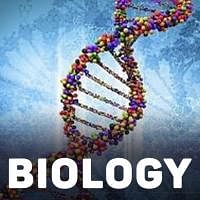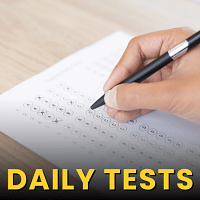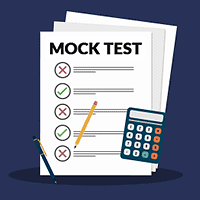NEET Exam > NEET Questions > How to mute my notifications in this app????r...
Start Learning for Free
How to mute my notifications in this app????reply fast.?
Most Upvoted Answer
How to mute my notifications in this app????reply fast.?
U can go to ur android settings and then notifications so from u can allow or deny any app to send it's notification.
Community Answer
How to mute my notifications in this app????reply fast.?
How to mute notifications in this app?
If you want to mute notifications in this app, follow the steps below:
1. Open the App
- Locate the app on your device's home screen or app drawer.
- Tap on the app icon to open it.
2. Access the Settings
- Once the app is open, look for the settings option.
- It is usually represented by a gear or three vertical dots located at the top-right or bottom-right corner of the screen.
- Tap on the settings icon to proceed.
3. Find the Notification Settings
- In the settings menu, scroll down or navigate to the "Notifications" section.
- This section may have different names depending on the app, but it typically contains options related to notifications.
- Tap on the "Notifications" or similar option to continue.
4. Manage Notification Preferences
- Inside the notification settings, you will see various options for customizing your notification preferences.
- Look for the option to mute or disable notifications.
- It may be labeled as "Mute," "Turn off notifications," or something similar.
- Tap on this option to modify your notification settings.
5. Select Mute Duration
- After selecting the option to mute notifications, you may be presented with different duration options.
- Choose the desired duration for muting notifications.
- Common options include "Forever," "1 hour," "1 day," or custom durations.
- Select the appropriate duration based on your preference.
6. Confirm Muting Notifications
- Once you have selected the mute duration, confirm your choice by tapping on the "OK," "Confirm," or similar button.
- This final step will apply the changes and mute the notifications in the app.
Note: The exact steps may vary depending on the app you are using, as different apps have different interfaces and settings placements. However, the general process should be similar to the steps outlined above.
Remember, muting notifications will prevent the app from sending you any notification alerts. You can always revisit the notification settings and enable them again if needed.
If you want to mute notifications in this app, follow the steps below:
1. Open the App
- Locate the app on your device's home screen or app drawer.
- Tap on the app icon to open it.
2. Access the Settings
- Once the app is open, look for the settings option.
- It is usually represented by a gear or three vertical dots located at the top-right or bottom-right corner of the screen.
- Tap on the settings icon to proceed.
3. Find the Notification Settings
- In the settings menu, scroll down or navigate to the "Notifications" section.
- This section may have different names depending on the app, but it typically contains options related to notifications.
- Tap on the "Notifications" or similar option to continue.
4. Manage Notification Preferences
- Inside the notification settings, you will see various options for customizing your notification preferences.
- Look for the option to mute or disable notifications.
- It may be labeled as "Mute," "Turn off notifications," or something similar.
- Tap on this option to modify your notification settings.
5. Select Mute Duration
- After selecting the option to mute notifications, you may be presented with different duration options.
- Choose the desired duration for muting notifications.
- Common options include "Forever," "1 hour," "1 day," or custom durations.
- Select the appropriate duration based on your preference.
6. Confirm Muting Notifications
- Once you have selected the mute duration, confirm your choice by tapping on the "OK," "Confirm," or similar button.
- This final step will apply the changes and mute the notifications in the app.
Note: The exact steps may vary depending on the app you are using, as different apps have different interfaces and settings placements. However, the general process should be similar to the steps outlined above.
Remember, muting notifications will prevent the app from sending you any notification alerts. You can always revisit the notification settings and enable them again if needed.
Attention NEET Students!
To make sure you are not studying endlessly, EduRev has designed NEET study material, with Structured Courses, Videos, & Test Series. Plus get personalized analysis, doubt solving and improvement plans to achieve a great score in NEET.
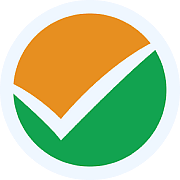
|
Explore Courses for NEET exam
|

|
How to mute my notifications in this app????reply fast.?
Question Description
How to mute my notifications in this app????reply fast.? for NEET 2024 is part of NEET preparation. The Question and answers have been prepared according to the NEET exam syllabus. Information about How to mute my notifications in this app????reply fast.? covers all topics & solutions for NEET 2024 Exam. Find important definitions, questions, meanings, examples, exercises and tests below for How to mute my notifications in this app????reply fast.?.
How to mute my notifications in this app????reply fast.? for NEET 2024 is part of NEET preparation. The Question and answers have been prepared according to the NEET exam syllabus. Information about How to mute my notifications in this app????reply fast.? covers all topics & solutions for NEET 2024 Exam. Find important definitions, questions, meanings, examples, exercises and tests below for How to mute my notifications in this app????reply fast.?.
Solutions for How to mute my notifications in this app????reply fast.? in English & in Hindi are available as part of our courses for NEET.
Download more important topics, notes, lectures and mock test series for NEET Exam by signing up for free.
Here you can find the meaning of How to mute my notifications in this app????reply fast.? defined & explained in the simplest way possible. Besides giving the explanation of
How to mute my notifications in this app????reply fast.?, a detailed solution for How to mute my notifications in this app????reply fast.? has been provided alongside types of How to mute my notifications in this app????reply fast.? theory, EduRev gives you an
ample number of questions to practice How to mute my notifications in this app????reply fast.? tests, examples and also practice NEET tests.
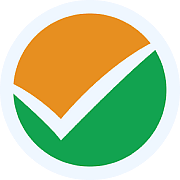
|
Explore Courses for NEET exam
|

|
Suggested Free Tests
Signup for Free!
Signup to see your scores go up within 7 days! Learn & Practice with 1000+ FREE Notes, Videos & Tests.