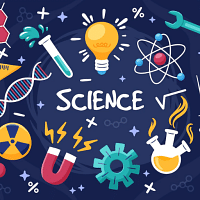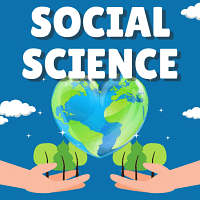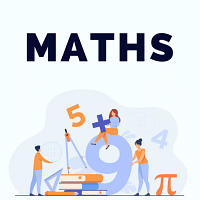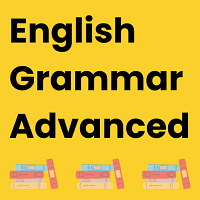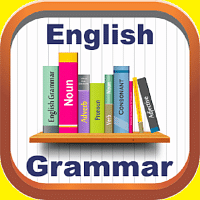Class 10 Exam > Class 10 Questions > Which attribute of the frameset tag creates t...
Start Learning for Free
Which attribute of the frameset tag creates two horizontal frames?
- a)Rows
- b)None
- c)Both
- d)Cols
Correct answer is option 'A'. Can you explain this answer?
| FREE This question is part of | Download PDF Attempt this Test |
Verified Answer
Which attribute of the frameset tag creates two horizontal frames?a)Ro...
To create two horizontal frames, use rows = "10%, 90%". You can specify the height of each row in the same way as explained above for columns. This attribute specifies the width of the border of each frame in pixels.
Most Upvoted Answer
Which attribute of the frameset tag creates two horizontal frames?a)Ro...
Explanation:
The frameset tag is used to define a set of frames within a webpage. It is used in conjunction with the frame tag to divide the browser window into multiple sections, each displaying a different webpage. The frameset tag contains various attributes that determine the layout and configuration of the frames.
The rows attribute is one of the attributes of the frameset tag. It specifies the height of each frame in the frameset, separated by commas. By specifying the height of each frame, the content within the frames can be displayed with a fixed height.
Example:
```html
```
In the above example, the rows attribute is set to "50%, 50%". This means that the frameset will be divided into two rows, each taking up 50% of the height of the browser window.
Explanation of the example:
- The frameset tag contains two frame tags, indicating that two frames will be displayed horizontally within the frameset.
- The rows attribute is set to "50%, 50%", which means that each frame will occupy 50% of the height of the browser window.
- The frame1.html and frame2.html files are the source files that will be displayed within the frames.
Therefore, the rows attribute of the frameset tag creates two horizontal frames by specifying the height of each frame in the frameset.
The frameset tag is used to define a set of frames within a webpage. It is used in conjunction with the frame tag to divide the browser window into multiple sections, each displaying a different webpage. The frameset tag contains various attributes that determine the layout and configuration of the frames.
The rows attribute is one of the attributes of the frameset tag. It specifies the height of each frame in the frameset, separated by commas. By specifying the height of each frame, the content within the frames can be displayed with a fixed height.
Example:
```html
```
In the above example, the rows attribute is set to "50%, 50%". This means that the frameset will be divided into two rows, each taking up 50% of the height of the browser window.
Explanation of the example:
- The frameset tag contains two frame tags, indicating that two frames will be displayed horizontally within the frameset.
- The rows attribute is set to "50%, 50%", which means that each frame will occupy 50% of the height of the browser window.
- The frame1.html and frame2.html files are the source files that will be displayed within the frames.
Therefore, the rows attribute of the frameset tag creates two horizontal frames by specifying the height of each frame in the frameset.
Attention Class 10 Students!
To make sure you are not studying endlessly, EduRev has designed Class 10 study material, with Structured Courses, Videos, & Test Series. Plus get personalized analysis, doubt solving and improvement plans to achieve a great score in Class 10.

|
Explore Courses for Class 10 exam
|

|
Similar Class 10 Doubts
Which attribute of the frameset tag creates two horizontal frames?a)Rowsb)Nonec)Bothd)ColsCorrect answer is option 'A'. Can you explain this answer?
Question Description
Which attribute of the frameset tag creates two horizontal frames?a)Rowsb)Nonec)Bothd)ColsCorrect answer is option 'A'. Can you explain this answer? for Class 10 2024 is part of Class 10 preparation. The Question and answers have been prepared according to the Class 10 exam syllabus. Information about Which attribute of the frameset tag creates two horizontal frames?a)Rowsb)Nonec)Bothd)ColsCorrect answer is option 'A'. Can you explain this answer? covers all topics & solutions for Class 10 2024 Exam. Find important definitions, questions, meanings, examples, exercises and tests below for Which attribute of the frameset tag creates two horizontal frames?a)Rowsb)Nonec)Bothd)ColsCorrect answer is option 'A'. Can you explain this answer?.
Which attribute of the frameset tag creates two horizontal frames?a)Rowsb)Nonec)Bothd)ColsCorrect answer is option 'A'. Can you explain this answer? for Class 10 2024 is part of Class 10 preparation. The Question and answers have been prepared according to the Class 10 exam syllabus. Information about Which attribute of the frameset tag creates two horizontal frames?a)Rowsb)Nonec)Bothd)ColsCorrect answer is option 'A'. Can you explain this answer? covers all topics & solutions for Class 10 2024 Exam. Find important definitions, questions, meanings, examples, exercises and tests below for Which attribute of the frameset tag creates two horizontal frames?a)Rowsb)Nonec)Bothd)ColsCorrect answer is option 'A'. Can you explain this answer?.
Solutions for Which attribute of the frameset tag creates two horizontal frames?a)Rowsb)Nonec)Bothd)ColsCorrect answer is option 'A'. Can you explain this answer? in English & in Hindi are available as part of our courses for Class 10.
Download more important topics, notes, lectures and mock test series for Class 10 Exam by signing up for free.
Here you can find the meaning of Which attribute of the frameset tag creates two horizontal frames?a)Rowsb)Nonec)Bothd)ColsCorrect answer is option 'A'. Can you explain this answer? defined & explained in the simplest way possible. Besides giving the explanation of
Which attribute of the frameset tag creates two horizontal frames?a)Rowsb)Nonec)Bothd)ColsCorrect answer is option 'A'. Can you explain this answer?, a detailed solution for Which attribute of the frameset tag creates two horizontal frames?a)Rowsb)Nonec)Bothd)ColsCorrect answer is option 'A'. Can you explain this answer? has been provided alongside types of Which attribute of the frameset tag creates two horizontal frames?a)Rowsb)Nonec)Bothd)ColsCorrect answer is option 'A'. Can you explain this answer? theory, EduRev gives you an
ample number of questions to practice Which attribute of the frameset tag creates two horizontal frames?a)Rowsb)Nonec)Bothd)ColsCorrect answer is option 'A'. Can you explain this answer? tests, examples and also practice Class 10 tests.

|
Explore Courses for Class 10 exam
|

|
Suggested Free Tests
Signup for Free!
Signup to see your scores go up within 7 days! Learn & Practice with 1000+ FREE Notes, Videos & Tests.