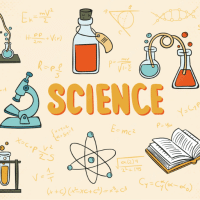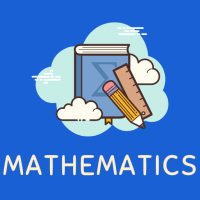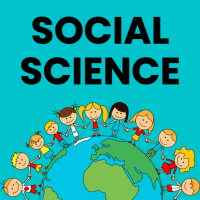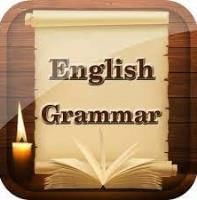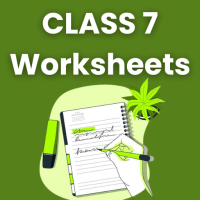Class 7 Exam > Class 7 Questions > How to withdrawal my money from this app?
Start Learning for Free
How to withdrawal my money from this app?
Most Upvoted Answer
How to withdrawal my money from this app?
Withdrawal process from the app
Step 1: Check the app's withdrawal policy
Before initiating a withdrawal, it is important to understand the app's withdrawal policy. Look for information regarding minimum withdrawal amounts, withdrawal fees (if any), and available withdrawal methods.
Step 2: Navigate to the withdrawal section
Open the app and log in to your account. Look for the "Withdrawal" or "Cash Out" section. It is usually located in the account settings or profile menu.
Step 3: Select withdrawal method
In this section, you will be presented with different withdrawal methods. Choose the one that suits you best. Common withdrawal methods include bank transfer, PayPal, Payoneer, or other online payment platforms.
Step 4: Enter withdrawal details
Once you have chosen the withdrawal method, you will need to enter the required details. This may include your bank account information (account number, name, and branch), PayPal/Payoneer email address, or any other relevant information.
Step 5: Verify your identity (if required)
Some apps may require you to verify your identity before processing withdrawals. This can be done by providing necessary documents such as ID proof, address proof, or any other requested information. Follow the app's instructions for the verification process.
Step 6: Review withdrawal details
Before finalizing the withdrawal, carefully review the entered details to ensure accuracy. Double-check account numbers, email addresses, and other relevant information to avoid any errors.
Step 7: Confirm withdrawal
Once you are satisfied with the entered details, click on the "Confirm" or "Withdraw" button to initiate the withdrawal process. The app may provide a confirmation message or email to notify you that the withdrawal request has been received.
Step 8: Wait for processing
The app will now proceed with processing your withdrawal request. The processing time may vary depending on the app's policies and the chosen withdrawal method. Some apps process withdrawals instantly, while others may take a few business days.
Step 9: Receive the funds
Once the withdrawal request has been processed, you will receive the funds in your chosen withdrawal method. If you have selected a bank transfer, the funds will be credited to your bank account. If you have chosen an online payment platform like PayPal, the funds will be available in your PayPal account.
Step 10: Check your account
After receiving the funds, check your bank account or online payment platform to ensure that the withdrawal has been successful. If there are any issues or discrepancies, contact the app's customer support for assistance.
Important Note: It is crucial to follow the app's withdrawal policy and provide accurate information to avoid any delays or complications in the withdrawal process.
Step 1: Check the app's withdrawal policy
Before initiating a withdrawal, it is important to understand the app's withdrawal policy. Look for information regarding minimum withdrawal amounts, withdrawal fees (if any), and available withdrawal methods.
Step 2: Navigate to the withdrawal section
Open the app and log in to your account. Look for the "Withdrawal" or "Cash Out" section. It is usually located in the account settings or profile menu.
Step 3: Select withdrawal method
In this section, you will be presented with different withdrawal methods. Choose the one that suits you best. Common withdrawal methods include bank transfer, PayPal, Payoneer, or other online payment platforms.
Step 4: Enter withdrawal details
Once you have chosen the withdrawal method, you will need to enter the required details. This may include your bank account information (account number, name, and branch), PayPal/Payoneer email address, or any other relevant information.
Step 5: Verify your identity (if required)
Some apps may require you to verify your identity before processing withdrawals. This can be done by providing necessary documents such as ID proof, address proof, or any other requested information. Follow the app's instructions for the verification process.
Step 6: Review withdrawal details
Before finalizing the withdrawal, carefully review the entered details to ensure accuracy. Double-check account numbers, email addresses, and other relevant information to avoid any errors.
Step 7: Confirm withdrawal
Once you are satisfied with the entered details, click on the "Confirm" or "Withdraw" button to initiate the withdrawal process. The app may provide a confirmation message or email to notify you that the withdrawal request has been received.
Step 8: Wait for processing
The app will now proceed with processing your withdrawal request. The processing time may vary depending on the app's policies and the chosen withdrawal method. Some apps process withdrawals instantly, while others may take a few business days.
Step 9: Receive the funds
Once the withdrawal request has been processed, you will receive the funds in your chosen withdrawal method. If you have selected a bank transfer, the funds will be credited to your bank account. If you have chosen an online payment platform like PayPal, the funds will be available in your PayPal account.
Step 10: Check your account
After receiving the funds, check your bank account or online payment platform to ensure that the withdrawal has been successful. If there are any issues or discrepancies, contact the app's customer support for assistance.
Important Note: It is crucial to follow the app's withdrawal policy and provide accurate information to avoid any delays or complications in the withdrawal process.

|
Explore Courses for Class 7 exam
|

|
Similar Class 7 Doubts
How to withdrawal my money from this app?
Question Description
How to withdrawal my money from this app? for Class 7 2025 is part of Class 7 preparation. The Question and answers have been prepared according to the Class 7 exam syllabus. Information about How to withdrawal my money from this app? covers all topics & solutions for Class 7 2025 Exam. Find important definitions, questions, meanings, examples, exercises and tests below for How to withdrawal my money from this app?.
How to withdrawal my money from this app? for Class 7 2025 is part of Class 7 preparation. The Question and answers have been prepared according to the Class 7 exam syllabus. Information about How to withdrawal my money from this app? covers all topics & solutions for Class 7 2025 Exam. Find important definitions, questions, meanings, examples, exercises and tests below for How to withdrawal my money from this app?.
Solutions for How to withdrawal my money from this app? in English & in Hindi are available as part of our courses for Class 7.
Download more important topics, notes, lectures and mock test series for Class 7 Exam by signing up for free.
Here you can find the meaning of How to withdrawal my money from this app? defined & explained in the simplest way possible. Besides giving the explanation of
How to withdrawal my money from this app?, a detailed solution for How to withdrawal my money from this app? has been provided alongside types of How to withdrawal my money from this app? theory, EduRev gives you an
ample number of questions to practice How to withdrawal my money from this app? tests, examples and also practice Class 7 tests.

|
Explore Courses for Class 7 exam
|

|
Signup for Free!
Signup to see your scores go up within 7 days! Learn & Practice with 1000+ FREE Notes, Videos & Tests.