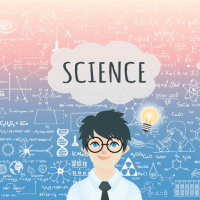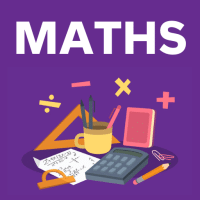Class 6 Exam > Class 6 Questions > The Word Count command on the Tools menu disp...
Start Learning for Free
The Word Count command on the Tools menu displays the number of words as well as the number of _______ in the current document.
- a)Lines
- b)Characters
- c)Paragraphs
- d)All of the above
Correct answer is option 'D'. Can you explain this answer?
Most Upvoted Answer
The Word Count command on the Tools menu displays the number of words ...
Click on Word Count. Select Word Count from the Tools menu dropdown. A box displaying the number of words, characters, lines, pages and paragraphs will appear on the screen. The word count for a selected portion of text will usually be displayed in the bottom bar of your document.
Free Test
FREE
| Start Free Test |
Community Answer
The Word Count command on the Tools menu displays the number of words ...
The Word Count command on the Tools menu is a useful feature in word processing programs that allows users to determine the number of words in a document. However, it can also provide additional information about the document by displaying the number of other elements such as lines, characters, and paragraphs.
Lines:
The Word Count command can display the number of lines in the current document. This information can be helpful when formatting the document or when working with specific line requirements, such as in poetry or song lyrics.
Characters:
In addition to counting words, the Word Count command can also provide the number of characters in the document. This includes all characters, including spaces and punctuation marks. Knowing the number of characters can be useful when working with character limits, such as in essays or social media posts.
Paragraphs:
The Word Count command can also count the number of paragraphs in the document. This information can be helpful when organizing and structuring the document, especially when specific paragraph requirements are needed, such as in academic writing or reports.
All of the above:
The correct answer to the question is option 'D', which states that the Word Count command displays the number of words as well as the number of lines, characters, and paragraphs in the current document. This means that when you use the Word Count command, you will get a comprehensive overview of the document's word count and additional information about its structure and formatting.
In conclusion, the Word Count command on the Tools menu is a valuable feature that provides users with information about the number of words, lines, characters, and paragraphs in a document. This information can be beneficial for formatting, structuring, and meeting specific requirements for written work.
Lines:
The Word Count command can display the number of lines in the current document. This information can be helpful when formatting the document or when working with specific line requirements, such as in poetry or song lyrics.
Characters:
In addition to counting words, the Word Count command can also provide the number of characters in the document. This includes all characters, including spaces and punctuation marks. Knowing the number of characters can be useful when working with character limits, such as in essays or social media posts.
Paragraphs:
The Word Count command can also count the number of paragraphs in the document. This information can be helpful when organizing and structuring the document, especially when specific paragraph requirements are needed, such as in academic writing or reports.
All of the above:
The correct answer to the question is option 'D', which states that the Word Count command displays the number of words as well as the number of lines, characters, and paragraphs in the current document. This means that when you use the Word Count command, you will get a comprehensive overview of the document's word count and additional information about its structure and formatting.
In conclusion, the Word Count command on the Tools menu is a valuable feature that provides users with information about the number of words, lines, characters, and paragraphs in a document. This information can be beneficial for formatting, structuring, and meeting specific requirements for written work.

|
Explore Courses for Class 6 exam
|

|
Similar Class 6 Doubts
The Word Count command on the Tools menu displays the number of words as well as the number of _______ in the current document.a)Linesb)Charactersc)Paragraphsd)All of the aboveCorrect answer is option 'D'. Can you explain this answer?
Question Description
The Word Count command on the Tools menu displays the number of words as well as the number of _______ in the current document.a)Linesb)Charactersc)Paragraphsd)All of the aboveCorrect answer is option 'D'. Can you explain this answer? for Class 6 2025 is part of Class 6 preparation. The Question and answers have been prepared according to the Class 6 exam syllabus. Information about The Word Count command on the Tools menu displays the number of words as well as the number of _______ in the current document.a)Linesb)Charactersc)Paragraphsd)All of the aboveCorrect answer is option 'D'. Can you explain this answer? covers all topics & solutions for Class 6 2025 Exam. Find important definitions, questions, meanings, examples, exercises and tests below for The Word Count command on the Tools menu displays the number of words as well as the number of _______ in the current document.a)Linesb)Charactersc)Paragraphsd)All of the aboveCorrect answer is option 'D'. Can you explain this answer?.
The Word Count command on the Tools menu displays the number of words as well as the number of _______ in the current document.a)Linesb)Charactersc)Paragraphsd)All of the aboveCorrect answer is option 'D'. Can you explain this answer? for Class 6 2025 is part of Class 6 preparation. The Question and answers have been prepared according to the Class 6 exam syllabus. Information about The Word Count command on the Tools menu displays the number of words as well as the number of _______ in the current document.a)Linesb)Charactersc)Paragraphsd)All of the aboveCorrect answer is option 'D'. Can you explain this answer? covers all topics & solutions for Class 6 2025 Exam. Find important definitions, questions, meanings, examples, exercises and tests below for The Word Count command on the Tools menu displays the number of words as well as the number of _______ in the current document.a)Linesb)Charactersc)Paragraphsd)All of the aboveCorrect answer is option 'D'. Can you explain this answer?.
Solutions for The Word Count command on the Tools menu displays the number of words as well as the number of _______ in the current document.a)Linesb)Charactersc)Paragraphsd)All of the aboveCorrect answer is option 'D'. Can you explain this answer? in English & in Hindi are available as part of our courses for Class 6.
Download more important topics, notes, lectures and mock test series for Class 6 Exam by signing up for free.
Here you can find the meaning of The Word Count command on the Tools menu displays the number of words as well as the number of _______ in the current document.a)Linesb)Charactersc)Paragraphsd)All of the aboveCorrect answer is option 'D'. Can you explain this answer? defined & explained in the simplest way possible. Besides giving the explanation of
The Word Count command on the Tools menu displays the number of words as well as the number of _______ in the current document.a)Linesb)Charactersc)Paragraphsd)All of the aboveCorrect answer is option 'D'. Can you explain this answer?, a detailed solution for The Word Count command on the Tools menu displays the number of words as well as the number of _______ in the current document.a)Linesb)Charactersc)Paragraphsd)All of the aboveCorrect answer is option 'D'. Can you explain this answer? has been provided alongside types of The Word Count command on the Tools menu displays the number of words as well as the number of _______ in the current document.a)Linesb)Charactersc)Paragraphsd)All of the aboveCorrect answer is option 'D'. Can you explain this answer? theory, EduRev gives you an
ample number of questions to practice The Word Count command on the Tools menu displays the number of words as well as the number of _______ in the current document.a)Linesb)Charactersc)Paragraphsd)All of the aboveCorrect answer is option 'D'. Can you explain this answer? tests, examples and also practice Class 6 tests.

|
Explore Courses for Class 6 exam
|

|
Signup for Free!
Signup to see your scores go up within 7 days! Learn & Practice with 1000+ FREE Notes, Videos & Tests.