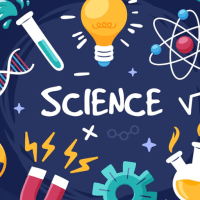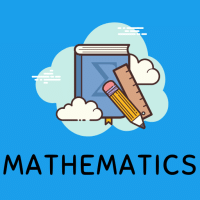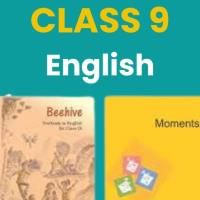Class 9 Exam > Class 9 Questions > Common differences between impress software a...
Start Learning for Free
Common differences between impress software and powerpoint?
Verified Answer
Common differences between impress software and powerpoint?
Impress provides equivalent views to those provided by PowerPoint. The main difference is that Impress gives you quick access to all of its views from the main window.
In PowerPoint the buttons for quickly changing the view are in the bottom left corner. In Impress the equivalent buttons are in the top center of the screen.
This feature in PowerPoint allows a PowerPoint file to be saved to a CD, or split up over several floppy disks, and assures that all related files are included. This feature does not exist in Impress, nor can Impress open such files.
Impress can export a show to a Flash file. PowerPoint can not.
PowerPoint provides action settings (jump to slide, run program) for
mouse overs. Impress does not have that option except
on mouse click. Therefore PowerPoint mouse overs get mapped to mouse clicks.
PowerPoint has an option for highlighting the object on mouse click or mouse over; Impress does not have that so it gets ignored on import. However you can click on Internet hyperlinks during a presentation.
 This question is part of UPSC exam. View all Class 9 courses
This question is part of UPSC exam. View all Class 9 courses
Most Upvoted Answer
Common differences between impress software and powerpoint?
Differences between Impress Software and PowerPoint
1. User Interface:
- Impress: Impress is the presentation software in the LibreOffice suite. It has a user-friendly interface with a sidebar that contains various tools and options, making it easy for users to navigate and create presentations.
- PowerPoint: PowerPoint is a part of the Microsoft Office suite and has a well-known user interface. It offers a ribbon at the top with various tabs, making it convenient for users to access different features and customize their presentations.
2. Compatibility:
- Impress: Impress is compatible with various operating systems such as Windows, macOS, and Linux. It also supports multiple file formats, including Microsoft PowerPoint formats, allowing users to open and edit presentations created in PowerPoint.
- PowerPoint: PowerPoint is primarily designed for Windows operating systems, but it also has versions for macOS and mobile devices. It supports its native file format (.pptx) and can export presentations to other formats. It offers seamless integration with other Microsoft Office applications.
3. Features and Templates:
- Impress: Impress provides a wide range of features and tools to create visually appealing presentations. It offers built-in templates, animations, and transitions, allowing users to enhance their slideshows. Additionally, it includes drawing tools, multimedia support, and advanced formatting options.
- PowerPoint: PowerPoint is renowned for its extensive features and templates. It offers a vast collection of professionally designed templates, animations, and transitions. Users can easily insert multimedia elements, create complex animations, collaborate with others, and utilize advanced formatting options.
4. Collaboration and Sharing:
- Impress: Impress allows users to collaborate on presentations by enabling multiple users to work on the same document simultaneously. It supports version control and offers the ability to track changes made by different contributors. Presentations can be shared via email, cloud storage, or by exporting them to various file formats.
- PowerPoint: PowerPoint provides robust collaboration features through its cloud-based platform, PowerPoint Online. Multiple users can work on a presentation simultaneously and see real-time changes. It also offers easy sharing options, integration with OneDrive, and the ability to co-author presentations.
5. Cost and Availability:
- Impress: Impress is a part of the LibreOffice suite, which is an open-source software. It is available for free download and can be used without any licensing fees. It is a great option for individuals or organizations looking for cost-effective presentation software.
- PowerPoint: PowerPoint is a commercial product and requires a Microsoft Office license to use. It is available as part of different Office packages, such as Office 365, which require a subscription or as a one-time purchase. PowerPoint is widely used in professional settings due to its industry-standard features and extensive compatibility.
In summary, while both Impress and PowerPoint offer powerful presentation creation capabilities, they differ in terms of user interface, compatibility, features, collaboration options, and cost. Users can choose the software that best fits their requirements based on these factors.
1. User Interface:
- Impress: Impress is the presentation software in the LibreOffice suite. It has a user-friendly interface with a sidebar that contains various tools and options, making it easy for users to navigate and create presentations.
- PowerPoint: PowerPoint is a part of the Microsoft Office suite and has a well-known user interface. It offers a ribbon at the top with various tabs, making it convenient for users to access different features and customize their presentations.
2. Compatibility:
- Impress: Impress is compatible with various operating systems such as Windows, macOS, and Linux. It also supports multiple file formats, including Microsoft PowerPoint formats, allowing users to open and edit presentations created in PowerPoint.
- PowerPoint: PowerPoint is primarily designed for Windows operating systems, but it also has versions for macOS and mobile devices. It supports its native file format (.pptx) and can export presentations to other formats. It offers seamless integration with other Microsoft Office applications.
3. Features and Templates:
- Impress: Impress provides a wide range of features and tools to create visually appealing presentations. It offers built-in templates, animations, and transitions, allowing users to enhance their slideshows. Additionally, it includes drawing tools, multimedia support, and advanced formatting options.
- PowerPoint: PowerPoint is renowned for its extensive features and templates. It offers a vast collection of professionally designed templates, animations, and transitions. Users can easily insert multimedia elements, create complex animations, collaborate with others, and utilize advanced formatting options.
4. Collaboration and Sharing:
- Impress: Impress allows users to collaborate on presentations by enabling multiple users to work on the same document simultaneously. It supports version control and offers the ability to track changes made by different contributors. Presentations can be shared via email, cloud storage, or by exporting them to various file formats.
- PowerPoint: PowerPoint provides robust collaboration features through its cloud-based platform, PowerPoint Online. Multiple users can work on a presentation simultaneously and see real-time changes. It also offers easy sharing options, integration with OneDrive, and the ability to co-author presentations.
5. Cost and Availability:
- Impress: Impress is a part of the LibreOffice suite, which is an open-source software. It is available for free download and can be used without any licensing fees. It is a great option for individuals or organizations looking for cost-effective presentation software.
- PowerPoint: PowerPoint is a commercial product and requires a Microsoft Office license to use. It is available as part of different Office packages, such as Office 365, which require a subscription or as a one-time purchase. PowerPoint is widely used in professional settings due to its industry-standard features and extensive compatibility.
In summary, while both Impress and PowerPoint offer powerful presentation creation capabilities, they differ in terms of user interface, compatibility, features, collaboration options, and cost. Users can choose the software that best fits their requirements based on these factors.
Attention Class 9 Students!
To make sure you are not studying endlessly, EduRev has designed Class 9 study material, with Structured Courses, Videos, & Test Series. Plus get personalized analysis, doubt solving and improvement plans to achieve a great score in Class 9.

|
Explore Courses for Class 9 exam
|

|
Similar Class 9 Doubts
Common differences between impress software and powerpoint?
Question Description
Common differences between impress software and powerpoint? for Class 9 2024 is part of Class 9 preparation. The Question and answers have been prepared according to the Class 9 exam syllabus. Information about Common differences between impress software and powerpoint? covers all topics & solutions for Class 9 2024 Exam. Find important definitions, questions, meanings, examples, exercises and tests below for Common differences between impress software and powerpoint?.
Common differences between impress software and powerpoint? for Class 9 2024 is part of Class 9 preparation. The Question and answers have been prepared according to the Class 9 exam syllabus. Information about Common differences between impress software and powerpoint? covers all topics & solutions for Class 9 2024 Exam. Find important definitions, questions, meanings, examples, exercises and tests below for Common differences between impress software and powerpoint?.
Solutions for Common differences between impress software and powerpoint? in English & in Hindi are available as part of our courses for Class 9.
Download more important topics, notes, lectures and mock test series for Class 9 Exam by signing up for free.
Here you can find the meaning of Common differences between impress software and powerpoint? defined & explained in the simplest way possible. Besides giving the explanation of
Common differences between impress software and powerpoint?, a detailed solution for Common differences between impress software and powerpoint? has been provided alongside types of Common differences between impress software and powerpoint? theory, EduRev gives you an
ample number of questions to practice Common differences between impress software and powerpoint? tests, examples and also practice Class 9 tests.

|
Explore Courses for Class 9 exam
|

|
Suggested Free Tests
Signup for Free!
Signup to see your scores go up within 7 days! Learn & Practice with 1000+ FREE Notes, Videos & Tests.