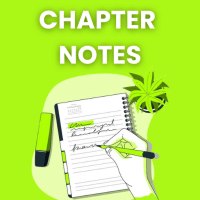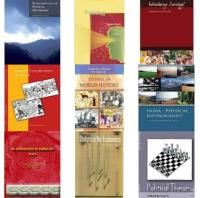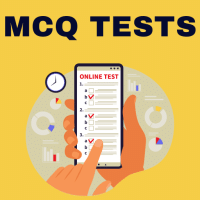Humanities/Arts Exam > Humanities/Arts Questions > The following functions are used to access da...
Start Learning for Free
The following functions are used to access data randomly.
- a)open() and readlines()
- b)seek() and read()
- c)seek() and tell()
- d)tell() and read()
Correct answer is option 'C'. Can you explain this answer?
Most Upvoted Answer
The following functions are used to access data randomly.a)open() and ...
Accessing data randomly in Python
To access data randomly in Python, we can use the `seek()` and `tell()` functions. These functions are used in combination with file handling functions such as `open()` and `read()`.
1. `open()` and `readlines()`
The `open()` function is used to open a file and returns a file object. The `readlines()` function reads all the lines of a file and returns them as a list of strings. This combination allows us to access the data randomly, but it does not provide a way to move the file pointer to a specific position.
2. `seek()` and `read()`
The `seek()` function is used to move the file pointer to a specific position within the file. It takes two arguments: the first argument is the offset, which specifies the number of bytes to move, and the second argument is the optional whence parameter, which specifies the reference point for the offset. By using `seek()`, we can move the file pointer to any desired position before reading the data using the `read()` function.
3. `seek()` and `tell()`
The `seek()` function is used to move the file pointer to a specific position within the file, as explained in the previous point. On the other hand, the `tell()` function is used to get the current position of the file pointer. By using `seek()` to move the file pointer and `tell()` to get the current position, we can access data randomly within the file.
4. `tell()` and `read()`
The `tell()` function is used to get the current position of the file pointer, as explained in the previous point. The `read()` function is used to read a specified number of bytes from the file, starting from the current position of the file pointer obtained using `tell()`. By using `tell()` and `read()` together, we can read data from any desired position within the file.
Conclusion
The correct answer is option 'C' because the combination of `seek()` and `tell()` functions allows us to access data randomly within a file. By using `seek()` to move the file pointer and `tell()` to get the current position, we can read data from any desired position within the file.
To access data randomly in Python, we can use the `seek()` and `tell()` functions. These functions are used in combination with file handling functions such as `open()` and `read()`.
1. `open()` and `readlines()`
The `open()` function is used to open a file and returns a file object. The `readlines()` function reads all the lines of a file and returns them as a list of strings. This combination allows us to access the data randomly, but it does not provide a way to move the file pointer to a specific position.
2. `seek()` and `read()`
The `seek()` function is used to move the file pointer to a specific position within the file. It takes two arguments: the first argument is the offset, which specifies the number of bytes to move, and the second argument is the optional whence parameter, which specifies the reference point for the offset. By using `seek()`, we can move the file pointer to any desired position before reading the data using the `read()` function.
3. `seek()` and `tell()`
The `seek()` function is used to move the file pointer to a specific position within the file, as explained in the previous point. On the other hand, the `tell()` function is used to get the current position of the file pointer. By using `seek()` to move the file pointer and `tell()` to get the current position, we can access data randomly within the file.
4. `tell()` and `read()`
The `tell()` function is used to get the current position of the file pointer, as explained in the previous point. The `read()` function is used to read a specified number of bytes from the file, starting from the current position of the file pointer obtained using `tell()`. By using `tell()` and `read()` together, we can read data from any desired position within the file.
Conclusion
The correct answer is option 'C' because the combination of `seek()` and `tell()` functions allows us to access data randomly within a file. By using `seek()` to move the file pointer and `tell()` to get the current position, we can read data from any desired position within the file.
Free Test
FREE
| Start Free Test |
Community Answer
The following functions are used to access data randomly.a)open() and ...
Concept:
Setting Offsets in a File:
The functions we've learned so far are utilized to access data sequentially from a file. However, if we wish to retrieve data at random, Python has the seek() and tell() methods.
The tell() method:
This function returns a number indicating the file object's current location in the file. The supplied position is the byte location from the start of the file to the current position of the file object.
syntax:
file_object.tell()
The seek() method:
This function is used to place a file object at a certain location within a file.
syntax:
file_object.seek(offset [, reference_point])
Here offset is the number of bytes by which the file object is to be moved. reference_point indicates the starting position of the file object.
Hence the correct answer is seek() and tell().
Setting Offsets in a File:
The functions we've learned so far are utilized to access data sequentially from a file. However, if we wish to retrieve data at random, Python has the seek() and tell() methods.
The tell() method:
This function returns a number indicating the file object's current location in the file. The supplied position is the byte location from the start of the file to the current position of the file object.
syntax:
file_object.tell()
The seek() method:
This function is used to place a file object at a certain location within a file.
syntax:
file_object.seek(offset [, reference_point])
Here offset is the number of bytes by which the file object is to be moved. reference_point indicates the starting position of the file object.
Hence the correct answer is seek() and tell().
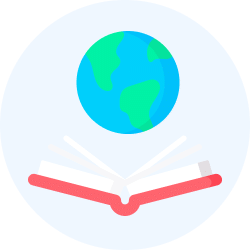
|
Explore Courses for Humanities/Arts exam
|

|
Similar Humanities/Arts Doubts
The following functions are used to access data randomly.a)open() and readlines()b)seek() and read()c)seek() and tell()d)tell() and read()Correct answer is option 'C'. Can you explain this answer?
Question Description
The following functions are used to access data randomly.a)open() and readlines()b)seek() and read()c)seek() and tell()d)tell() and read()Correct answer is option 'C'. Can you explain this answer? for Humanities/Arts 2025 is part of Humanities/Arts preparation. The Question and answers have been prepared according to the Humanities/Arts exam syllabus. Information about The following functions are used to access data randomly.a)open() and readlines()b)seek() and read()c)seek() and tell()d)tell() and read()Correct answer is option 'C'. Can you explain this answer? covers all topics & solutions for Humanities/Arts 2025 Exam. Find important definitions, questions, meanings, examples, exercises and tests below for The following functions are used to access data randomly.a)open() and readlines()b)seek() and read()c)seek() and tell()d)tell() and read()Correct answer is option 'C'. Can you explain this answer?.
The following functions are used to access data randomly.a)open() and readlines()b)seek() and read()c)seek() and tell()d)tell() and read()Correct answer is option 'C'. Can you explain this answer? for Humanities/Arts 2025 is part of Humanities/Arts preparation. The Question and answers have been prepared according to the Humanities/Arts exam syllabus. Information about The following functions are used to access data randomly.a)open() and readlines()b)seek() and read()c)seek() and tell()d)tell() and read()Correct answer is option 'C'. Can you explain this answer? covers all topics & solutions for Humanities/Arts 2025 Exam. Find important definitions, questions, meanings, examples, exercises and tests below for The following functions are used to access data randomly.a)open() and readlines()b)seek() and read()c)seek() and tell()d)tell() and read()Correct answer is option 'C'. Can you explain this answer?.
Solutions for The following functions are used to access data randomly.a)open() and readlines()b)seek() and read()c)seek() and tell()d)tell() and read()Correct answer is option 'C'. Can you explain this answer? in English & in Hindi are available as part of our courses for Humanities/Arts.
Download more important topics, notes, lectures and mock test series for Humanities/Arts Exam by signing up for free.
Here you can find the meaning of The following functions are used to access data randomly.a)open() and readlines()b)seek() and read()c)seek() and tell()d)tell() and read()Correct answer is option 'C'. Can you explain this answer? defined & explained in the simplest way possible. Besides giving the explanation of
The following functions are used to access data randomly.a)open() and readlines()b)seek() and read()c)seek() and tell()d)tell() and read()Correct answer is option 'C'. Can you explain this answer?, a detailed solution for The following functions are used to access data randomly.a)open() and readlines()b)seek() and read()c)seek() and tell()d)tell() and read()Correct answer is option 'C'. Can you explain this answer? has been provided alongside types of The following functions are used to access data randomly.a)open() and readlines()b)seek() and read()c)seek() and tell()d)tell() and read()Correct answer is option 'C'. Can you explain this answer? theory, EduRev gives you an
ample number of questions to practice The following functions are used to access data randomly.a)open() and readlines()b)seek() and read()c)seek() and tell()d)tell() and read()Correct answer is option 'C'. Can you explain this answer? tests, examples and also practice Humanities/Arts tests.
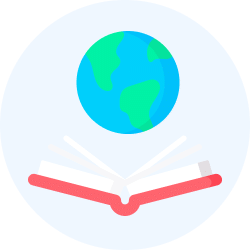
|
Explore Courses for Humanities/Arts exam
|

|
Signup for Free!
Signup to see your scores go up within 7 days! Learn & Practice with 1000+ FREE Notes, Videos & Tests.