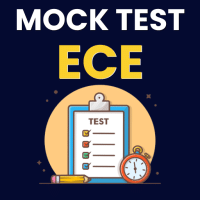Electronics and Communication Engineering (ECE) Exam > Electronics and Communication Engineering (ECE) Questions > Can I access the crash course content on mult...
Start Learning for Free
Can I access the crash course content on multiple devices for flexible learning?
Most Upvoted Answer
Can I access the crash course content on multiple devices for flexible...
Accessing Crash Course Content on Multiple Devices for Flexible Learning
Crash Course is a popular educational platform that provides concise and engaging video lessons on various subjects. If you are a student or a learner seeking flexible learning, you may wonder if it is possible to access Crash Course content on multiple devices. Fortunately, Crash Course offers several options to facilitate this.
1. Website Access
- One of the primary ways to access Crash Course content is through their official website, which is accessible on multiple devices with internet connectivity.
- Simply open your preferred web browser on your device, visit the Crash Course website (www.crashcourse.org), and navigate to the desired subject or topic.
- The website is designed to be mobile-friendly, allowing seamless access on smartphones, tablets, laptops, or desktop computers.
2. YouTube Channel
- Crash Course hosts its video lessons on a dedicated YouTube channel, making it convenient for learners to access the content on various devices, including smartphones, tablets, smart TVs, or streaming devices.
- To access Crash Course on YouTube, open the YouTube app or website on your device, search for "Crash Course," and select the desired subject or topic.
- The YouTube platform offers the advantage of personalized recommendations, video playback controls, and the ability to create playlists for organized learning.
3. Offline Viewing
- Both the Crash Course website and YouTube channel offer options for offline viewing, allowing learners to download video lessons and access them without an internet connection.
- On the Crash Course website, you can find the "Download" button below each video, enabling you to save the videos to your device for offline access.
- Similarly, on the YouTube app, you can download videos by tapping the download icon located below the video player.
4. Synchronization
- If you prefer using multiple devices for learning, Crash Course allows you to synchronize your progress across devices.
- When accessing the Crash Course website, you can create a free account and sign in to benefit from this feature. It enables you to bookmark videos, track your progress, and resume from where you left off, regardless of the device you are using.
- On the YouTube platform, you can utilize the "Watch Later" playlist or the "History" section to keep track of the videos you want to revisit or continue watching on different devices.
Conclusion
In conclusion, Crash Course provides flexible options for accessing their content on multiple devices. Whether you choose to visit their website or utilize their YouTube channel, you can enjoy the benefits of flexible learning. Additionally, the ability to download videos for offline viewing and synchronize your progress further enhances the learning experience across various devices.
Crash Course is a popular educational platform that provides concise and engaging video lessons on various subjects. If you are a student or a learner seeking flexible learning, you may wonder if it is possible to access Crash Course content on multiple devices. Fortunately, Crash Course offers several options to facilitate this.
1. Website Access
- One of the primary ways to access Crash Course content is through their official website, which is accessible on multiple devices with internet connectivity.
- Simply open your preferred web browser on your device, visit the Crash Course website (www.crashcourse.org), and navigate to the desired subject or topic.
- The website is designed to be mobile-friendly, allowing seamless access on smartphones, tablets, laptops, or desktop computers.
2. YouTube Channel
- Crash Course hosts its video lessons on a dedicated YouTube channel, making it convenient for learners to access the content on various devices, including smartphones, tablets, smart TVs, or streaming devices.
- To access Crash Course on YouTube, open the YouTube app or website on your device, search for "Crash Course," and select the desired subject or topic.
- The YouTube platform offers the advantage of personalized recommendations, video playback controls, and the ability to create playlists for organized learning.
3. Offline Viewing
- Both the Crash Course website and YouTube channel offer options for offline viewing, allowing learners to download video lessons and access them without an internet connection.
- On the Crash Course website, you can find the "Download" button below each video, enabling you to save the videos to your device for offline access.
- Similarly, on the YouTube app, you can download videos by tapping the download icon located below the video player.
4. Synchronization
- If you prefer using multiple devices for learning, Crash Course allows you to synchronize your progress across devices.
- When accessing the Crash Course website, you can create a free account and sign in to benefit from this feature. It enables you to bookmark videos, track your progress, and resume from where you left off, regardless of the device you are using.
- On the YouTube platform, you can utilize the "Watch Later" playlist or the "History" section to keep track of the videos you want to revisit or continue watching on different devices.
Conclusion
In conclusion, Crash Course provides flexible options for accessing their content on multiple devices. Whether you choose to visit their website or utilize their YouTube channel, you can enjoy the benefits of flexible learning. Additionally, the ability to download videos for offline viewing and synchronize your progress further enhances the learning experience across various devices.
Attention Electronics and Communication Engineering (ECE) Students!
To make sure you are not studying endlessly, EduRev has designed Electronics and Communication Engineering (ECE) study material, with Structured Courses, Videos, & Test Series. Plus get personalized analysis, doubt solving and improvement plans to achieve a great score in Electronics and Communication Engineering (ECE).

|
Explore Courses for Electronics and Communication Engineering (ECE) exam
|

|
Similar Electronics and Communication Engineering (ECE) Doubts
Can I access the crash course content on multiple devices for flexible learning?
Question Description
Can I access the crash course content on multiple devices for flexible learning? for Electronics and Communication Engineering (ECE) 2024 is part of Electronics and Communication Engineering (ECE) preparation. The Question and answers have been prepared according to the Electronics and Communication Engineering (ECE) exam syllabus. Information about Can I access the crash course content on multiple devices for flexible learning? covers all topics & solutions for Electronics and Communication Engineering (ECE) 2024 Exam. Find important definitions, questions, meanings, examples, exercises and tests below for Can I access the crash course content on multiple devices for flexible learning?.
Can I access the crash course content on multiple devices for flexible learning? for Electronics and Communication Engineering (ECE) 2024 is part of Electronics and Communication Engineering (ECE) preparation. The Question and answers have been prepared according to the Electronics and Communication Engineering (ECE) exam syllabus. Information about Can I access the crash course content on multiple devices for flexible learning? covers all topics & solutions for Electronics and Communication Engineering (ECE) 2024 Exam. Find important definitions, questions, meanings, examples, exercises and tests below for Can I access the crash course content on multiple devices for flexible learning?.
Solutions for Can I access the crash course content on multiple devices for flexible learning? in English & in Hindi are available as part of our courses for Electronics and Communication Engineering (ECE).
Download more important topics, notes, lectures and mock test series for Electronics and Communication Engineering (ECE) Exam by signing up for free.
Here you can find the meaning of Can I access the crash course content on multiple devices for flexible learning? defined & explained in the simplest way possible. Besides giving the explanation of
Can I access the crash course content on multiple devices for flexible learning?, a detailed solution for Can I access the crash course content on multiple devices for flexible learning? has been provided alongside types of Can I access the crash course content on multiple devices for flexible learning? theory, EduRev gives you an
ample number of questions to practice Can I access the crash course content on multiple devices for flexible learning? tests, examples and also practice Electronics and Communication Engineering (ECE) tests.

|
Explore Courses for Electronics and Communication Engineering (ECE) exam
|

|
Suggested Free Tests
Signup for Free!
Signup to see your scores go up within 7 days! Learn & Practice with 1000+ FREE Notes, Videos & Tests.