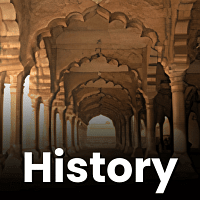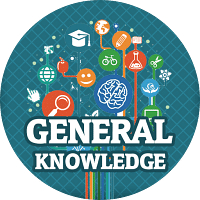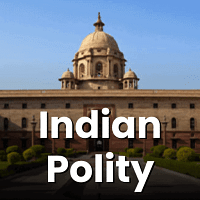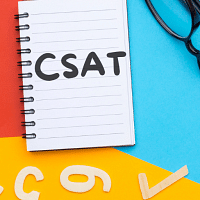UPSC Exam > UPSC Questions > Can I access the mock tests on a community ce...
Start Learning for Free
Can I access the mock tests on a community center or cyber hub computer?
Most Upvoted Answer
Can I access the mock tests on a community center or cyber hub compute...
Yes, you can access the mock tests on a community center or cyber hub computer. Here's how:
1. Visit the community center: Locate a community center near you that provides computer facilities for public use. These centers are often equipped with computers and internet access.
2. Inquire about access: Approach the staff or administrators at the community center and inquire about their policies regarding computer usage, internet access, and availability of educational resources such as mock tests.
3. Obtain permission: If the community center allows public access to computers and the internet, request permission to use the system for educational purposes, specifically to access mock tests.
4. Follow the guidelines: Abide by the rules and guidelines set forth by the community center while using their computers. This may include adhering to time limits, avoiding inappropriate websites, and respecting other users' privacy.
5. Access EduRev: Open a web browser on the community center computer and navigate to the EduRev website (www.edurev.in). EduRev offers a wide range of mock tests for various subjects and exams, including UPSC.
6. Select the desired mock test: Browse through the available mock tests on EduRev and choose the one relevant to your needs, such as UPSC mock tests.
7. Take the mock test: Once you have selected a mock test, click on it to begin. Answer the questions within the specified time limit and submit your responses.
1. Locate a cyber hub: Find a cyber hub near your location that provides computer facilities and internet access to the public. Cyber hubs are specialized centers that offer computer services, including access to the internet.
2. Check their policies: Inquire about the specific policies and rules of the cyber hub regarding computer usage and access to educational resources. Ensure that accessing mock tests is allowed.
3. Gain authorization: If the cyber hub permits access to educational websites and resources, obtain authorization from the staff to use their computers for the purpose of taking mock tests.
4. Adhere to guidelines: Follow the guidelines and regulations set by the cyber hub while using their computers. This may involve restrictions on certain websites, time limits for computer usage, and respecting the privacy of other users.
5. Visit EduRev: Open a web browser on the cyber hub computer and go to the EduRev website (www.edurev.in).
6. Choose the mock test: Browse through the available mock tests on EduRev, specifically focusing on the UPSC category. Select the mock test that suits your requirements.
7. Attempt the mock test: Start the selected mock test and answer the questions within the designated time frame. Submit your answers once you have completed the test.
By following these steps, you can access and take mock tests on a community center or cyber hub computer, allowing you to enhance your preparation for the UPSC exam.
Community Center
1. Visit the community center: Locate a community center near you that provides computer facilities for public use. These centers are often equipped with computers and internet access.
2. Inquire about access: Approach the staff or administrators at the community center and inquire about their policies regarding computer usage, internet access, and availability of educational resources such as mock tests.
3. Obtain permission: If the community center allows public access to computers and the internet, request permission to use the system for educational purposes, specifically to access mock tests.
4. Follow the guidelines: Abide by the rules and guidelines set forth by the community center while using their computers. This may include adhering to time limits, avoiding inappropriate websites, and respecting other users' privacy.
5. Access EduRev: Open a web browser on the community center computer and navigate to the EduRev website (www.edurev.in). EduRev offers a wide range of mock tests for various subjects and exams, including UPSC.
6. Select the desired mock test: Browse through the available mock tests on EduRev and choose the one relevant to your needs, such as UPSC mock tests.
7. Take the mock test: Once you have selected a mock test, click on it to begin. Answer the questions within the specified time limit and submit your responses.
Cyber Hub Computer
1. Locate a cyber hub: Find a cyber hub near your location that provides computer facilities and internet access to the public. Cyber hubs are specialized centers that offer computer services, including access to the internet.
2. Check their policies: Inquire about the specific policies and rules of the cyber hub regarding computer usage and access to educational resources. Ensure that accessing mock tests is allowed.
3. Gain authorization: If the cyber hub permits access to educational websites and resources, obtain authorization from the staff to use their computers for the purpose of taking mock tests.
4. Adhere to guidelines: Follow the guidelines and regulations set by the cyber hub while using their computers. This may involve restrictions on certain websites, time limits for computer usage, and respecting the privacy of other users.
5. Visit EduRev: Open a web browser on the cyber hub computer and go to the EduRev website (www.edurev.in).
6. Choose the mock test: Browse through the available mock tests on EduRev, specifically focusing on the UPSC category. Select the mock test that suits your requirements.
7. Attempt the mock test: Start the selected mock test and answer the questions within the designated time frame. Submit your answers once you have completed the test.
By following these steps, you can access and take mock tests on a community center or cyber hub computer, allowing you to enhance your preparation for the UPSC exam.
Attention UPSC Students!
To make sure you are not studying endlessly, EduRev has designed UPSC study material, with Structured Courses, Videos, & Test Series. Plus get personalized analysis, doubt solving and improvement plans to achieve a great score in UPSC.
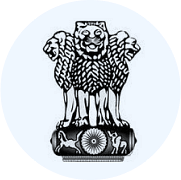
|
Explore Courses for UPSC exam
|

|
Similar UPSC Doubts
Can I access the mock tests on a community center or cyber hub computer?
Question Description
Can I access the mock tests on a community center or cyber hub computer? for UPSC 2024 is part of UPSC preparation. The Question and answers have been prepared according to the UPSC exam syllabus. Information about Can I access the mock tests on a community center or cyber hub computer? covers all topics & solutions for UPSC 2024 Exam. Find important definitions, questions, meanings, examples, exercises and tests below for Can I access the mock tests on a community center or cyber hub computer?.
Can I access the mock tests on a community center or cyber hub computer? for UPSC 2024 is part of UPSC preparation. The Question and answers have been prepared according to the UPSC exam syllabus. Information about Can I access the mock tests on a community center or cyber hub computer? covers all topics & solutions for UPSC 2024 Exam. Find important definitions, questions, meanings, examples, exercises and tests below for Can I access the mock tests on a community center or cyber hub computer?.
Solutions for Can I access the mock tests on a community center or cyber hub computer? in English & in Hindi are available as part of our courses for UPSC.
Download more important topics, notes, lectures and mock test series for UPSC Exam by signing up for free.
Here you can find the meaning of Can I access the mock tests on a community center or cyber hub computer? defined & explained in the simplest way possible. Besides giving the explanation of
Can I access the mock tests on a community center or cyber hub computer?, a detailed solution for Can I access the mock tests on a community center or cyber hub computer? has been provided alongside types of Can I access the mock tests on a community center or cyber hub computer? theory, EduRev gives you an
ample number of questions to practice Can I access the mock tests on a community center or cyber hub computer? tests, examples and also practice UPSC tests.
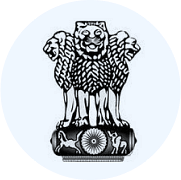
|
Explore Courses for UPSC exam
|

|
Signup for Free!
Signup to see your scores go up within 7 days! Learn & Practice with 1000+ FREE Notes, Videos & Tests.