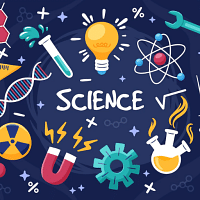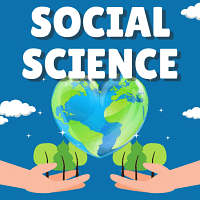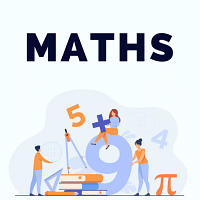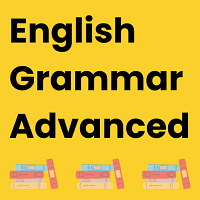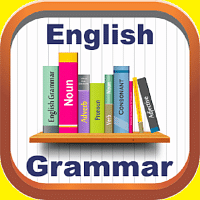Class 10 Exam > Class 10 Questions > Effect of toggle keys can be checked by press...
Start Learning for Free
Effect of toggle keys can be checked by pressing ________ key
- a)Num lock
- b)Caps lock
- c)Scroll Lock
- d)All of the above
Correct answer is option 'D'. Can you explain this answer?
| FREE This question is part of | Download PDF Attempt this Test |
Most Upvoted Answer
Effect of toggle keys can be checked by pressing ________ keya)Num loc...
The Effect of Toggle Keys
Introduction:
Toggle keys are special keys on a computer keyboard that can be turned on or off to modify the behavior of other keys. They are designed to provide auditory and visual feedback to the user, indicating the status of certain functions on the keyboard. The three commonly found toggle keys on most keyboards are Num Lock, Caps Lock, and Scroll Lock.
Num Lock:
The Num Lock key is used to toggle the functionality of the numeric keypad on the right side of the keyboard. When Num Lock is turned on, the numeric keypad acts as a calculator-like input device, allowing you to enter numbers and perform numerical operations. On the other hand, if Num Lock is turned off, the numeric keypad functions as navigation keys, allowing you to move the cursor or scroll through documents.
Caps Lock:
The Caps Lock key is used to toggle the capitalization of letters. When Caps Lock is turned on, all the letters you type will be capitalized, regardless of whether you press the Shift key or not. This can be useful when entering passwords or typing in all caps, but it can also lead to accidental capitalization if you forget to turn it off.
Scroll Lock:
The Scroll Lock key is a legacy function that is not commonly used in modern applications. In the past, it was used to toggle the scrolling behavior of the arrow keys. When Scroll Lock is turned on, pressing the arrow keys would cause the document to scroll instead of moving the cursor. However, in most modern applications, this function is no longer supported, and the Scroll Lock key may not have any effect.
Effect of Toggle Keys:
The effect of toggle keys can be checked by pressing all of the above keys. When a toggle key is pressed, it changes its status and provides feedback to the user. Here is a summary of the effects of each toggle key:
- Num Lock: Toggling the Num Lock key changes the functionality of the numeric keypad. The status of Num Lock can be checked by observing the indicator light on the keyboard or by typing numbers and observing their input behavior.
- Caps Lock: Toggling the Caps Lock key changes the capitalization behavior of letters. The status of Caps Lock can be checked by observing the indicator light on the keyboard or by typing letters and observing their capitalization.
- Scroll Lock: Toggling the Scroll Lock key may or may not have any effect, depending on the software being used. In most modern applications, Scroll Lock has no effect, so its status may not be easily observable.
Conclusion:
Toggle keys such as Num Lock, Caps Lock, and Scroll Lock have specific functions and can be checked by pressing the corresponding keys. They provide feedback to the user through indicator lights or changes in keyboard behavior, allowing for easy identification of their status.
Introduction:
Toggle keys are special keys on a computer keyboard that can be turned on or off to modify the behavior of other keys. They are designed to provide auditory and visual feedback to the user, indicating the status of certain functions on the keyboard. The three commonly found toggle keys on most keyboards are Num Lock, Caps Lock, and Scroll Lock.
Num Lock:
The Num Lock key is used to toggle the functionality of the numeric keypad on the right side of the keyboard. When Num Lock is turned on, the numeric keypad acts as a calculator-like input device, allowing you to enter numbers and perform numerical operations. On the other hand, if Num Lock is turned off, the numeric keypad functions as navigation keys, allowing you to move the cursor or scroll through documents.
Caps Lock:
The Caps Lock key is used to toggle the capitalization of letters. When Caps Lock is turned on, all the letters you type will be capitalized, regardless of whether you press the Shift key or not. This can be useful when entering passwords or typing in all caps, but it can also lead to accidental capitalization if you forget to turn it off.
Scroll Lock:
The Scroll Lock key is a legacy function that is not commonly used in modern applications. In the past, it was used to toggle the scrolling behavior of the arrow keys. When Scroll Lock is turned on, pressing the arrow keys would cause the document to scroll instead of moving the cursor. However, in most modern applications, this function is no longer supported, and the Scroll Lock key may not have any effect.
Effect of Toggle Keys:
The effect of toggle keys can be checked by pressing all of the above keys. When a toggle key is pressed, it changes its status and provides feedback to the user. Here is a summary of the effects of each toggle key:
- Num Lock: Toggling the Num Lock key changes the functionality of the numeric keypad. The status of Num Lock can be checked by observing the indicator light on the keyboard or by typing numbers and observing their input behavior.
- Caps Lock: Toggling the Caps Lock key changes the capitalization behavior of letters. The status of Caps Lock can be checked by observing the indicator light on the keyboard or by typing letters and observing their capitalization.
- Scroll Lock: Toggling the Scroll Lock key may or may not have any effect, depending on the software being used. In most modern applications, Scroll Lock has no effect, so its status may not be easily observable.
Conclusion:
Toggle keys such as Num Lock, Caps Lock, and Scroll Lock have specific functions and can be checked by pressing the corresponding keys. They provide feedback to the user through indicator lights or changes in keyboard behavior, allowing for easy identification of their status.
Free Test
FREE
| Start Free Test |
Community Answer
Effect of toggle keys can be checked by pressing ________ keya)Num loc...
Effect of toggle keys can be checked by pressing ________ key
The effect of toggle keys can be checked by pressing the following keys:
1. Num Lock:
- Pressing the Num Lock key toggles the numeric keypad on and off.
- When the Num Lock key is on, the numeric keypad can be used to enter numbers.
- When the Num Lock key is off, the numeric keypad functions as navigation keys.
2. Caps Lock:
- Pressing the Caps Lock key toggles the capitalization of letters.
- When the Caps Lock key is on, all typed letters will be capitalized.
- When the Caps Lock key is off, letters will be typed in lowercase.
3. Scroll Lock:
- Pressing the Scroll Lock key toggles the scrolling behavior of the arrow keys and the mouse wheel.
- When the Scroll Lock key is on, the arrow keys or the mouse wheel can be used to scroll through a document or webpage.
- When the Scroll Lock key is off, the arrow keys or the mouse wheel will perform their default functions.
4. All of the above:
- Pressing the toggle keys together (Num Lock, Caps Lock, and Scroll Lock) will display the current status of all the toggle keys.
- This can be useful to determine if any of the toggle keys are accidentally turned on or off.
In conclusion, the effect of toggle keys can be checked by pressing the Num Lock, Caps Lock, Scroll Lock keys individually, or by pressing all of them together to display the current status of the toggle keys.
The effect of toggle keys can be checked by pressing the following keys:
1. Num Lock:
- Pressing the Num Lock key toggles the numeric keypad on and off.
- When the Num Lock key is on, the numeric keypad can be used to enter numbers.
- When the Num Lock key is off, the numeric keypad functions as navigation keys.
2. Caps Lock:
- Pressing the Caps Lock key toggles the capitalization of letters.
- When the Caps Lock key is on, all typed letters will be capitalized.
- When the Caps Lock key is off, letters will be typed in lowercase.
3. Scroll Lock:
- Pressing the Scroll Lock key toggles the scrolling behavior of the arrow keys and the mouse wheel.
- When the Scroll Lock key is on, the arrow keys or the mouse wheel can be used to scroll through a document or webpage.
- When the Scroll Lock key is off, the arrow keys or the mouse wheel will perform their default functions.
4. All of the above:
- Pressing the toggle keys together (Num Lock, Caps Lock, and Scroll Lock) will display the current status of all the toggle keys.
- This can be useful to determine if any of the toggle keys are accidentally turned on or off.
In conclusion, the effect of toggle keys can be checked by pressing the Num Lock, Caps Lock, Scroll Lock keys individually, or by pressing all of them together to display the current status of the toggle keys.
Attention Class 10 Students!
To make sure you are not studying endlessly, EduRev has designed Class 10 study material, with Structured Courses, Videos, & Test Series. Plus get personalized analysis, doubt solving and improvement plans to achieve a great score in Class 10.

|
Explore Courses for Class 10 exam
|

|
Effect of toggle keys can be checked by pressing ________ keya)Num lockb)Caps lockc)Scroll Lockd)All of the aboveCorrect answer is option 'D'. Can you explain this answer?
Question Description
Effect of toggle keys can be checked by pressing ________ keya)Num lockb)Caps lockc)Scroll Lockd)All of the aboveCorrect answer is option 'D'. Can you explain this answer? for Class 10 2024 is part of Class 10 preparation. The Question and answers have been prepared according to the Class 10 exam syllabus. Information about Effect of toggle keys can be checked by pressing ________ keya)Num lockb)Caps lockc)Scroll Lockd)All of the aboveCorrect answer is option 'D'. Can you explain this answer? covers all topics & solutions for Class 10 2024 Exam. Find important definitions, questions, meanings, examples, exercises and tests below for Effect of toggle keys can be checked by pressing ________ keya)Num lockb)Caps lockc)Scroll Lockd)All of the aboveCorrect answer is option 'D'. Can you explain this answer?.
Effect of toggle keys can be checked by pressing ________ keya)Num lockb)Caps lockc)Scroll Lockd)All of the aboveCorrect answer is option 'D'. Can you explain this answer? for Class 10 2024 is part of Class 10 preparation. The Question and answers have been prepared according to the Class 10 exam syllabus. Information about Effect of toggle keys can be checked by pressing ________ keya)Num lockb)Caps lockc)Scroll Lockd)All of the aboveCorrect answer is option 'D'. Can you explain this answer? covers all topics & solutions for Class 10 2024 Exam. Find important definitions, questions, meanings, examples, exercises and tests below for Effect of toggle keys can be checked by pressing ________ keya)Num lockb)Caps lockc)Scroll Lockd)All of the aboveCorrect answer is option 'D'. Can you explain this answer?.
Solutions for Effect of toggle keys can be checked by pressing ________ keya)Num lockb)Caps lockc)Scroll Lockd)All of the aboveCorrect answer is option 'D'. Can you explain this answer? in English & in Hindi are available as part of our courses for Class 10.
Download more important topics, notes, lectures and mock test series for Class 10 Exam by signing up for free.
Here you can find the meaning of Effect of toggle keys can be checked by pressing ________ keya)Num lockb)Caps lockc)Scroll Lockd)All of the aboveCorrect answer is option 'D'. Can you explain this answer? defined & explained in the simplest way possible. Besides giving the explanation of
Effect of toggle keys can be checked by pressing ________ keya)Num lockb)Caps lockc)Scroll Lockd)All of the aboveCorrect answer is option 'D'. Can you explain this answer?, a detailed solution for Effect of toggle keys can be checked by pressing ________ keya)Num lockb)Caps lockc)Scroll Lockd)All of the aboveCorrect answer is option 'D'. Can you explain this answer? has been provided alongside types of Effect of toggle keys can be checked by pressing ________ keya)Num lockb)Caps lockc)Scroll Lockd)All of the aboveCorrect answer is option 'D'. Can you explain this answer? theory, EduRev gives you an
ample number of questions to practice Effect of toggle keys can be checked by pressing ________ keya)Num lockb)Caps lockc)Scroll Lockd)All of the aboveCorrect answer is option 'D'. Can you explain this answer? tests, examples and also practice Class 10 tests.

|
Explore Courses for Class 10 exam
|

|
Suggested Free Tests
Signup for Free!
Signup to see your scores go up within 7 days! Learn & Practice with 1000+ FREE Notes, Videos & Tests.