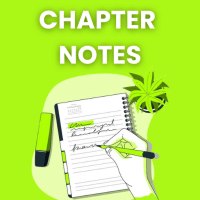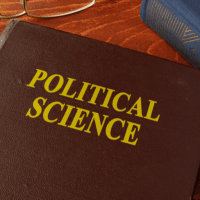Humanities/Arts Exam > Humanities/Arts Questions > There are few explanation videos in this app ...
Start Learning for Free
There are few explanation videos in this app and I think most of them are from YouTube. I just want to know that is there something I can do to find those videos in YouTube so i can subscribe those channel and help my studies. However, Edurev infinity is actually good but i just want those channels.?
Most Upvoted Answer
There are few explanation videos in this app and I think most of them ...
How to Find Explanation Videos from YouTube Channels Featured in Edurev Infinity:
To find the YouTube channels that have provided the explanation videos in the Edurev Infinity app, you can follow these steps:
1. Identify the Video Source:
- Open the Edurev Infinity app and navigate to the section where the explanation videos are displayed.
- Take note of the video titles or the names of the YouTube channels mentioned in the app.
2. Search on YouTube:
- Launch the YouTube app or open the YouTube website in your browser.
- In the search bar, type the name of the YouTube channel you want to find.
- Press Enter or tap the search icon to initiate the search.
3. Filter the Search Results:
- After performing the search, you will see a list of search results related to the channel name you entered.
- To filter the results and find the specific channel, select the "Channels" filter option located at the top of the search results page.
- This will display only the YouTube channels matching your search query.
4. Subscribe to the Channel:
- Once you have located the desired YouTube channel, click on its name to access the channel's page.
- On the channel page, you will find a red "Subscribe" button. Click on this button to subscribe to the channel.
- By subscribing to the channel, you will receive notifications whenever new videos are uploaded, allowing you to stay updated with their content.
5. Explore the Channel's Content:
- After subscribing to the YouTube channel, you can explore its content by clicking on the "Videos" tab.
- Here, you will find all the videos uploaded by the channel, including the ones featured in the Edurev Infinity app.
- You can watch these videos to further enhance your studies and gain additional knowledge.
6. Engage with the Channel:
- To fully benefit from the YouTube channel, you can engage with the content by liking the videos, leaving comments, and sharing them with others who may also find them helpful.
- You can also create playlists to organize the videos based on specific topics or subjects, making it easier to access the content you need for your studies.
By following these steps, you can easily find the YouTube channels that have provided the explanation videos in the Edurev Infinity app. Subscribing to these channels will enable you to receive updates and access a wealth of educational content to support your studies.
To find the YouTube channels that have provided the explanation videos in the Edurev Infinity app, you can follow these steps:
1. Identify the Video Source:
- Open the Edurev Infinity app and navigate to the section where the explanation videos are displayed.
- Take note of the video titles or the names of the YouTube channels mentioned in the app.
2. Search on YouTube:
- Launch the YouTube app or open the YouTube website in your browser.
- In the search bar, type the name of the YouTube channel you want to find.
- Press Enter or tap the search icon to initiate the search.
3. Filter the Search Results:
- After performing the search, you will see a list of search results related to the channel name you entered.
- To filter the results and find the specific channel, select the "Channels" filter option located at the top of the search results page.
- This will display only the YouTube channels matching your search query.
4. Subscribe to the Channel:
- Once you have located the desired YouTube channel, click on its name to access the channel's page.
- On the channel page, you will find a red "Subscribe" button. Click on this button to subscribe to the channel.
- By subscribing to the channel, you will receive notifications whenever new videos are uploaded, allowing you to stay updated with their content.
5. Explore the Channel's Content:
- After subscribing to the YouTube channel, you can explore its content by clicking on the "Videos" tab.
- Here, you will find all the videos uploaded by the channel, including the ones featured in the Edurev Infinity app.
- You can watch these videos to further enhance your studies and gain additional knowledge.
6. Engage with the Channel:
- To fully benefit from the YouTube channel, you can engage with the content by liking the videos, leaving comments, and sharing them with others who may also find them helpful.
- You can also create playlists to organize the videos based on specific topics or subjects, making it easier to access the content you need for your studies.
By following these steps, you can easily find the YouTube channels that have provided the explanation videos in the Edurev Infinity app. Subscribing to these channels will enable you to receive updates and access a wealth of educational content to support your studies.
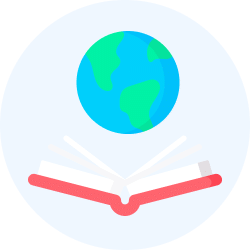
|
Explore Courses for Humanities/Arts exam
|

|
Question Description
There are few explanation videos in this app and I think most of them are from YouTube. I just want to know that is there something I can do to find those videos in YouTube so i can subscribe those channel and help my studies. However, Edurev infinity is actually good but i just want those channels.? for Humanities/Arts 2025 is part of Humanities/Arts preparation. The Question and answers have been prepared according to the Humanities/Arts exam syllabus. Information about There are few explanation videos in this app and I think most of them are from YouTube. I just want to know that is there something I can do to find those videos in YouTube so i can subscribe those channel and help my studies. However, Edurev infinity is actually good but i just want those channels.? covers all topics & solutions for Humanities/Arts 2025 Exam. Find important definitions, questions, meanings, examples, exercises and tests below for There are few explanation videos in this app and I think most of them are from YouTube. I just want to know that is there something I can do to find those videos in YouTube so i can subscribe those channel and help my studies. However, Edurev infinity is actually good but i just want those channels.?.
There are few explanation videos in this app and I think most of them are from YouTube. I just want to know that is there something I can do to find those videos in YouTube so i can subscribe those channel and help my studies. However, Edurev infinity is actually good but i just want those channels.? for Humanities/Arts 2025 is part of Humanities/Arts preparation. The Question and answers have been prepared according to the Humanities/Arts exam syllabus. Information about There are few explanation videos in this app and I think most of them are from YouTube. I just want to know that is there something I can do to find those videos in YouTube so i can subscribe those channel and help my studies. However, Edurev infinity is actually good but i just want those channels.? covers all topics & solutions for Humanities/Arts 2025 Exam. Find important definitions, questions, meanings, examples, exercises and tests below for There are few explanation videos in this app and I think most of them are from YouTube. I just want to know that is there something I can do to find those videos in YouTube so i can subscribe those channel and help my studies. However, Edurev infinity is actually good but i just want those channels.?.
Solutions for There are few explanation videos in this app and I think most of them are from YouTube. I just want to know that is there something I can do to find those videos in YouTube so i can subscribe those channel and help my studies. However, Edurev infinity is actually good but i just want those channels.? in English & in Hindi are available as part of our courses for Humanities/Arts.
Download more important topics, notes, lectures and mock test series for Humanities/Arts Exam by signing up for free.
Here you can find the meaning of There are few explanation videos in this app and I think most of them are from YouTube. I just want to know that is there something I can do to find those videos in YouTube so i can subscribe those channel and help my studies. However, Edurev infinity is actually good but i just want those channels.? defined & explained in the simplest way possible. Besides giving the explanation of
There are few explanation videos in this app and I think most of them are from YouTube. I just want to know that is there something I can do to find those videos in YouTube so i can subscribe those channel and help my studies. However, Edurev infinity is actually good but i just want those channels.?, a detailed solution for There are few explanation videos in this app and I think most of them are from YouTube. I just want to know that is there something I can do to find those videos in YouTube so i can subscribe those channel and help my studies. However, Edurev infinity is actually good but i just want those channels.? has been provided alongside types of There are few explanation videos in this app and I think most of them are from YouTube. I just want to know that is there something I can do to find those videos in YouTube so i can subscribe those channel and help my studies. However, Edurev infinity is actually good but i just want those channels.? theory, EduRev gives you an
ample number of questions to practice There are few explanation videos in this app and I think most of them are from YouTube. I just want to know that is there something I can do to find those videos in YouTube so i can subscribe those channel and help my studies. However, Edurev infinity is actually good but i just want those channels.? tests, examples and also practice Humanities/Arts tests.
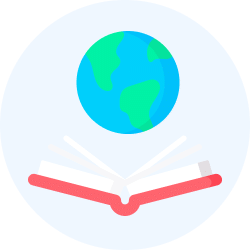
|
Explore Courses for Humanities/Arts exam
|

|
Signup for Free!
Signup to see your scores go up within 7 days! Learn & Practice with 1000+ FREE Notes, Videos & Tests.