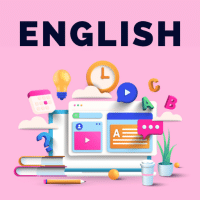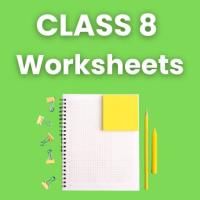Class 8 Exam > Class 8 Questions > Animation Schemes can be applied to ______ in...
Start Learning for Free
Animation Schemes can be applied to ______ in the presentation.
- a)All slides
- b)Select slides
- c)Current Slide
- d)All of the above
Correct answer is option 'D'. Can you explain this answer?
Verified Answer
Animation Schemes can be applied to ______ in the presentation.a)All s...
Animation Schemes in PowerPoint:
Animation Schemes in PowerPoint are predefined visual effects that can be applied to enhance the appearance and transition of slides during a presentation. These schemes can be applied to different elements of a presentation, depending on the requirements. The options include:
All Slides:
- Applying animation schemes to all slides means that the chosen visual effects will be applied to every slide in the presentation. This provides consistency and a uniform transition throughout the entire presentation.
Select Slides:
- Animation schemes can also be applied selectively to specific slides. This allows for customization and differentiation between slides, based on the content and desired visual impact.
Current Slide:
- Animation schemes can be applied to the current slide only. This is useful when you want to focus on enhancing the visual effects of a particular slide to make it more engaging or memorable.
All of the Above:
- The correct answer to the given question is "All of the above" (Option D). Animation schemes can be applied to all slides, select slides, or the current slide, depending on the requirements of the presentation. This provides flexibility and control over the visual effects in the presentation.
In conclusion, animation schemes in PowerPoint can be applied to all slides, select slides, or the current slide, allowing for customization and enhancement of the visual effects in a presentation.
View all questions of this test
Animation Schemes in PowerPoint are predefined visual effects that can be applied to enhance the appearance and transition of slides during a presentation. These schemes can be applied to different elements of a presentation, depending on the requirements. The options include:
All Slides:
- Applying animation schemes to all slides means that the chosen visual effects will be applied to every slide in the presentation. This provides consistency and a uniform transition throughout the entire presentation.
Select Slides:
- Animation schemes can also be applied selectively to specific slides. This allows for customization and differentiation between slides, based on the content and desired visual impact.
Current Slide:
- Animation schemes can be applied to the current slide only. This is useful when you want to focus on enhancing the visual effects of a particular slide to make it more engaging or memorable.
All of the Above:
- The correct answer to the given question is "All of the above" (Option D). Animation schemes can be applied to all slides, select slides, or the current slide, depending on the requirements of the presentation. This provides flexibility and control over the visual effects in the presentation.
In conclusion, animation schemes in PowerPoint can be applied to all slides, select slides, or the current slide, allowing for customization and enhancement of the visual effects in a presentation.
Most Upvoted Answer
Animation Schemes can be applied to ______ in the presentation.a)All s...
Explanation:
Animation Schemes:
Animation schemes refer to pre-designed visual effects that can be applied to the elements of a presentation. These effects add movement and visual interest to the slides, making the presentation more engaging and dynamic.
Application of Animation Schemes:
Animation schemes can be applied to various elements in a presentation, including:
1. All Slides:
Animation schemes can be applied to all slides in a presentation. This means that the same animation scheme will be applied to every slide, creating a consistent visual effect throughout the presentation. This is useful when you want to maintain a consistent theme or style in your presentation.
2. Select Slides:
Animation schemes can also be applied to select slides in a presentation. This allows you to customize the animation scheme for specific slides, while keeping others unaffected. This can be useful when you want to highlight certain slides or create different visual effects for different sections of your presentation.
3. Current Slide:
Animation schemes can be applied to the current slide only. This means that the animation scheme will be applied to the slide that is currently being displayed during the presentation. Applying animation schemes to the current slide can help draw attention to specific content or enhance the overall visual impact of the slide.
Conclusion:
In summary, animation schemes can be applied to all slides, select slides, and the current slide in a presentation. This allows for flexibility and customization in creating visually appealing and dynamic presentations.
Animation Schemes:
Animation schemes refer to pre-designed visual effects that can be applied to the elements of a presentation. These effects add movement and visual interest to the slides, making the presentation more engaging and dynamic.
Application of Animation Schemes:
Animation schemes can be applied to various elements in a presentation, including:
1. All Slides:
Animation schemes can be applied to all slides in a presentation. This means that the same animation scheme will be applied to every slide, creating a consistent visual effect throughout the presentation. This is useful when you want to maintain a consistent theme or style in your presentation.
2. Select Slides:
Animation schemes can also be applied to select slides in a presentation. This allows you to customize the animation scheme for specific slides, while keeping others unaffected. This can be useful when you want to highlight certain slides or create different visual effects for different sections of your presentation.
3. Current Slide:
Animation schemes can be applied to the current slide only. This means that the animation scheme will be applied to the slide that is currently being displayed during the presentation. Applying animation schemes to the current slide can help draw attention to specific content or enhance the overall visual impact of the slide.
Conclusion:
In summary, animation schemes can be applied to all slides, select slides, and the current slide in a presentation. This allows for flexibility and customization in creating visually appealing and dynamic presentations.

|
Explore Courses for Class 8 exam
|

|
Similar Class 8 Doubts
Animation Schemes can be applied to ______ in the presentation.a)All slidesb)Select slidesc)Current Slided)All of the aboveCorrect answer is option 'D'. Can you explain this answer?
Question Description
Animation Schemes can be applied to ______ in the presentation.a)All slidesb)Select slidesc)Current Slided)All of the aboveCorrect answer is option 'D'. Can you explain this answer? for Class 8 2025 is part of Class 8 preparation. The Question and answers have been prepared according to the Class 8 exam syllabus. Information about Animation Schemes can be applied to ______ in the presentation.a)All slidesb)Select slidesc)Current Slided)All of the aboveCorrect answer is option 'D'. Can you explain this answer? covers all topics & solutions for Class 8 2025 Exam. Find important definitions, questions, meanings, examples, exercises and tests below for Animation Schemes can be applied to ______ in the presentation.a)All slidesb)Select slidesc)Current Slided)All of the aboveCorrect answer is option 'D'. Can you explain this answer?.
Animation Schemes can be applied to ______ in the presentation.a)All slidesb)Select slidesc)Current Slided)All of the aboveCorrect answer is option 'D'. Can you explain this answer? for Class 8 2025 is part of Class 8 preparation. The Question and answers have been prepared according to the Class 8 exam syllabus. Information about Animation Schemes can be applied to ______ in the presentation.a)All slidesb)Select slidesc)Current Slided)All of the aboveCorrect answer is option 'D'. Can you explain this answer? covers all topics & solutions for Class 8 2025 Exam. Find important definitions, questions, meanings, examples, exercises and tests below for Animation Schemes can be applied to ______ in the presentation.a)All slidesb)Select slidesc)Current Slided)All of the aboveCorrect answer is option 'D'. Can you explain this answer?.
Solutions for Animation Schemes can be applied to ______ in the presentation.a)All slidesb)Select slidesc)Current Slided)All of the aboveCorrect answer is option 'D'. Can you explain this answer? in English & in Hindi are available as part of our courses for Class 8.
Download more important topics, notes, lectures and mock test series for Class 8 Exam by signing up for free.
Here you can find the meaning of Animation Schemes can be applied to ______ in the presentation.a)All slidesb)Select slidesc)Current Slided)All of the aboveCorrect answer is option 'D'. Can you explain this answer? defined & explained in the simplest way possible. Besides giving the explanation of
Animation Schemes can be applied to ______ in the presentation.a)All slidesb)Select slidesc)Current Slided)All of the aboveCorrect answer is option 'D'. Can you explain this answer?, a detailed solution for Animation Schemes can be applied to ______ in the presentation.a)All slidesb)Select slidesc)Current Slided)All of the aboveCorrect answer is option 'D'. Can you explain this answer? has been provided alongside types of Animation Schemes can be applied to ______ in the presentation.a)All slidesb)Select slidesc)Current Slided)All of the aboveCorrect answer is option 'D'. Can you explain this answer? theory, EduRev gives you an
ample number of questions to practice Animation Schemes can be applied to ______ in the presentation.a)All slidesb)Select slidesc)Current Slided)All of the aboveCorrect answer is option 'D'. Can you explain this answer? tests, examples and also practice Class 8 tests.

|
Explore Courses for Class 8 exam
|

|
Signup for Free!
Signup to see your scores go up within 7 days! Learn & Practice with 1000+ FREE Notes, Videos & Tests.