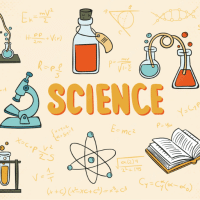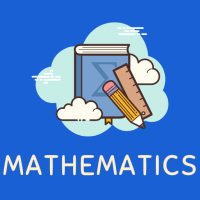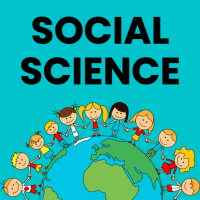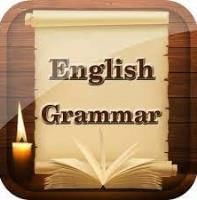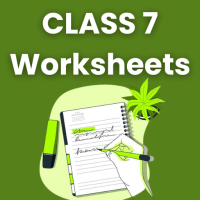Class 7 Exam > Class 7 Questions > What are the text alignments available in Mic...
Start Learning for Free
What are the text alignments available in Microsoft Word which was taught in your class-vi?
Most Upvoted Answer
What are the text alignments available in Microsoft Word which was tau...
**Text Alignments in Microsoft Word**
Alignment in a document refers to how text is positioned horizontally on the page. In Microsoft Word, there are four main text alignments that were taught in your Class VI: left align, center align, right align, and justify.
**Left Align**
- Left align is the default text alignment in Microsoft Word.
- Text is aligned along the left margin, creating a straight edge on the right side.
- This alignment is commonly used for most documents as it is easy to read.
**Center Align**
- Center align positions text evenly between the left and right margins.
- This alignment is often used for titles, headings, and other text that needs to be visually centered on the page.
- It can help draw attention to specific information.
**Right Align**
- Right align positions text along the right margin, creating a straight edge on the left side.
- This alignment is useful for creating a clean and organized look for certain types of content, such as tables or figures.
- It can also be used to align numbers in a column.
**Justify**
- Justify aligns text along both the left and right margins, creating a straight edge on both sides.
- This alignment is commonly used in newspapers and magazines to create a clean and professional look.
- It can help improve the overall appearance of the document.
By using these text alignments effectively, you can improve the readability and visual appeal of your Microsoft Word documents.
Alignment in a document refers to how text is positioned horizontally on the page. In Microsoft Word, there are four main text alignments that were taught in your Class VI: left align, center align, right align, and justify.
**Left Align**
- Left align is the default text alignment in Microsoft Word.
- Text is aligned along the left margin, creating a straight edge on the right side.
- This alignment is commonly used for most documents as it is easy to read.
**Center Align**
- Center align positions text evenly between the left and right margins.
- This alignment is often used for titles, headings, and other text that needs to be visually centered on the page.
- It can help draw attention to specific information.
**Right Align**
- Right align positions text along the right margin, creating a straight edge on the left side.
- This alignment is useful for creating a clean and organized look for certain types of content, such as tables or figures.
- It can also be used to align numbers in a column.
**Justify**
- Justify aligns text along both the left and right margins, creating a straight edge on both sides.
- This alignment is commonly used in newspapers and magazines to create a clean and professional look.
- It can help improve the overall appearance of the document.
By using these text alignments effectively, you can improve the readability and visual appeal of your Microsoft Word documents.

|
Explore Courses for Class 7 exam
|

|
Similar Class 7 Doubts
What are the text alignments available in Microsoft Word which was taught in your class-vi?
Question Description
What are the text alignments available in Microsoft Word which was taught in your class-vi? for Class 7 2025 is part of Class 7 preparation. The Question and answers have been prepared according to the Class 7 exam syllabus. Information about What are the text alignments available in Microsoft Word which was taught in your class-vi? covers all topics & solutions for Class 7 2025 Exam. Find important definitions, questions, meanings, examples, exercises and tests below for What are the text alignments available in Microsoft Word which was taught in your class-vi?.
What are the text alignments available in Microsoft Word which was taught in your class-vi? for Class 7 2025 is part of Class 7 preparation. The Question and answers have been prepared according to the Class 7 exam syllabus. Information about What are the text alignments available in Microsoft Word which was taught in your class-vi? covers all topics & solutions for Class 7 2025 Exam. Find important definitions, questions, meanings, examples, exercises and tests below for What are the text alignments available in Microsoft Word which was taught in your class-vi?.
Solutions for What are the text alignments available in Microsoft Word which was taught in your class-vi? in English & in Hindi are available as part of our courses for Class 7.
Download more important topics, notes, lectures and mock test series for Class 7 Exam by signing up for free.
Here you can find the meaning of What are the text alignments available in Microsoft Word which was taught in your class-vi? defined & explained in the simplest way possible. Besides giving the explanation of
What are the text alignments available in Microsoft Word which was taught in your class-vi?, a detailed solution for What are the text alignments available in Microsoft Word which was taught in your class-vi? has been provided alongside types of What are the text alignments available in Microsoft Word which was taught in your class-vi? theory, EduRev gives you an
ample number of questions to practice What are the text alignments available in Microsoft Word which was taught in your class-vi? tests, examples and also practice Class 7 tests.

|
Explore Courses for Class 7 exam
|

|
Signup for Free!
Signup to see your scores go up within 7 days! Learn & Practice with 1000+ FREE Notes, Videos & Tests.