Self Help Learning Exam > Self Help Learning Questions > If i have forgotten the password amd wanted t...
Start Learning for Free
If i have forgotten the password amd wanted to change, then how can i change?
Most Upvoted Answer
If i have forgotten the password amd wanted to change, then how can i ...
**How to Change a Forgotten Password**
Forgetting a password can be frustrating, but fortunately, most websites and applications offer a way to regain access by resetting or changing the password. If you have forgotten your password and want to change it, follow the steps outlined below:
**Step 1: Access the Login Page**
- Open your preferred web browser and navigate to the login page of the website or application for which you want to change the password.
- Enter the website's URL or search for it using a search engine.
**Step 2: Locate the "Forgot Password" Option**
- Look for a link or button that says "Forgot Password," "Reset Password," or something similar.
- This option is commonly found below the login form or on the login page itself.
**Step 3: Click on the "Forgot Password" Link**
- Click on the "Forgot Password" link or button. This action will usually redirect you to a password reset page or trigger a password recovery process.
**Step 4: Provide the Required Information**
- On the password reset page, you will be asked to provide certain information to verify your identity. The required information may vary depending on the website or application, but common details include:
- Username or email address associated with your account.
- Date of birth.
- Security question answers.
- Captcha verification.
**Step 5: Verify Your Identity**
- Once you have entered the necessary information, click on the "Submit" or "Next" button. The website or application will validate the provided details to ensure you are the legitimate account owner.
**Step 6: Choose a New Password**
- After your identity is verified successfully, you will be prompted to enter a new password for your account. Follow any specific password requirements mentioned on the screen, such as a minimum character length or the inclusion of special characters.
- Choose a strong and unique password that you haven't used before. It's important to create a password that is difficult for others to guess but easy for you to remember. Consider using a combination of letters, numbers, and symbols.
**Step 7: Save Your New Password**
- Once you have entered the new password, some websites or applications may prompt you to re-enter it to ensure accuracy. Make sure you type the password correctly both times.
- Click on the "Save" or "Update" button to finalize the password change.
Congratulations! You have successfully changed your forgotten password. Make sure to note down your new password in a secure place or consider using a password manager to keep track of your login credentials.
Forgetting a password can be frustrating, but fortunately, most websites and applications offer a way to regain access by resetting or changing the password. If you have forgotten your password and want to change it, follow the steps outlined below:
**Step 1: Access the Login Page**
- Open your preferred web browser and navigate to the login page of the website or application for which you want to change the password.
- Enter the website's URL or search for it using a search engine.
**Step 2: Locate the "Forgot Password" Option**
- Look for a link or button that says "Forgot Password," "Reset Password," or something similar.
- This option is commonly found below the login form or on the login page itself.
**Step 3: Click on the "Forgot Password" Link**
- Click on the "Forgot Password" link or button. This action will usually redirect you to a password reset page or trigger a password recovery process.
**Step 4: Provide the Required Information**
- On the password reset page, you will be asked to provide certain information to verify your identity. The required information may vary depending on the website or application, but common details include:
- Username or email address associated with your account.
- Date of birth.
- Security question answers.
- Captcha verification.
**Step 5: Verify Your Identity**
- Once you have entered the necessary information, click on the "Submit" or "Next" button. The website or application will validate the provided details to ensure you are the legitimate account owner.
**Step 6: Choose a New Password**
- After your identity is verified successfully, you will be prompted to enter a new password for your account. Follow any specific password requirements mentioned on the screen, such as a minimum character length or the inclusion of special characters.
- Choose a strong and unique password that you haven't used before. It's important to create a password that is difficult for others to guess but easy for you to remember. Consider using a combination of letters, numbers, and symbols.
**Step 7: Save Your New Password**
- Once you have entered the new password, some websites or applications may prompt you to re-enter it to ensure accuracy. Make sure you type the password correctly both times.
- Click on the "Save" or "Update" button to finalize the password change.
Congratulations! You have successfully changed your forgotten password. Make sure to note down your new password in a secure place or consider using a password manager to keep track of your login credentials.
Community Answer
If i have forgotten the password amd wanted to change, then how can i ...
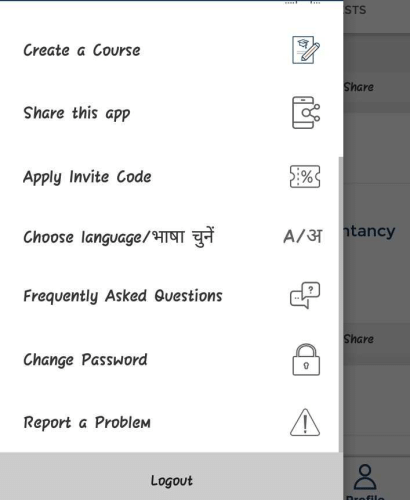

|
Explore Courses for Self Help Learning exam
|

|
Similar Self Help Learning Doubts
If i have forgotten the password amd wanted to change, then how can i change?
Question Description
If i have forgotten the password amd wanted to change, then how can i change? for Self Help Learning 2025 is part of Self Help Learning preparation. The Question and answers have been prepared according to the Self Help Learning exam syllabus. Information about If i have forgotten the password amd wanted to change, then how can i change? covers all topics & solutions for Self Help Learning 2025 Exam. Find important definitions, questions, meanings, examples, exercises and tests below for If i have forgotten the password amd wanted to change, then how can i change?.
If i have forgotten the password amd wanted to change, then how can i change? for Self Help Learning 2025 is part of Self Help Learning preparation. The Question and answers have been prepared according to the Self Help Learning exam syllabus. Information about If i have forgotten the password amd wanted to change, then how can i change? covers all topics & solutions for Self Help Learning 2025 Exam. Find important definitions, questions, meanings, examples, exercises and tests below for If i have forgotten the password amd wanted to change, then how can i change?.
Solutions for If i have forgotten the password amd wanted to change, then how can i change? in English & in Hindi are available as part of our courses for Self Help Learning.
Download more important topics, notes, lectures and mock test series for Self Help Learning Exam by signing up for free.
Here you can find the meaning of If i have forgotten the password amd wanted to change, then how can i change? defined & explained in the simplest way possible. Besides giving the explanation of
If i have forgotten the password amd wanted to change, then how can i change?, a detailed solution for If i have forgotten the password amd wanted to change, then how can i change? has been provided alongside types of If i have forgotten the password amd wanted to change, then how can i change? theory, EduRev gives you an
ample number of questions to practice If i have forgotten the password amd wanted to change, then how can i change? tests, examples and also practice Self Help Learning tests.

|
Explore Courses for Self Help Learning exam
|

|
Signup for Free!
Signup to see your scores go up within 7 days! Learn & Practice with 1000+ FREE Notes, Videos & Tests.





















