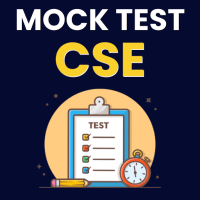Computer Science Engineering (CSE) Exam > Computer Science Engineering (CSE) Questions > Can anyone please explain structure of displa...
Start Learning for Free
Can anyone please explain structure of display file ?
Most Upvoted Answer
Can anyone please explain structure of display file ?
Structure of Display File
A display file is a text file that contains instructions for the computer to generate a visual display on a screen. It defines the layout, appearance, and functionality of the user interface. The structure of a display file typically consists of various elements and attributes that work together to create an interactive and visually appealing interface.
1. Document Structure
The display file starts with the document structure, which includes the DOCTYPE declaration and the html tags. The DOCTYPE declaration specifies the version of HTML being used, while the html tags enclose the entire content of the file.
2. Head Section
Inside the html tags, the head section is used to define metadata about the document. It contains information such as the document title, character encoding, stylesheets, and scripts.
3. Body Section
The body section is where the actual content of the display file resides. It contains various elements that define the structure and appearance of the user interface. Some key elements commonly used in the body section include:
- Headers: Headers are used to provide titles or headings for sections of the display. They can be represented using h1 to h6 tags, with h1 being the highest level and h6 being the lowest level.
- Paragraphs: Paragraphs are used to display blocks of text. They can be represented using the p tag.
- Lists: Lists are used to display items in a structured manner. There are two types of lists: ordered lists (ol) and unordered lists (ul). Each item within a list is represented by the li tag.
- Images: Images can be included in the display using the img tag. The source of the image is specified using the src attribute.
- Forms: Forms are used to collect user input. They can include input fields, checkboxes, radio buttons, dropdown menus, and more. Forms are represented using the form tag, with various input elements nested inside.
- Tables: Tables are used to display tabular data. They are represented using the table tag, with tr (table row), th (table header), and td (table data) tags for defining the structure.
4. Styling and Scripts
After the body section, additional styling and scripts can be included to enhance the appearance and functionality of the display. This can be achieved through the use of CSS (Cascading Style Sheets) and JavaScript.
5. Closing Tags
Finally, the display file should be closed with appropriate closing tags. This includes closing the body and html tags.
Conclusion
The structure of
A display file is a text file that contains instructions for the computer to generate a visual display on a screen. It defines the layout, appearance, and functionality of the user interface. The structure of a display file typically consists of various elements and attributes that work together to create an interactive and visually appealing interface.
1. Document Structure
The display file starts with the document structure, which includes the DOCTYPE declaration and the html tags. The DOCTYPE declaration specifies the version of HTML being used, while the html tags enclose the entire content of the file.
2. Head Section
Inside the html tags, the head section is used to define metadata about the document. It contains information such as the document title, character encoding, stylesheets, and scripts.
3. Body Section
The body section is where the actual content of the display file resides. It contains various elements that define the structure and appearance of the user interface. Some key elements commonly used in the body section include:
- Headers: Headers are used to provide titles or headings for sections of the display. They can be represented using h1 to h6 tags, with h1 being the highest level and h6 being the lowest level.
- Paragraphs: Paragraphs are used to display blocks of text. They can be represented using the p tag.
- Lists: Lists are used to display items in a structured manner. There are two types of lists: ordered lists (ol) and unordered lists (ul). Each item within a list is represented by the li tag.
- Images: Images can be included in the display using the img tag. The source of the image is specified using the src attribute.
- Forms: Forms are used to collect user input. They can include input fields, checkboxes, radio buttons, dropdown menus, and more. Forms are represented using the form tag, with various input elements nested inside.
- Tables: Tables are used to display tabular data. They are represented using the table tag, with tr (table row), th (table header), and td (table data) tags for defining the structure.
4. Styling and Scripts
After the body section, additional styling and scripts can be included to enhance the appearance and functionality of the display. This can be achieved through the use of CSS (Cascading Style Sheets) and JavaScript.
5. Closing Tags
Finally, the display file should be closed with appropriate closing tags. This includes closing the body and html tags.
Conclusion
The structure of
Community Answer
Can anyone please explain structure of display file ?
Structure of display file should be primary, secondary, number of displays, in primary display there will be sub structure which locates the dimensions like x coordinate and y coordinator and refresh rate.

|
Explore Courses for Computer Science Engineering (CSE) exam
|

|
Similar Computer Science Engineering (CSE) Doubts
Question Description
Can anyone please explain structure of display file ? for Computer Science Engineering (CSE) 2025 is part of Computer Science Engineering (CSE) preparation. The Question and answers have been prepared according to the Computer Science Engineering (CSE) exam syllabus. Information about Can anyone please explain structure of display file ? covers all topics & solutions for Computer Science Engineering (CSE) 2025 Exam. Find important definitions, questions, meanings, examples, exercises and tests below for Can anyone please explain structure of display file ?.
Can anyone please explain structure of display file ? for Computer Science Engineering (CSE) 2025 is part of Computer Science Engineering (CSE) preparation. The Question and answers have been prepared according to the Computer Science Engineering (CSE) exam syllabus. Information about Can anyone please explain structure of display file ? covers all topics & solutions for Computer Science Engineering (CSE) 2025 Exam. Find important definitions, questions, meanings, examples, exercises and tests below for Can anyone please explain structure of display file ?.
Solutions for Can anyone please explain structure of display file ? in English & in Hindi are available as part of our courses for Computer Science Engineering (CSE).
Download more important topics, notes, lectures and mock test series for Computer Science Engineering (CSE) Exam by signing up for free.
Here you can find the meaning of Can anyone please explain structure of display file ? defined & explained in the simplest way possible. Besides giving the explanation of
Can anyone please explain structure of display file ?, a detailed solution for Can anyone please explain structure of display file ? has been provided alongside types of Can anyone please explain structure of display file ? theory, EduRev gives you an
ample number of questions to practice Can anyone please explain structure of display file ? tests, examples and also practice Computer Science Engineering (CSE) tests.

|
Explore Courses for Computer Science Engineering (CSE) exam
|

|
Signup to solve all Doubts
Signup to see your scores go up within 7 days! Learn & Practice with 1000+ FREE Notes, Videos & Tests.