Elements of Computer - Computer Fundamentals, Computer Awareness | Famous Books for UPSC Exam (Summary & Tests) PDF Download
| Table of contents |

|
| Computer Architecture |

|
| Components of Computer |

|
| Microprocessor |

|
| Motherboard |

|
| Interconnection of Units |

|
| Instruction Cycle |

|
Computer Architecture
- Computer architecture focuses on how a computer system works for a programmer.
- It refers to the organized design of the system unit that holds electronic parts.
- John Von Neumann introduced the first computer architecture in 1970.
Components of Computer

- Input Unit
- Output Unit
- Central Processing Unit
- Memory Unit
Note System unit is a metal or plastic case that holds all the physical parts of the computer. The components that process data are located in it.
Input Unit
The computer receives coded information from the user through an input unit like a keyboard or mouse. This unit provides necessary details for the computer.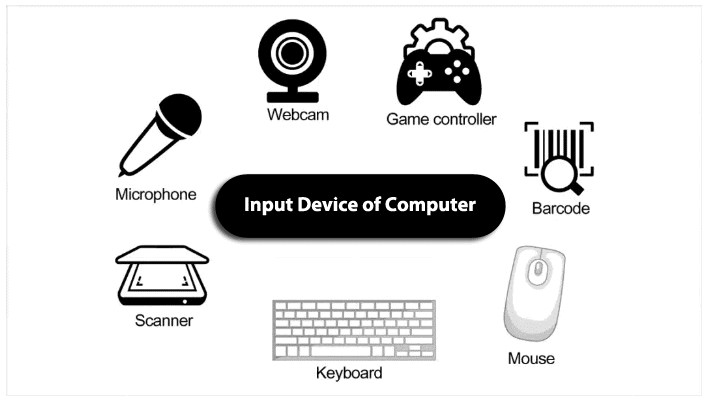
An input unit has the following functions:
- It takes instructions and data from the user.
- It changes these instructions and data into a format that the computer can understand.
- It gives these converted instructions and data to the computer for further processing.
Output Unit
It sends the processed results to the user. Common examples include monitor, printer, plotter, etc.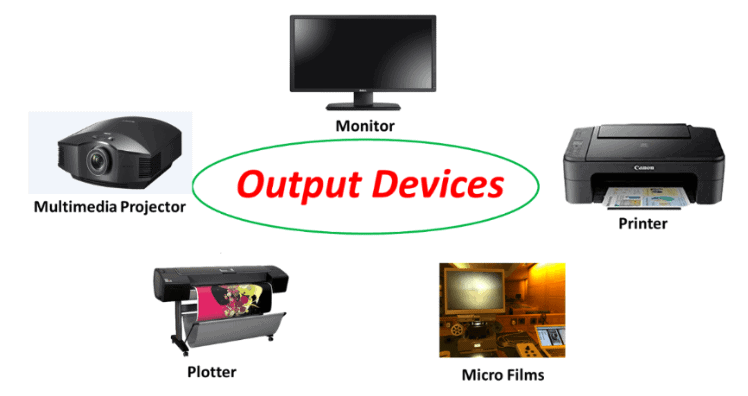
Functions of an output unit:
- It receives coded results from the computer.
- It converts these results into readable form for users.
- It presents the converted results to the user.
Central Processing Unit (CPU)
Central Processing Unit is often referred to as the brain of a computer. It is created as a single Integrated Circuit (IC) and is also known as a microprocessor.
It includes a group of registers, an arithmetic logic unit, and a control unit, which work together to interpret and carry out instructions in assembly language.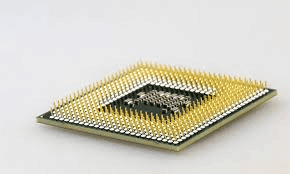 The main responsibilities of the CPU are:
The main responsibilities of the CPU are:
- The CPU moves instructions and input data from main memory to registers.
- The CPU performs the instructions in the stored sequence.
- When needed, the CPU moves output data from registers to main memory.
- A CPU manages all the internal and external devices and conducts arithmetic and logic operations.
The CPU comprises the following primary sub-systems:
- Registers
- Arithmetic Logic Unit
- Control Unit
Arithmetic Logic Unit (ALU):
ALU contains the electronic circuitry that carries out all math and logic operations on the data available.
ALU uses registers to store the data being processed.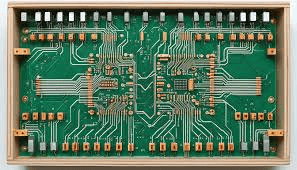 Most ALUs are capable of the following tasks:
Most ALUs are capable of the following tasks:
- Logical operations (AND, NOT, OR, XOR).
- Arithmetic operations (adding, subtracting, multiplying, dividing).
- Bit-shifting operations (moving or turning a word by a set number of bits to the left or right with or without extending the sign).
- Comparison operations (=, <, <=, >, >=).
Registers:
- Registers are essential for the CPU to quickly manage data and instructions.
- Registers are at the top of the memory hierarchy and are the fastest data manipulation method.
- The quantity and size of registers differ between processors.
Control Unit (CU):
- The control unit (CU) connects with a computer's input and output tools, guiding the computer in executing stored program instructions by interacting with the ALU and registers.
- It manages the processing of data and instructions, with its primary role being to retrieve the instruction stored in the main memory.
- It then recognizes the operations and devices involved in the instruction and produces control signals accordingly.
Memory Unit
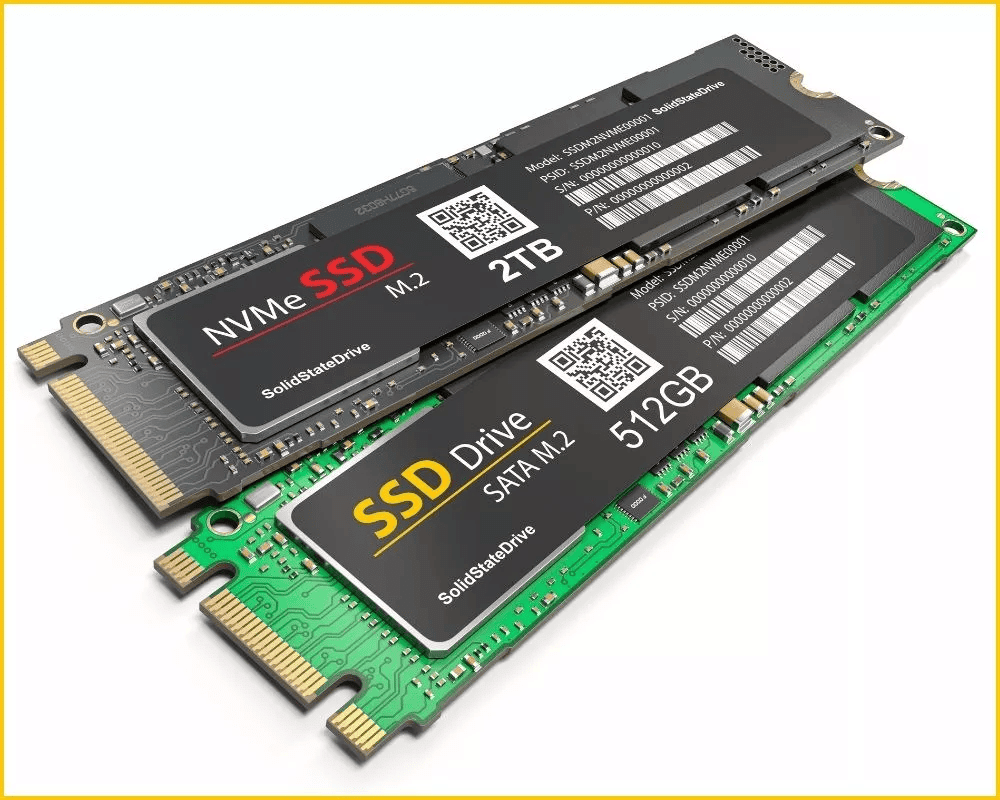
- This unit is responsible for storing programs or data temporarily or permanently.
- It consists of primary memory (main memory) and secondary memory (auxiliary memory).
- Before processing, input data that needs to be worked on is moved into the main memory.
- Another type of memory, known as the secondary memory of a computer system, is used to permanently hold data, programs, and output.
- This unit is not directly involved with the CPU.
Microprocessor

- The microprocessor is like the boss of a computer, also known as the chip. It's the crucial hardware that powers the computer and is a big Printed Circuit Board (PCB) used in various electronic systems like computers, calculators, and digital devices. The speed of the CPU relies on the kind of microprocessor it has.
- In 1971, Intel introduced the first microprocessor called the Intel 4004, designed by scientist Ted Hoff and engineer Frederico Faggin. Some famous microprocessors include Intel, Intel Core i7, Intel Core i9, Dual Core, and Pentium IV.
Motherboard
 The main circuit board found in a computer is known as a motherboard. It is also called the main board, logic board, system board, or planar board.
The main circuit board found in a computer is known as a motherboard. It is also called the main board, logic board, system board, or planar board.
All other computer components like ROM, RAM, expansion slots, PCI slots, and USB ports are connected to the motherboard. It also contains controllers for devices such as the hard drive, DVD drive, keyboard, and mouse.
Components on Motherboard
(i) CMOS battery
(ii) BIOS chip
(iii) Fan
(iv) Expansion slot
(v) SMPS
(vi) PCI slot
(vii) Processor chip
(viii) Buses
Interconnection of Units
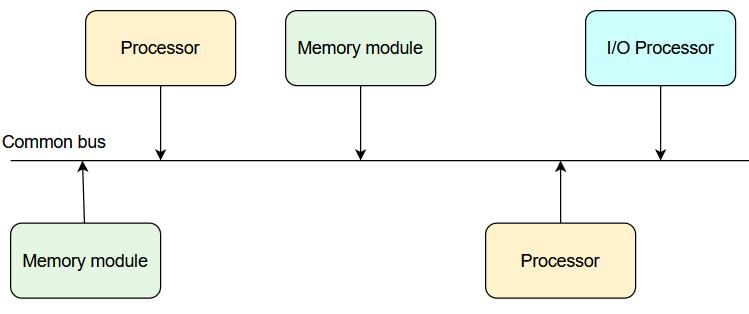 The CPU sends information to the parts inside a computer and to attached devices.
The CPU sends information to the parts inside a computer and to attached devices.
A bus is a group of wires for connecting parts, where each wire carries one bit of data. It's like electronic pathways for signals between computer components.
A computer bus has two types:
Internal Bus: Connects parts inside the motherboard like the CPU and memory. It's known as the system bus.
- The control bus carries commands to access memory or I/O devices.
- The address bus carries the location of I/O devices or memory.
- The data bus carries the actual data to be transferred.
External Bus: Links external devices like peripherals, expansion slots, and drive connections to the computer. It's also called the expansion bus.
Instruction Cycle
It represents the sequence of events that takes place as an instruction is read from memory and executed.
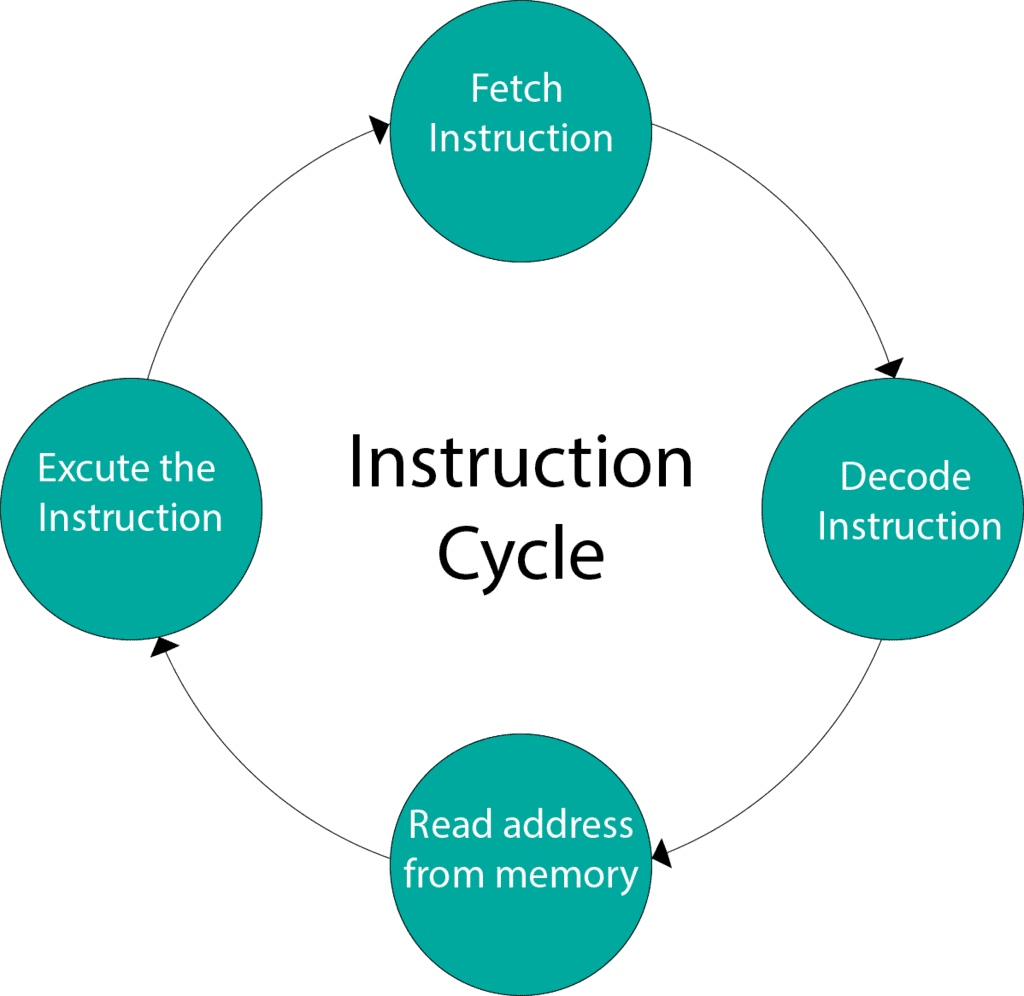
A simple instruction cycle includes the following steps:
- Getting the instruction from the memory.
- Translating the instructions for operation.
- Carrying out the instruction.
- Storing in memory.
In the above process, the first two steps involve the same actions and are referred to as the fetch cycle. The last two steps involve different actions and are known as the execute cycle.
Tit-Bits
- UPS (Uninterruptible Power Supply) is a device that gives emergency power to a device when the main power source fails.
- The power strip is a tool that helps you plug in more devices to a wall socket.
- An instruction code is a set of bits that tells the computer what to do.
|
744 videos|1444 docs|633 tests
|
FAQs on Elements of Computer - Computer Fundamentals, Computer Awareness - Famous Books for UPSC Exam (Summary & Tests)
| 1. What are the basic components of a computer system? |  |
| 2. What is the difference between hardware and software? |  |
| 3. What is an operating system and why is it important? |  |
| 4. What are the different types of computer memory? |  |
| 5. What is the purpose of a computer network? |  |
















