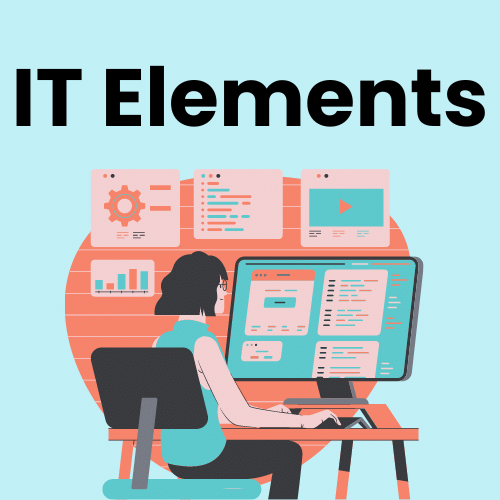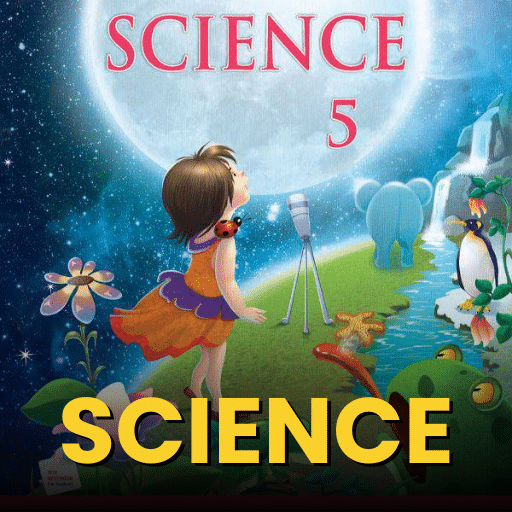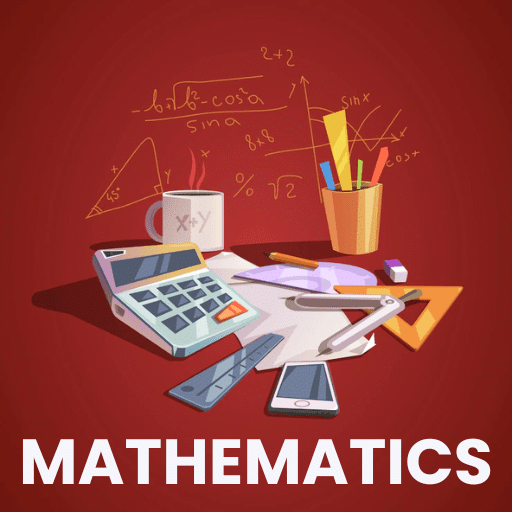Worksheet Solutions: Introduction to excel | IT Elements Class 5: Book Solutions, Notes & Worksheets PDF Download
Q1: Multiple Choice Questions (MCQs).
(i) What is the purpose of spreadsheets?
(a) Drawing
(b) Data maintenance
(c) Word processing
(d) Gaming
Ans: (b)
Spreadsheets are widely used for data maintenance, including calculations and organization.
(ii) Who is known as the father of the electronic spreadsheet?
(a) Bill Gates
(b) Dan Bricklin
(c) Steve Jobs
(d) Mark Zuckerberg
Ans: (b)
Dan Bricklin came up with the idea of an interactive visible calculator and co-invented VisiCalc.
(iii) Which program is mentioned as a part of Microsoft Office 2010 package?
(a) MS Word
(b) MS PowerPoint
(c) MS Excel
(d) All of the above
Ans: (c)
Microsoft Office 2010 includes various programs, and Excel is one of them.
(iv) What is the default extension for a workbook in MS Excel?
(a) .doc
(b) .xls
(c) .ppt
(d) .txt
Ans: (b)
The default extension for Excel workbooks is .xlsx.
(v) How is the Quick Access Toolbar useful?
(a) It allows access to commonly used commands.
(b) It changes the color of the worksheet.
(c) It creates new workbooks.
(d) It performs complex calculations.
Ans: (a)
The Quick Access Toolbar is designed for easy access to frequently used commands.
Q2: Fill in the Blanks.
(i) Spreadsheets are used for doing calculations and arranging data in an ____________ manner.
Ans: organized
Spreadsheets provide a structured way to organize and calculate data.
(ii) Dan Bricklin and Bob Frankston co-invented the software program ____________, the first spreadsheet application for personal computers.
Ans: VisiCalc
VisiCalc was a groundbreaking spreadsheet application.
(iii) The MS Excel window includes components like Quick Access Toolbar, Ribbon, and ____________.
Ans: Name box
The Name box displays the name of the active cell.
(iv) The File tab in MS Excel is used to open new or existing workbooks, save, and ____________ them.
Ans: Print
The File tab provides options for various workbook-related actions, including printing.
(v) The cell reference A2 indicates the intersection of column ____________ and row ____________.
Ans: A2
In Excel, a cell reference is a combination of column letter and row number.
Q3: Match the Column.
 Ans:
Ans:
 |
Download the notes
Worksheet Solutions: Introduction to excel
|
Download as PDF |
Q4: True or False.
(i) If a person enters wrong data in a manual worksheet, the totals and averages are automatically corrected.
Ans: False
Manual correction is required when wrong data is entered in a worksheet.
(ii) MS Excel 2010 is a part of the Microsoft Office 2010 package.
Ans: True
MS Excel is included in the Microsoft Office 2010 suite.
(iii) The active cell in MS Excel always has a red outline.
Ans: False
The active cell has a black outline, not red.
(iv) The Auto Fill feature in Excel is only used to fill the same data in adjacent cells.
Ans: False
Auto Fill can be used for various sequences, not just the same data.
(v) The File tab in MS Excel is used for formatting cells.
Ans: False
The File tab is used for workbook-related actions, such as opening, saving, and printing.
FAQs on Worksheet Solutions: Introduction to excel - IT Elements Class 5: Book Solutions, Notes & Worksheets
| 1. What is a worksheet in Excel? |  |
| 2. How do I create a new worksheet in Excel? |  |
| 3. What is the purpose of formatting cells in Excel? |  |
| 4. How do I perform calculations in Excel? |  |
| 5. How can I protect a worksheet in Excel? |  |