Class 10 Exam > Class 10 Questions > What is the difference between paste and past...
Start Learning for Free
What is the difference between paste and paste special ?
Most Upvoted Answer
What is the difference between paste and paste special ?
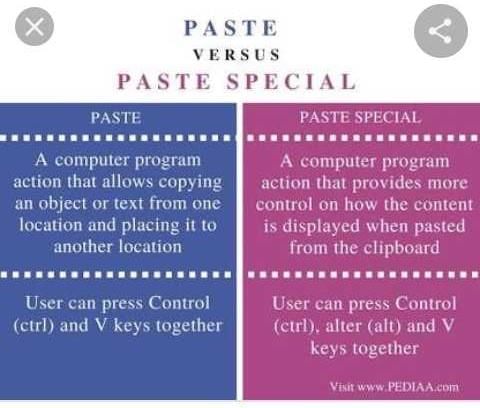
Community Answer
What is the difference between paste and paste special ?
Paste:
- When you use the "Paste" command, it allows you to insert copied content from the clipboard into a new location in a document or application.
- It is a basic function that copies the entire content, including text, images, formatting, and any other data, from the source location and pastes it into the desired destination.
Paste Special:
- The "Paste Special" command provides additional options and flexibility when pasting content from the clipboard.
- It allows you to choose how the copied content should be pasted, giving you control over the specific elements and formats you want to preserve or discard.
Difference:
1. Paste:
- When you use the "Paste" command, it directly pastes the copied content, including all formatting and formulas, into the new location.
- It is a simple and straightforward way to insert content, suitable for general use.
2. Paste Special:
- The "Paste Special" command offers various options to customize the pasted content according to your specific requirements.
- It enables you to choose from different paste types, such as pasting only values, formulas, formatting, or other specific attributes.
Examples of Paste Special options:
- Paste Values: This option allows you to paste only the values, excluding any formulas or formatting applied to the original content. It is useful when you want to retain the data but discard other elements.
- Paste Formats: This option pastes only the formatting of the copied content, including font styles, colors, and cell borders, without copying the actual data. It is helpful when you want to apply the same formatting to multiple cells or ranges.
- Paste Transpose: This option swaps the rows and columns of the copied range. It is often used when you need to rearrange data or convert it from vertical to horizontal format (or vice versa).
Summary:
- In summary, the main difference between "Paste" and "Paste Special" is that the former directly pastes the entire copied content, while the latter provides various options to control how the content is pasted, allowing you to choose specific elements or formats to include or exclude. "Paste Special" offers more flexibility and customization options when inserting content from the clipboard.
- When you use the "Paste" command, it allows you to insert copied content from the clipboard into a new location in a document or application.
- It is a basic function that copies the entire content, including text, images, formatting, and any other data, from the source location and pastes it into the desired destination.
Paste Special:
- The "Paste Special" command provides additional options and flexibility when pasting content from the clipboard.
- It allows you to choose how the copied content should be pasted, giving you control over the specific elements and formats you want to preserve or discard.
Difference:
1. Paste:
- When you use the "Paste" command, it directly pastes the copied content, including all formatting and formulas, into the new location.
- It is a simple and straightforward way to insert content, suitable for general use.
2. Paste Special:
- The "Paste Special" command offers various options to customize the pasted content according to your specific requirements.
- It enables you to choose from different paste types, such as pasting only values, formulas, formatting, or other specific attributes.
Examples of Paste Special options:
- Paste Values: This option allows you to paste only the values, excluding any formulas or formatting applied to the original content. It is useful when you want to retain the data but discard other elements.
- Paste Formats: This option pastes only the formatting of the copied content, including font styles, colors, and cell borders, without copying the actual data. It is helpful when you want to apply the same formatting to multiple cells or ranges.
- Paste Transpose: This option swaps the rows and columns of the copied range. It is often used when you need to rearrange data or convert it from vertical to horizontal format (or vice versa).
Summary:
- In summary, the main difference between "Paste" and "Paste Special" is that the former directly pastes the entire copied content, while the latter provides various options to control how the content is pasted, allowing you to choose specific elements or formats to include or exclude. "Paste Special" offers more flexibility and customization options when inserting content from the clipboard.

|
Explore Courses for Class 10 exam
|

|
Question Description
What is the difference between paste and paste special ? for Class 10 2025 is part of Class 10 preparation. The Question and answers have been prepared according to the Class 10 exam syllabus. Information about What is the difference between paste and paste special ? covers all topics & solutions for Class 10 2025 Exam. Find important definitions, questions, meanings, examples, exercises and tests below for What is the difference between paste and paste special ?.
What is the difference between paste and paste special ? for Class 10 2025 is part of Class 10 preparation. The Question and answers have been prepared according to the Class 10 exam syllabus. Information about What is the difference between paste and paste special ? covers all topics & solutions for Class 10 2025 Exam. Find important definitions, questions, meanings, examples, exercises and tests below for What is the difference between paste and paste special ?.
Solutions for What is the difference between paste and paste special ? in English & in Hindi are available as part of our courses for Class 10.
Download more important topics, notes, lectures and mock test series for Class 10 Exam by signing up for free.
Here you can find the meaning of What is the difference between paste and paste special ? defined & explained in the simplest way possible. Besides giving the explanation of
What is the difference between paste and paste special ?, a detailed solution for What is the difference between paste and paste special ? has been provided alongside types of What is the difference between paste and paste special ? theory, EduRev gives you an
ample number of questions to practice What is the difference between paste and paste special ? tests, examples and also practice Class 10 tests.

|
Explore Courses for Class 10 exam
|

|
Signup for Free!
Signup to see your scores go up within 7 days! Learn & Practice with 1000+ FREE Notes, Videos & Tests.


















