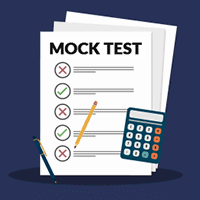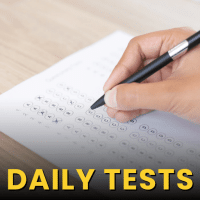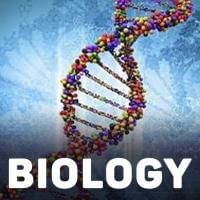NEET Exam > NEET Questions > Can anyone please let me know that how I can ...
Start Learning for Free
Can anyone please let me know that how I can upload adoc or video on this app? Please?
Most Upvoted Answer
Can anyone please let me know that how I can upload adoc or video on t...
Firstly; type ur question & post it in the respective group & then in order to upload a pic related to the question...then answer ur question & then go to "Attach"-> then go to "gallery" & select the respective picture that u wanted to upload & after croping it shall be uploaded..By this u will be able to upload a pic.....In order to upload a video..u need to copy that video's link...And while answering the question.. go to "Attach"->"Video"...it says u to paste that video's link..& then select the class in which u want the video to be uploaded & then click on "Publish"...by this u will be able to upload a video....
Community Answer
Can anyone please let me know that how I can upload adoc or video on t...
However, I can provide you with a general guide on how to upload a document or video on an app or website. Please note that the specific steps may vary depending on the platform you are using.
Uploading a Document:
1. Login to the App: Open the app or website and log in to your account using your credentials.
2. Navigate to the Upload Page: Look for an option or tab that allows you to upload documents. This might be labeled as "Upload," "Add Content," or something similar.
3. Choose the Document: Click on the upload button and select the document you want to upload from your device's file explorer.
4. Provide Information: Fill in any required information about the document, such as a title, description, or tags. This helps users find and understand your document better.
5. Confirm and Upload: Review the details you've provided and click on the "Upload" or "Submit" button to start the upload process. Depending on the document size and your internet connection, it may take some time to complete.
Uploading a Video:
1. Login to the App: Log in to your account on the app or website using your credentials.
2. Access the Video Upload Page: Look for a specific section or option for uploading videos. This is typically located in the user dashboard or a navigation menu.
3. Select the Video: Click on the upload button and choose the video file you want to upload from your device's file explorer.
4. Add Video Details: Fill in any necessary information about the video, such as title, description, tags, or category. This helps users find and understand your video.
5. Start the Upload: Review the provided information and click on the "Upload" or "Submit" button to begin the video upload process. Depending on the video's size and your internet connection, it may take some time to complete.
Remember to always comply with the app's guidelines and terms of service when uploading content. Additionally, ensure that you have the necessary rights and permissions to upload the document or video you intend to share.
Please note that the steps provided are general guidelines, and the actual process may differ depending on the specific app or platform you are using.
Uploading a Document:
1. Login to the App: Open the app or website and log in to your account using your credentials.
2. Navigate to the Upload Page: Look for an option or tab that allows you to upload documents. This might be labeled as "Upload," "Add Content," or something similar.
3. Choose the Document: Click on the upload button and select the document you want to upload from your device's file explorer.
4. Provide Information: Fill in any required information about the document, such as a title, description, or tags. This helps users find and understand your document better.
5. Confirm and Upload: Review the details you've provided and click on the "Upload" or "Submit" button to start the upload process. Depending on the document size and your internet connection, it may take some time to complete.
Uploading a Video:
1. Login to the App: Log in to your account on the app or website using your credentials.
2. Access the Video Upload Page: Look for a specific section or option for uploading videos. This is typically located in the user dashboard or a navigation menu.
3. Select the Video: Click on the upload button and choose the video file you want to upload from your device's file explorer.
4. Add Video Details: Fill in any necessary information about the video, such as title, description, tags, or category. This helps users find and understand your video.
5. Start the Upload: Review the provided information and click on the "Upload" or "Submit" button to begin the video upload process. Depending on the video's size and your internet connection, it may take some time to complete.
Remember to always comply with the app's guidelines and terms of service when uploading content. Additionally, ensure that you have the necessary rights and permissions to upload the document or video you intend to share.
Please note that the steps provided are general guidelines, and the actual process may differ depending on the specific app or platform you are using.
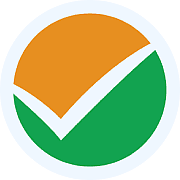
|
Explore Courses for NEET exam
|

|
Similar NEET Doubts
Can anyone please let me know that how I can upload adoc or video on this app? Please?
Question Description
Can anyone please let me know that how I can upload adoc or video on this app? Please? for NEET 2025 is part of NEET preparation. The Question and answers have been prepared according to the NEET exam syllabus. Information about Can anyone please let me know that how I can upload adoc or video on this app? Please? covers all topics & solutions for NEET 2025 Exam. Find important definitions, questions, meanings, examples, exercises and tests below for Can anyone please let me know that how I can upload adoc or video on this app? Please?.
Can anyone please let me know that how I can upload adoc or video on this app? Please? for NEET 2025 is part of NEET preparation. The Question and answers have been prepared according to the NEET exam syllabus. Information about Can anyone please let me know that how I can upload adoc or video on this app? Please? covers all topics & solutions for NEET 2025 Exam. Find important definitions, questions, meanings, examples, exercises and tests below for Can anyone please let me know that how I can upload adoc or video on this app? Please?.
Solutions for Can anyone please let me know that how I can upload adoc or video on this app? Please? in English & in Hindi are available as part of our courses for NEET.
Download more important topics, notes, lectures and mock test series for NEET Exam by signing up for free.
Here you can find the meaning of Can anyone please let me know that how I can upload adoc or video on this app? Please? defined & explained in the simplest way possible. Besides giving the explanation of
Can anyone please let me know that how I can upload adoc or video on this app? Please?, a detailed solution for Can anyone please let me know that how I can upload adoc or video on this app? Please? has been provided alongside types of Can anyone please let me know that how I can upload adoc or video on this app? Please? theory, EduRev gives you an
ample number of questions to practice Can anyone please let me know that how I can upload adoc or video on this app? Please? tests, examples and also practice NEET tests.
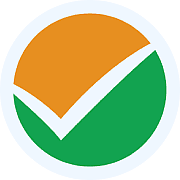
|
Explore Courses for NEET exam
|

|
Signup for Free!
Signup to see your scores go up within 7 days! Learn & Practice with 1000+ FREE Notes, Videos & Tests.