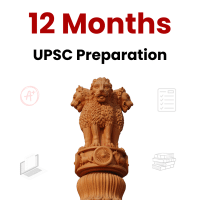UPSC Exam > UPSC Questions > I had purchased infinity course in November b...
Start Learning for Free
I had purchased infinity course in November but still it is showing for purchase??? Why?
Most Upvoted Answer
I had purchased infinity course in November but still it is showing fo...
Possible response:
Possible response:
There could be several reasons why the infinity course you purchased in November is still showing as available for purchase. Here are some possible explanations and solutions:
Technical glitch
Sometimes, there could be a technical glitch or delay in updating your account after you have purchased a course. This could be due to various reasons, such as network connectivity, server overload, or software error. In such cases, you can try the following steps:
- Clear your browser cache and cookies and log in again to your EduRev account.
- Check your purchase history and payment confirmation to verify that you have indeed paid for the infinity course.
- Contact the EduRev support team via email or chat and provide them with the relevant details, including your order number, date of purchase, and account information. They may be able to resolve the issue or provide a refund if necessary.
Incomplete or expired subscription
Another possible reason why the infinity course is still showing as available for purchase is that you may have an incomplete or expired subscription. The infinity course is a premium course that provides unlimited access to all the other courses and features on the EduRev platform. However, if your subscription is incomplete or has expired, you may not be able to access all the courses or features, including the infinity course. In such cases, you can try the following steps:
- Check your subscription status and renewal date by going to your account settings and clicking on the subscription tab.
- If your subscription is incomplete, you may need to complete the payment or verification process to activate it. If it is expired, you may need to renew it by paying the subscription fee again.
- If you are still having problems accessing the infinity course, contact the EduRev support team for assistance.
Outdated or unsupported browser
Another possible reason why the infinity course is not showing up correctly is that you may be using an outdated or unsupported browser. EduRev is optimized for modern browsers such as Google Chrome, Mozilla Firefox, and Safari, and may not work properly on older or unsupported browsers. In such cases, you can try the following steps:
- Update your browser to the latest version or switch to a compatible browser.
- Disable any browser extensions or add-ons that may interfere with the EduRev platform.
- Clear your browser history and cache and log in again to your EduRev account.
- If the problem persists, contact the EduRev support team for further assistance.
Conclusion
In conclusion, if the infinity course you purchased in November is still showing as available for purchase, it could be due to a technical glitch, incomplete or expired subscription, or outdated or unsupported browser. By following the steps outlined above and contacting the EduRev support team if necessary, you should be able to resolve the issue and enjoy unlimited access to all the courses and features on the EduRev platform.
Possible response:
There could be several reasons why the infinity course you purchased in November is still showing as available for purchase. Here are some possible explanations and solutions:
Technical glitch
Sometimes, there could be a technical glitch or delay in updating your account after you have purchased a course. This could be due to various reasons, such as network connectivity, server overload, or software error. In such cases, you can try the following steps:
- Clear your browser cache and cookies and log in again to your EduRev account.
- Check your purchase history and payment confirmation to verify that you have indeed paid for the infinity course.
- Contact the EduRev support team via email or chat and provide them with the relevant details, including your order number, date of purchase, and account information. They may be able to resolve the issue or provide a refund if necessary.
Incomplete or expired subscription
Another possible reason why the infinity course is still showing as available for purchase is that you may have an incomplete or expired subscription. The infinity course is a premium course that provides unlimited access to all the other courses and features on the EduRev platform. However, if your subscription is incomplete or has expired, you may not be able to access all the courses or features, including the infinity course. In such cases, you can try the following steps:
- Check your subscription status and renewal date by going to your account settings and clicking on the subscription tab.
- If your subscription is incomplete, you may need to complete the payment or verification process to activate it. If it is expired, you may need to renew it by paying the subscription fee again.
- If you are still having problems accessing the infinity course, contact the EduRev support team for assistance.
Outdated or unsupported browser
Another possible reason why the infinity course is not showing up correctly is that you may be using an outdated or unsupported browser. EduRev is optimized for modern browsers such as Google Chrome, Mozilla Firefox, and Safari, and may not work properly on older or unsupported browsers. In such cases, you can try the following steps:
- Update your browser to the latest version or switch to a compatible browser.
- Disable any browser extensions or add-ons that may interfere with the EduRev platform.
- Clear your browser history and cache and log in again to your EduRev account.
- If the problem persists, contact the EduRev support team for further assistance.
Conclusion
In conclusion, if the infinity course you purchased in November is still showing as available for purchase, it could be due to a technical glitch, incomplete or expired subscription, or outdated or unsupported browser. By following the steps outlined above and contacting the EduRev support team if necessary, you should be able to resolve the issue and enjoy unlimited access to all the courses and features on the EduRev platform.
Community Answer
I had purchased infinity course in November but still it is showing fo...
Hey Monalisa Sharma,
We sincerely apologies for the inconvenience that you had to face.
Could you pls reach out to us at support@edurev.in with your registered email id and working contact number? Someone from our team will get in touch with you and will resolve the issue ASAP.
Really looking forward to hearing from you.
Best, Team
EduRev
We sincerely apologies for the inconvenience that you had to face.
Could you pls reach out to us at support@edurev.in with your registered email id and working contact number? Someone from our team will get in touch with you and will resolve the issue ASAP.
Really looking forward to hearing from you.
Best, Team
EduRev

|
Explore Courses for UPSC exam
|

|
Question Description
I had purchased infinity course in November but still it is showing for purchase??? Why? for UPSC 2025 is part of UPSC preparation. The Question and answers have been prepared according to the UPSC exam syllabus. Information about I had purchased infinity course in November but still it is showing for purchase??? Why? covers all topics & solutions for UPSC 2025 Exam. Find important definitions, questions, meanings, examples, exercises and tests below for I had purchased infinity course in November but still it is showing for purchase??? Why?.
I had purchased infinity course in November but still it is showing for purchase??? Why? for UPSC 2025 is part of UPSC preparation. The Question and answers have been prepared according to the UPSC exam syllabus. Information about I had purchased infinity course in November but still it is showing for purchase??? Why? covers all topics & solutions for UPSC 2025 Exam. Find important definitions, questions, meanings, examples, exercises and tests below for I had purchased infinity course in November but still it is showing for purchase??? Why?.
Solutions for I had purchased infinity course in November but still it is showing for purchase??? Why? in English & in Hindi are available as part of our courses for UPSC.
Download more important topics, notes, lectures and mock test series for UPSC Exam by signing up for free.
Here you can find the meaning of I had purchased infinity course in November but still it is showing for purchase??? Why? defined & explained in the simplest way possible. Besides giving the explanation of
I had purchased infinity course in November but still it is showing for purchase??? Why?, a detailed solution for I had purchased infinity course in November but still it is showing for purchase??? Why? has been provided alongside types of I had purchased infinity course in November but still it is showing for purchase??? Why? theory, EduRev gives you an
ample number of questions to practice I had purchased infinity course in November but still it is showing for purchase??? Why? tests, examples and also practice UPSC tests.

|
Explore Courses for UPSC exam
|

|
Signup for Free!
Signup to see your scores go up within 7 days! Learn & Practice with 1000+ FREE Notes, Videos & Tests.