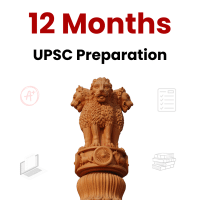UPSC Exam > UPSC Questions > Can I access the mock tests using a prepaid i...
Start Learning for Free
Can I access the mock tests using a prepaid internet connection?
Most Upvoted Answer
Can I access the mock tests using a prepaid internet connection?
Can I access the mock tests using a prepaid internet connection?
Yes, you can access the mock tests using a prepaid internet connection. Here's how you can do it:
1. Requirements
Before accessing the mock tests, make sure you have the following requirements:
- A device (such as a computer, laptop, tablet, or smartphone) with an internet connection
- A prepaid internet connection plan, which can be purchased from various internet service providers
2. Purchase Prepaid Internet Connection
To access the internet, you need to purchase a prepaid internet connection plan. You can do this by visiting the website or physical store of your preferred internet service provider. Look for prepaid plans that suit your data usage requirements and budget.
3. Activate the Prepaid Internet Connection
Once you have purchased the prepaid internet connection plan, you need to activate it. This can usually be done by following the instructions provided by the internet service provider. Activation methods may vary depending on the provider, but it generally involves entering a code or activating the plan through an online portal.
4. Connect to the Internet
After activating the prepaid internet connection, you can connect to the internet using the device you have. Make sure to follow the instructions provided by the internet service provider to establish a stable and secure connection.
5. Access the Mock Tests
Once you are connected to the internet, you can access the mock tests. If you are using a computer or laptop, open a web browser and visit the EduRev website. Look for the section that provides access to the mock tests and click on it.
If you are using a smartphone or tablet, you can download the EduRev mobile app from the respective app store. Install the app on your device and open it. Look for the mock tests section within the app and navigate to the desired test.
6. Take the Mock Tests
Once you have accessed the mock tests, you can start taking them. Follow the instructions provided within the mock test platform to answer the questions and submit your responses. Make sure to allocate sufficient time and create a conducive environment for focused test-taking.
Conclusion
In conclusion, you can access the mock tests using a prepaid internet connection. By following the steps mentioned above, you can purchase and activate a prepaid internet connection plan, connect to the internet, and access the mock tests on the EduRev platform. Remember to have the necessary requirements and create an optimal test-taking environment for the best results.
Yes, you can access the mock tests using a prepaid internet connection. Here's how you can do it:
1. Requirements
Before accessing the mock tests, make sure you have the following requirements:
- A device (such as a computer, laptop, tablet, or smartphone) with an internet connection
- A prepaid internet connection plan, which can be purchased from various internet service providers
2. Purchase Prepaid Internet Connection
To access the internet, you need to purchase a prepaid internet connection plan. You can do this by visiting the website or physical store of your preferred internet service provider. Look for prepaid plans that suit your data usage requirements and budget.
3. Activate the Prepaid Internet Connection
Once you have purchased the prepaid internet connection plan, you need to activate it. This can usually be done by following the instructions provided by the internet service provider. Activation methods may vary depending on the provider, but it generally involves entering a code or activating the plan through an online portal.
4. Connect to the Internet
After activating the prepaid internet connection, you can connect to the internet using the device you have. Make sure to follow the instructions provided by the internet service provider to establish a stable and secure connection.
5. Access the Mock Tests
Once you are connected to the internet, you can access the mock tests. If you are using a computer or laptop, open a web browser and visit the EduRev website. Look for the section that provides access to the mock tests and click on it.
If you are using a smartphone or tablet, you can download the EduRev mobile app from the respective app store. Install the app on your device and open it. Look for the mock tests section within the app and navigate to the desired test.
6. Take the Mock Tests
Once you have accessed the mock tests, you can start taking them. Follow the instructions provided within the mock test platform to answer the questions and submit your responses. Make sure to allocate sufficient time and create a conducive environment for focused test-taking.
Conclusion
In conclusion, you can access the mock tests using a prepaid internet connection. By following the steps mentioned above, you can purchase and activate a prepaid internet connection plan, connect to the internet, and access the mock tests on the EduRev platform. Remember to have the necessary requirements and create an optimal test-taking environment for the best results.

|
Explore Courses for UPSC exam
|

|
Question Description
Can I access the mock tests using a prepaid internet connection? for UPSC 2025 is part of UPSC preparation. The Question and answers have been prepared according to the UPSC exam syllabus. Information about Can I access the mock tests using a prepaid internet connection? covers all topics & solutions for UPSC 2025 Exam. Find important definitions, questions, meanings, examples, exercises and tests below for Can I access the mock tests using a prepaid internet connection?.
Can I access the mock tests using a prepaid internet connection? for UPSC 2025 is part of UPSC preparation. The Question and answers have been prepared according to the UPSC exam syllabus. Information about Can I access the mock tests using a prepaid internet connection? covers all topics & solutions for UPSC 2025 Exam. Find important definitions, questions, meanings, examples, exercises and tests below for Can I access the mock tests using a prepaid internet connection?.
Solutions for Can I access the mock tests using a prepaid internet connection? in English & in Hindi are available as part of our courses for UPSC.
Download more important topics, notes, lectures and mock test series for UPSC Exam by signing up for free.
Here you can find the meaning of Can I access the mock tests using a prepaid internet connection? defined & explained in the simplest way possible. Besides giving the explanation of
Can I access the mock tests using a prepaid internet connection?, a detailed solution for Can I access the mock tests using a prepaid internet connection? has been provided alongside types of Can I access the mock tests using a prepaid internet connection? theory, EduRev gives you an
ample number of questions to practice Can I access the mock tests using a prepaid internet connection? tests, examples and also practice UPSC tests.

|
Explore Courses for UPSC exam
|

|
Signup for Free!
Signup to see your scores go up within 7 days! Learn & Practice with 1000+ FREE Notes, Videos & Tests.