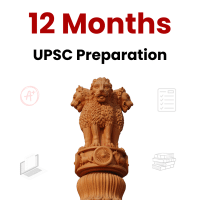UPSC Exam > UPSC Questions > How to open scipt mode in python?
Start Learning for Free
How to open scipt mode in python?
Most Upvoted Answer
How to open scipt mode in python?
To open script mode in Python, you can use various methods depending on the environment you're working in. Here’s a detailed guide to help you through the process.
Using a Text Editor or IDE
- Choose your editor: Select a text editor or Integrated Development Environment (IDE) like PyCharm, Visual Studio Code, or Sublime Text.
- Create a new file: Open your chosen editor and create a new file with a `.py` extension (e.g., `script.py`).
- Write your script: Type your Python code in this file. For example:
python
print("Hello, World!")
- Save the file: Ensure you save the file before running it.
Running the Script from the Terminal/Command Prompt
- Open your terminal or command prompt: Navigate to the folder where your `.py` file is saved.
- Execute the script: Type the command:
python script.py
Replace `script.py` with your file name.
Using Python Interactive Shell
- Open Python shell: Type `python` or `python3` in your terminal to enter the interactive mode.
- Run a script: You can execute a script by using the `exec` function:
python
exec(open('script.py').read())
Using Jupyter Notebook
- Launch Jupyter Notebook: Open your terminal and type `jupyter notebook`.
- Create a new notebook: In the Jupyter interface, create a new Python notebook.
- Write and execute cells: You can enter Python code in cells and run them individually.
By following these steps, you can easily open and run Python scripts in various modes, enhancing your coding experience.
Using a Text Editor or IDE
- Choose your editor: Select a text editor or Integrated Development Environment (IDE) like PyCharm, Visual Studio Code, or Sublime Text.
- Create a new file: Open your chosen editor and create a new file with a `.py` extension (e.g., `script.py`).
- Write your script: Type your Python code in this file. For example:
python
print("Hello, World!")
- Save the file: Ensure you save the file before running it.
Running the Script from the Terminal/Command Prompt
- Open your terminal or command prompt: Navigate to the folder where your `.py` file is saved.
- Execute the script: Type the command:
python script.py
Replace `script.py` with your file name.
Using Python Interactive Shell
- Open Python shell: Type `python` or `python3` in your terminal to enter the interactive mode.
- Run a script: You can execute a script by using the `exec` function:
python
exec(open('script.py').read())
Using Jupyter Notebook
- Launch Jupyter Notebook: Open your terminal and type `jupyter notebook`.
- Create a new notebook: In the Jupyter interface, create a new Python notebook.
- Write and execute cells: You can enter Python code in cells and run them individually.
By following these steps, you can easily open and run Python scripts in various modes, enhancing your coding experience.

|
Explore Courses for UPSC exam
|

|
Question Description
How to open scipt mode in python? for UPSC 2025 is part of UPSC preparation. The Question and answers have been prepared according to the UPSC exam syllabus. Information about How to open scipt mode in python? covers all topics & solutions for UPSC 2025 Exam. Find important definitions, questions, meanings, examples, exercises and tests below for How to open scipt mode in python?.
How to open scipt mode in python? for UPSC 2025 is part of UPSC preparation. The Question and answers have been prepared according to the UPSC exam syllabus. Information about How to open scipt mode in python? covers all topics & solutions for UPSC 2025 Exam. Find important definitions, questions, meanings, examples, exercises and tests below for How to open scipt mode in python?.
Solutions for How to open scipt mode in python? in English & in Hindi are available as part of our courses for UPSC.
Download more important topics, notes, lectures and mock test series for UPSC Exam by signing up for free.
Here you can find the meaning of How to open scipt mode in python? defined & explained in the simplest way possible. Besides giving the explanation of
How to open scipt mode in python?, a detailed solution for How to open scipt mode in python? has been provided alongside types of How to open scipt mode in python? theory, EduRev gives you an
ample number of questions to practice How to open scipt mode in python? tests, examples and also practice UPSC tests.

|
Explore Courses for UPSC exam
|

|
Signup for Free!
Signup to see your scores go up within 7 days! Learn & Practice with 1000+ FREE Notes, Videos & Tests.