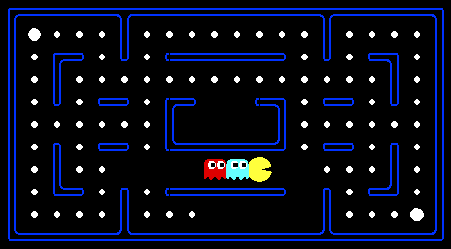
|
INFINITY COURSE
Allegro: A Complete Guide for Game DevelopmentMasterGame Dev · Last updated on Apr 22, 2025 |
Learn the ins and outs of game development with EduRev's course titled "Allegro: A Complete Guide Course for Game Development." This comprehensive cou
... view more
rse will provide you with a deep understanding of Allegro, a powerful game development library. With step-by-step instructions and hands-on exercises, you will master the essential skills and techniques needed to create captivating games. Whether you are a beginner or an experienced developer, this course is your ultimate resource for mastering game development using Allegro. Enroll now and unlock your potential in the world of game development!
Allegro: A Complete Guide Study Material
|

Get your Certificate
Add this certificate to your LinkedIn profile, resume, or CV. Share it on social media and in your performance review
Top Courses for Game Development
Allegro: A Complete Guide for Game Development Exam Pattern 2025-2026
Allegro: A Complete Guide Exam Pattern for Game Development
Introduction:
Allegro is a popular game development library that provides a comprehensive set of tools and resources for creating games. Understanding the exam pattern for game development using Allegro is essential for aspiring game developers. This guide will outline the key points and headers to help you prepare effectively.
1. Overview of Allegro:
Allegro is a cross-platform library that supports game development for various operating systems, including Windows, macOS, Linux, and more. It offers a wide range of functionalities, such as graphics rendering, audio management, input handling, and game physics.
2. Exam Pattern:
The exam pattern for game development using Allegro typically consists of both theoretical and practical sections. The key areas that are usually assessed include:
2.1. Understanding Allegro:
- Familiarity with the core concepts and features of Allegro library.
- Knowledge of the different modules and their functionalities.
- Understanding the basic structure of an Allegro game project.
2.2. Graphics Rendering:
- Understanding the various graphics rendering techniques supported by Allegro.
- Knowledge of 2D and 3D graphics rendering concepts.
- Ability to implement graphics rendering algorithms using Allegro.
2.3. Audio Management:
- Understanding the audio management capabilities of Allegro.
- Familiarity with audio formats supported by Allegro.
- Ability to implement sound effects and background music in a game using Allegro.
2.4. Input Handling:
- Knowledge of input handling techniques using Allegro.
- Understanding keyboard, mouse, and joystick input management.
- Ability to handle user input for game interactions.
2.5. Game Physics:
- Understanding the basics of game physics simulation.
- Knowledge of physics concepts like collision detection and response.
- Ability to implement game physics using Allegro.
3. Preparation Tips:
To excel in the Allegro game development exam, consider the following preparation tips:
3.1. Study the Documentation:
Go through the official documentation of Allegro thoroughly. Understand the various modules, functions, and their usage.
3.2. Practice Coding:
Get hands-on experience by practicing coding exercises using Allegro. Implement various game development functionalities to strengthen your skills.
3.3. Join Online Communities:
Participate in online forums and communities dedicated to Allegro game development. Engage with fellow developers, ask questions, and share your knowledge.
3.4. Build Projects:
Create small game projects using Allegro to gain practical experience. This will help you understand the real-world application of the library.
3.5. Mock Exams:
Take mock exams or solve sample papers to assess your preparation level. Identify your weak areas and focus on improving them.
Conclusion:
Understanding the exam pattern for game development using Allegro is crucial for success. Be well-versed with Allegro's features, modules, and functionalities. Practice coding and gain practical experience to enhance your skills. Join online communities and engage with fellow developers to exchange knowledge. By following these tips, you can excel in the Allegro game development exam and pave your way to becoming a skilled game developer.
Introduction:
Allegro is a popular game development library that provides a comprehensive set of tools and resources for creating games. Understanding the exam pattern for game development using Allegro is essential for aspiring game developers. This guide will outline the key points and headers to help you prepare effectively.
1. Overview of Allegro:
Allegro is a cross-platform library that supports game development for various operating systems, including Windows, macOS, Linux, and more. It offers a wide range of functionalities, such as graphics rendering, audio management, input handling, and game physics.
2. Exam Pattern:
The exam pattern for game development using Allegro typically consists of both theoretical and practical sections. The key areas that are usually assessed include:
2.1. Understanding Allegro:
- Familiarity with the core concepts and features of Allegro library.
- Knowledge of the different modules and their functionalities.
- Understanding the basic structure of an Allegro game project.
2.2. Graphics Rendering:
- Understanding the various graphics rendering techniques supported by Allegro.
- Knowledge of 2D and 3D graphics rendering concepts.
- Ability to implement graphics rendering algorithms using Allegro.
2.3. Audio Management:
- Understanding the audio management capabilities of Allegro.
- Familiarity with audio formats supported by Allegro.
- Ability to implement sound effects and background music in a game using Allegro.
2.4. Input Handling:
- Knowledge of input handling techniques using Allegro.
- Understanding keyboard, mouse, and joystick input management.
- Ability to handle user input for game interactions.
2.5. Game Physics:
- Understanding the basics of game physics simulation.
- Knowledge of physics concepts like collision detection and response.
- Ability to implement game physics using Allegro.
3. Preparation Tips:
To excel in the Allegro game development exam, consider the following preparation tips:
3.1. Study the Documentation:
Go through the official documentation of Allegro thoroughly. Understand the various modules, functions, and their usage.
3.2. Practice Coding:
Get hands-on experience by practicing coding exercises using Allegro. Implement various game development functionalities to strengthen your skills.
3.3. Join Online Communities:
Participate in online forums and communities dedicated to Allegro game development. Engage with fellow developers, ask questions, and share your knowledge.
3.4. Build Projects:
Create small game projects using Allegro to gain practical experience. This will help you understand the real-world application of the library.
3.5. Mock Exams:
Take mock exams or solve sample papers to assess your preparation level. Identify your weak areas and focus on improving them.
Conclusion:
Understanding the exam pattern for game development using Allegro is crucial for success. Be well-versed with Allegro's features, modules, and functionalities. Practice coding and gain practical experience to enhance your skills. Join online communities and engage with fellow developers to exchange knowledge. By following these tips, you can excel in the Allegro game development exam and pave your way to becoming a skilled game developer.
Allegro: A Complete Guide Syllabus 2025-2026 PDF Download
Game Development Allegro: A Complete Guide
I. Introduction to Game Development
- Overview of game development process
- Understanding game engines and frameworks
- Introduction to Allegro game development library
II. Getting Started with Allegro
- Installing Allegro library
- Setting up development environment
- Overview of Allegro features and capabilities
III. Game Design and Planning
- Understanding game design principles
- Creating game concept and storyline
- Planning game mechanics and features
- Developing game flowcharts and wireframes
IV. Game Graphics and Animation
- Introduction to 2D graphics and sprites
- Creating and manipulating images with Allegro
- Implementing animations and transitions
- Working with textures and special effects
V. Game Input and Controls
- Handling keyboard and mouse input
- Implementing touch and gesture controls
- Integrating game controllers and joysticks
- Customizing input handling for different platforms
VI. Game Audio and Sound Effects
- Understanding audio formats and codecs
- Implementing background music and soundtracks
- Adding sound effects and audio cues
- Manipulating audio playback with Allegro
VII. Game Physics and Collision Detection
- Introduction to game physics principles
- Implementing basic physics simulation
- Detecting and handling collisions between game objects
- Applying forces and motion to game entities
VIII. Game Artificial Intelligence
- Introduction to AI techniques in games
- Designing and implementing game AI behaviors
- Creating enemy AI and non-player characters (NPCs)
- Implementing pathfinding and decision-making algorithms
IX. Game Development Best Practices
- Optimizing game performance and resource usage
- Implementing error handling and debugging techniques
- Testing and debugging game mechanics and features
- Publishing and distributing games on different platforms
X. Advanced Game Development Topics
- Introduction to 3D game development concepts
- Integrating online multiplayer functionality
- Implementing advanced graphics and shaders
- Exploring virtual reality (VR) and augmented reality (AR) in games
Conclusion
- Recap of key concepts and topics covered
- Encouragement to continue learning and exploring game development with Allegro
I. Introduction to Game Development
- Overview of game development process
- Understanding game engines and frameworks
- Introduction to Allegro game development library
II. Getting Started with Allegro
- Installing Allegro library
- Setting up development environment
- Overview of Allegro features and capabilities
III. Game Design and Planning
- Understanding game design principles
- Creating game concept and storyline
- Planning game mechanics and features
- Developing game flowcharts and wireframes
IV. Game Graphics and Animation
- Introduction to 2D graphics and sprites
- Creating and manipulating images with Allegro
- Implementing animations and transitions
- Working with textures and special effects
V. Game Input and Controls
- Handling keyboard and mouse input
- Implementing touch and gesture controls
- Integrating game controllers and joysticks
- Customizing input handling for different platforms
VI. Game Audio and Sound Effects
- Understanding audio formats and codecs
- Implementing background music and soundtracks
- Adding sound effects and audio cues
- Manipulating audio playback with Allegro
VII. Game Physics and Collision Detection
- Introduction to game physics principles
- Implementing basic physics simulation
- Detecting and handling collisions between game objects
- Applying forces and motion to game entities
VIII. Game Artificial Intelligence
- Introduction to AI techniques in games
- Designing and implementing game AI behaviors
- Creating enemy AI and non-player characters (NPCs)
- Implementing pathfinding and decision-making algorithms
IX. Game Development Best Practices
- Optimizing game performance and resource usage
- Implementing error handling and debugging techniques
- Testing and debugging game mechanics and features
- Publishing and distributing games on different platforms
X. Advanced Game Development Topics
- Introduction to 3D game development concepts
- Integrating online multiplayer functionality
- Implementing advanced graphics and shaders
- Exploring virtual reality (VR) and augmented reality (AR) in games
Conclusion
- Recap of key concepts and topics covered
- Encouragement to continue learning and exploring game development with Allegro
This course is helpful for the following exams: Game Development
How to Prepare Allegro: A Complete Guide for Game Development?
How to Prepare Allegro: A Complete Guide for Game Development?
Game development has become a popular career choice for many individuals with a passion for gaming and creativity. If you are looking to embark on a journey of game development, Allegro is a powerful and versatile library that can help you bring your gaming ideas to life. In this complete guide, we will walk you through the necessary steps to prepare yourself for game development using Allegro.
1. Familiarize Yourself with Allegro:
Before diving into game development, it is essential to familiarize yourself with the Allegro library. Allegro is a cross-platform library that provides a set of tools and functions to create games and multimedia applications. Spend some time exploring the features and capabilities of Allegro to understand how it can benefit your game development journey.
2. Learn the Basics of C++:
Allegro is primarily built using the C++ programming language. Therefore, having a solid foundation in C++ is crucial for working with Allegro effectively. Familiarize yourself with the basics of C++, including variables, data types, loops, conditional statements, and functions. This knowledge will be invaluable when implementing game mechanics and logic using Allegro.
3. Master the Fundamentals of Game Development:
To excel in game development, it is essential to have a thorough understanding of the fundamentals. Learn about game design principles, graphics rendering, collision detection, input handling, and audio integration. Understanding these core concepts will enable you to create engaging and immersive gameplay experiences using Allegro.
4. Practice with Allegro Examples and Tutorials:
One of the best ways to learn Allegro is by exploring examples and tutorials. EduRev offers a comprehensive Allegro course that provides step-by-step guidance on using the library to develop games. Make use of the course materials and practice working on small projects to enhance your understanding of Allegro's features and functionality.
5. Collaborate and Engage in Game Development Communities:
Game development is a collaborative field, and it is crucial to connect with like-minded individuals. Join game development communities and forums where you can share your progress, seek advice, and learn from experienced developers. Engaging in discussions and collaborating with others will not only enhance your knowledge but also provide valuable insights into game development using Allegro.
6. Create Your Own Game Projects:
Once you have gained a solid understanding of Allegro and game development principles, it is time to put your skills into practice. Start by creating small game projects to apply what you have learned. Experiment with different game genres, graphics, and gameplay mechanics to broaden your experience and hone your game development skills.
Conclusion:
Preparing yourself for game development using Allegro requires a combination of learning the library, understanding game development principles, and gaining practical experience. By following this complete guide and utilizing the resources provided by EduRev, you will be well-equipped to embark on your game development journey. Remember, practice, collaboration, and continuous learning are key to becoming a successful game developer using Allegro.
Game development has become a popular career choice for many individuals with a passion for gaming and creativity. If you are looking to embark on a journey of game development, Allegro is a powerful and versatile library that can help you bring your gaming ideas to life. In this complete guide, we will walk you through the necessary steps to prepare yourself for game development using Allegro.
1. Familiarize Yourself with Allegro:
Before diving into game development, it is essential to familiarize yourself with the Allegro library. Allegro is a cross-platform library that provides a set of tools and functions to create games and multimedia applications. Spend some time exploring the features and capabilities of Allegro to understand how it can benefit your game development journey.
2. Learn the Basics of C++:
Allegro is primarily built using the C++ programming language. Therefore, having a solid foundation in C++ is crucial for working with Allegro effectively. Familiarize yourself with the basics of C++, including variables, data types, loops, conditional statements, and functions. This knowledge will be invaluable when implementing game mechanics and logic using Allegro.
3. Master the Fundamentals of Game Development:
To excel in game development, it is essential to have a thorough understanding of the fundamentals. Learn about game design principles, graphics rendering, collision detection, input handling, and audio integration. Understanding these core concepts will enable you to create engaging and immersive gameplay experiences using Allegro.
4. Practice with Allegro Examples and Tutorials:
One of the best ways to learn Allegro is by exploring examples and tutorials. EduRev offers a comprehensive Allegro course that provides step-by-step guidance on using the library to develop games. Make use of the course materials and practice working on small projects to enhance your understanding of Allegro's features and functionality.
5. Collaborate and Engage in Game Development Communities:
Game development is a collaborative field, and it is crucial to connect with like-minded individuals. Join game development communities and forums where you can share your progress, seek advice, and learn from experienced developers. Engaging in discussions and collaborating with others will not only enhance your knowledge but also provide valuable insights into game development using Allegro.
6. Create Your Own Game Projects:
Once you have gained a solid understanding of Allegro and game development principles, it is time to put your skills into practice. Start by creating small game projects to apply what you have learned. Experiment with different game genres, graphics, and gameplay mechanics to broaden your experience and hone your game development skills.
Conclusion:
Preparing yourself for game development using Allegro requires a combination of learning the library, understanding game development principles, and gaining practical experience. By following this complete guide and utilizing the resources provided by EduRev, you will be well-equipped to embark on your game development journey. Remember, practice, collaboration, and continuous learning are key to becoming a successful game developer using Allegro.
Importance of Allegro: A Complete Guide for Game Development
Importance of Allegro: A Complete Guide Course for Game Development
The Allegro: A Complete Guide Course for Game Development, offered by EduRev, is a comprehensive resource that holds immense importance for aspiring game developers. This course equips individuals with the necessary skills and knowledge to excel in the field of game development, utilizing the powerful Allegro library.
Why Choose Allegro?
Allegro is a versatile and widely-used library in game development that provides a plethora of tools and functions to simplify the creation of interactive and engaging games. Learning Allegro through the Complete Guide Course enables students to harness the full potential of this library and explore its numerous features.
Comprehensive Learning
This course offers a structured curriculum that covers all aspects of game development using Allegro. From the basics of setting up the development environment to advanced techniques like collision detection and sprite animation, every crucial aspect is meticulously explained. Students can develop a solid foundation in game development and gain the confidence to create their own unique games.
Hands-on Practice
The Allegro: A Complete Guide Course emphasizes hands-on practice, allowing students to apply their theoretical knowledge in real-world scenarios. Through practical exercises and projects, learners can gain valuable experience in implementing Allegro's functionalities, honing their skills and enhancing their problem-solving abilities.
Industry-Relevant Skills
Game development is a rapidly evolving field, and staying up-to-date with the latest tools and techniques is crucial for success. By enrolling in the Allegro course, students can acquire industry-relevant skills that are highly sought after by game development companies. This knowledge can open up various career opportunities in the gaming industry.
Community Support
EduRev provides a robust online community where learners can interact with fellow students and instructors. This platform allows students to seek guidance, share ideas, and collaborate on projects, fostering a supportive learning environment. The Allegro: A Complete Guide Course benefits from this community support, enhancing the overall learning experience.
Conclusion
The Allegro: A Complete Guide Course for Game Development offered by EduRev is a valuable resource for aspiring game developers. By mastering the Allegro library, students can unlock endless possibilities in game creation. The comprehensive curriculum, hands-on practice, industry-relevant skills, and community support make this course an essential investment for anyone passionate about game development.
The Allegro: A Complete Guide Course for Game Development, offered by EduRev, is a comprehensive resource that holds immense importance for aspiring game developers. This course equips individuals with the necessary skills and knowledge to excel in the field of game development, utilizing the powerful Allegro library.
Why Choose Allegro?
Allegro is a versatile and widely-used library in game development that provides a plethora of tools and functions to simplify the creation of interactive and engaging games. Learning Allegro through the Complete Guide Course enables students to harness the full potential of this library and explore its numerous features.
Comprehensive Learning
This course offers a structured curriculum that covers all aspects of game development using Allegro. From the basics of setting up the development environment to advanced techniques like collision detection and sprite animation, every crucial aspect is meticulously explained. Students can develop a solid foundation in game development and gain the confidence to create their own unique games.
Hands-on Practice
The Allegro: A Complete Guide Course emphasizes hands-on practice, allowing students to apply their theoretical knowledge in real-world scenarios. Through practical exercises and projects, learners can gain valuable experience in implementing Allegro's functionalities, honing their skills and enhancing their problem-solving abilities.
Industry-Relevant Skills
Game development is a rapidly evolving field, and staying up-to-date with the latest tools and techniques is crucial for success. By enrolling in the Allegro course, students can acquire industry-relevant skills that are highly sought after by game development companies. This knowledge can open up various career opportunities in the gaming industry.
Community Support
EduRev provides a robust online community where learners can interact with fellow students and instructors. This platform allows students to seek guidance, share ideas, and collaborate on projects, fostering a supportive learning environment. The Allegro: A Complete Guide Course benefits from this community support, enhancing the overall learning experience.
Conclusion
The Allegro: A Complete Guide Course for Game Development offered by EduRev is a valuable resource for aspiring game developers. By mastering the Allegro library, students can unlock endless possibilities in game creation. The comprehensive curriculum, hands-on practice, industry-relevant skills, and community support make this course an essential investment for anyone passionate about game development.
Allegro: A Complete Guide for Game Development FAQs
| 1. What is Allegro? |  |
| 2. Can Allegro be used for 3D game development? |  |
Ans. Allegro is primarily designed for 2D game development. While it does offer some basic 3D functionality, it is not as robust as dedicated 3D game engines. If you are looking to develop a 3D game, it is recommended to use a specialized 3D game engine instead of Allegro.
| 3. What programming languages can be used with Allegro? |  |
Ans. Allegro supports multiple programming languages, including C, C++, and Pascal. The library provides bindings for these languages, allowing developers to use Allegro's features and functions in their preferred programming language.
| 4. Is Allegro suitable for beginners in game development? |  |
Ans. Allegro can be used by beginners in game development, especially those with some programming experience. However, it does require a certain level of understanding of programming concepts and graphics/audio manipulation. There are also other beginner-friendly game development tools and engines available that may be more suitable for those just starting out.
| 5. Is Allegro free to use? |  |
Ans. Yes, Allegro is an open-source library released under the zlib license, which means it is free to use for both personal and commercial projects. This makes it a popular choice for indie game developers who want to create games without incurring licensing costs.
Best Coaching for Allegro: A Complete Guide for Game Development
If you are looking for the best coaching for Allegro, a complete guide for game development, EduRev is the perfect online platform for you. With free online coaching and a vast array of study materials available, EduRev provides the most comprehensive resources for Allegro game development. You can download PDFs, summaries, and important chapters to enhance your understanding of Allegro and its game development techniques. Whether you are a beginner in game development or an experienced game programmer, EduRev offers tutorials and courses specifically designed to cater to your needs. With a focus on game design, game development frameworks, and game development tools, EduRev equips you with the necessary skills to excel in the game development industry. By participating in their game development projects and building a strong portfolio, you can enhance your chances of securing a lucrative game developer job. EduRev's game development curriculum and syllabus are regularly updated to keep up with the latest trends and demands of the game development market. With a game development certification from EduRev, you can boost your credentials and stand out in the competitive industry. Don't miss out on this opportunity to learn game development from the best. Join EduRev now and embark on your journey towards a successful career in game development.
Tags related with Allegro: A Complete Guide for Game Development
Allegro game development, complete guide for game development, Allegro course, game development tutorial, Allegro tutorial, beginner game development, game programming, game design, game development framework, game development resources, game development tools, game development software, game development techniques, game development tips, game development for beginners, game development for beginners tutorial, game development for beginners book, learn game development, game development course, game development online course, game development certification, game development bootcamp, game development workshop, game development masterclass, game development curriculum, game development syllabus, game development lessons, game development projects, game development portfolio, game development career, game developer job, game development industry, game development trends, game development market, game development demand, game development salary.
Course Description
Allegro: A Complete Guide for Game Development 2025-2026 is part of Game Development preparation. The notes and questions for Allegro: A Complete Guide have been prepared
according to the Game Development exam syllabus. Information about Allegro: A Complete Guide covers all important topics for Game Development 2025-2026 Exam.
Find important definitions, questions, notes,examples, exercises test series, mock tests and Previous year questions (PYQs) below for
Allegro: A Complete Guide.
Preparation for Allegro: A Complete Guide in English is available as part of our Game Development preparation & Allegro: A Complete Guide in Hindi for Game Development courses.
Download more important topics related with Allegro: A Complete Guide, notes, lectures and mock test series for Game Development Exam by signing up for free.
Course Speciality
-Enhance your abilities at Game-Making with this A-Z guide to Allegro
-This a walk-through on how to make a game in Allegro
-Build, Code and Design games from scratch with this course
-Become a game developer and make professional level games with the knowledge gained.
-This a walk-through on how to make a game in Allegro
-Build, Code and Design games from scratch with this course
-Become a game developer and make professional level games with the knowledge gained.
Full Syllabus, Lectures & Tests to study Allegro: A Complete Guide - Game Development | Best Strategy to prepare for Allegro: A Complete Guide | Free Course for Game Development Exam
Course Options

|
View your Course Analysis |

|

|
Create your own Test |

|
Related Searches
C++ Allegro 5 Made Easy Tutorial 40 - Distributing Your Game , C++ Allegro 5 Made Easy Tutorial 31 - Split Screen Multiplayer [Camera Effects] , C++ Allegro 5 Made Easy Tutorial 30 - Scaling the Camera [Camera Effects] , C++ Allegro 5 Made Easy Tutorial 22 - Alternate Individual Sprite Animation [Part 2] , C++ Allegro 5 Made Easy Tutorial 29 - Rotating the Screen [Camera Effects] , C++ Allegro 5 Made Easy Tutorial 37 - Loading Maps in Real Time , C++ Allegro 5 Made Easy Tutorial 9 - Keyboard Input , C++ Allegro 5 Made Easy Tutorial 28 - Screen Scrolling [Camera Effects] , C++ Allegro 5 Made Easy Tutorial 39 - Gravity , C++ Allegro 5 Made Easy Tutorial 12 - Loading Images , C++ Allegro 5 Made Easy Tutorial 5 - Fonts & Text , C++ Allegro 5 Made Easy Tutorial 14 - SpriteSheet Animation [Part 2] , C++ Allegro 5 Made Easy Tutorial 38 - Joysticks and Controllers , C++ Allegro 5 Made Easy Tutorial 33 - Loading Tile Maps [Easy] , C++ Allegro 5 Made Easy Tutorial 3 - Native Message Boxes , C++ Allegro 5 Made Easy Tutorial 18 - Sound , C++ Allegro 5 Made Easy Tutorial 27 - Bitmap Effects , C++ Allegro 5 Made Easy Tutorial 16 - Individual Sprite Animation [Part 2] , C++ Allegro 5 Made Easy Tutorial 20 - Creating and Saving Bitmaps , C++ Allegro 5 Made Easy Tutorial 34 - Loading Tile Maps [Intermediate] , C++ Allegro 5 Made Easy Tutorial 23 - Multiple Timers , C++ Allegro 5 Made Easy Tutorial 1 - Intro & Install , C++ Allegro 5 Made Easy Tutorial 2 - Quick Code Run Through , C++ Allegro 5 Made Easy Tutorial 8 - Timer Events , C++ Allegro 5 Made Easy Tutorial 24 - Bounding Box Collision , C++ Allegro 5 Made Easy Tutorial 13 - SpriteSheet Animation [Part 1] , C++ Allegro 5 Made Easy Tutorial 7 - Keyboard Events , C++ Allegro 5 Made Easy Tutorial 17 - Sprite Transparency , C++ Allegro 5 Made Easy Tutorial 32 - Fading [Camera Effects] , C++ Allegro 5 Made Easy Tutorial 19 - Music , C++ Allegro 5 Made Easy Tutorial 35 - Loading Tile Maps [Hard] , C++ Allegro 5 Made Easy Tutorial 4 - Window Properties , C++ Allegro 5 Made Easy Tutorial 25 - Distance Based Collision , C++ Allegro 5 Made Easy Tutorial 36 - Loading Tile Maps [Advanced] , C++ Allegro 5 Made Easy Tutorial 10 - Window Events , C++ Allegro 5 Made Easy Tutorial 26 - Pixel Perfect Collision , C++ Allegro 5 Made Easy Tutorial 21 - Alternate Sprite Animation [Part 1] , C++ Allegro 5 Made Easy Tutorial 15 - Individual Sprite Animation [Part 1] , C++ Allegro 5 Made Easy Tutorial 11 - Mouse Events , C++ Allegro 5 Made Easy Tutorial 6 - Drawing Primitives
Related Exams











































