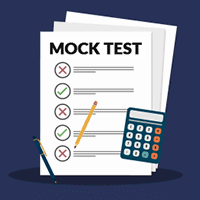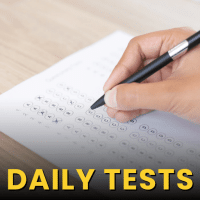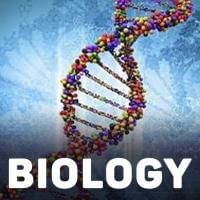NEET Exam > NEET Questions > How to download a document to our phone memor...
Start Learning for Free
How to download a document to our phone memory? Where will be the document downloaded( *like pdf of pyq ) by us?
Most Upvoted Answer
How to download a document to our phone memory? Where will be the docu...
How to Download a Document to Your Phone Memory
To download a document to your phone memory, follow the steps below:
Step 1: Find the Document
1. Open a web browser on your phone.
2. Go to the website where the document is located. In this case, let's assume you are using the EduRev website.
3. Use the search bar or navigate through the website to find the document you want to download. For example, if you are looking for a PDF of previous year questions (PYQ), search for "PYQ PDF."
Step 2: Open the Document
1. Once you have found the document, click on it to open it. It may open within the web browser or prompt you to open it with a specific app.
2. If it opens within the web browser, proceed to the next step. However, if it prompts you to open it with a specific app, choose the app you prefer to use for viewing documents. The options may include a PDF reader app or a file manager app.
Step 3: Download the Document
1. Look for a download button or an option to save the document. It is usually represented by an arrow pointing downwards or a cloud icon with an arrow.
2. Tap on the download button or select the save option. This will initiate the download process.
3. Depending on your device and browser settings, you may be asked to choose a location to save the document. Select the phone memory or internal storage as the destination.
4. The download progress will be displayed, and once it is complete, the document will be saved to your phone memory.
Locating the Downloaded Document
The downloaded document will typically be saved in the "Downloads" folder on your phone. To locate the document, follow these steps:
1. Open the file manager app on your phone. If you don't have one, you can download a file manager app from the app store.
2. Navigate to the "Downloads" folder. It is usually located in the internal storage or main storage area of your phone.
3. Look for the document you downloaded. It should be listed with its file name and file type (e.g., PDF).
4. Tap on the document to open and view it using a compatible app on your phone, such as a PDF reader or document viewer.
Remember to manage your phone's storage space by periodically deleting unnecessary files and documents to ensure you have enough space for new downloads.
To download a document to your phone memory, follow the steps below:
Step 1: Find the Document
1. Open a web browser on your phone.
2. Go to the website where the document is located. In this case, let's assume you are using the EduRev website.
3. Use the search bar or navigate through the website to find the document you want to download. For example, if you are looking for a PDF of previous year questions (PYQ), search for "PYQ PDF."
Step 2: Open the Document
1. Once you have found the document, click on it to open it. It may open within the web browser or prompt you to open it with a specific app.
2. If it opens within the web browser, proceed to the next step. However, if it prompts you to open it with a specific app, choose the app you prefer to use for viewing documents. The options may include a PDF reader app or a file manager app.
Step 3: Download the Document
1. Look for a download button or an option to save the document. It is usually represented by an arrow pointing downwards or a cloud icon with an arrow.
2. Tap on the download button or select the save option. This will initiate the download process.
3. Depending on your device and browser settings, you may be asked to choose a location to save the document. Select the phone memory or internal storage as the destination.
4. The download progress will be displayed, and once it is complete, the document will be saved to your phone memory.
Locating the Downloaded Document
The downloaded document will typically be saved in the "Downloads" folder on your phone. To locate the document, follow these steps:
1. Open the file manager app on your phone. If you don't have one, you can download a file manager app from the app store.
2. Navigate to the "Downloads" folder. It is usually located in the internal storage or main storage area of your phone.
3. Look for the document you downloaded. It should be listed with its file name and file type (e.g., PDF).
4. Tap on the document to open and view it using a compatible app on your phone, such as a PDF reader or document viewer.
Remember to manage your phone's storage space by periodically deleting unnecessary files and documents to ensure you have enough space for new downloads.
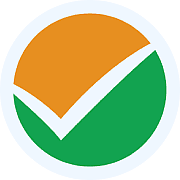
|
Explore Courses for NEET exam
|

|
Similar NEET Doubts
How to download a document to our phone memory? Where will be the document downloaded( *like pdf of pyq ) by us?
Question Description
How to download a document to our phone memory? Where will be the document downloaded( *like pdf of pyq ) by us? for NEET 2025 is part of NEET preparation. The Question and answers have been prepared according to the NEET exam syllabus. Information about How to download a document to our phone memory? Where will be the document downloaded( *like pdf of pyq ) by us? covers all topics & solutions for NEET 2025 Exam. Find important definitions, questions, meanings, examples, exercises and tests below for How to download a document to our phone memory? Where will be the document downloaded( *like pdf of pyq ) by us?.
How to download a document to our phone memory? Where will be the document downloaded( *like pdf of pyq ) by us? for NEET 2025 is part of NEET preparation. The Question and answers have been prepared according to the NEET exam syllabus. Information about How to download a document to our phone memory? Where will be the document downloaded( *like pdf of pyq ) by us? covers all topics & solutions for NEET 2025 Exam. Find important definitions, questions, meanings, examples, exercises and tests below for How to download a document to our phone memory? Where will be the document downloaded( *like pdf of pyq ) by us?.
Solutions for How to download a document to our phone memory? Where will be the document downloaded( *like pdf of pyq ) by us? in English & in Hindi are available as part of our courses for NEET.
Download more important topics, notes, lectures and mock test series for NEET Exam by signing up for free.
Here you can find the meaning of How to download a document to our phone memory? Where will be the document downloaded( *like pdf of pyq ) by us? defined & explained in the simplest way possible. Besides giving the explanation of
How to download a document to our phone memory? Where will be the document downloaded( *like pdf of pyq ) by us?, a detailed solution for How to download a document to our phone memory? Where will be the document downloaded( *like pdf of pyq ) by us? has been provided alongside types of How to download a document to our phone memory? Where will be the document downloaded( *like pdf of pyq ) by us? theory, EduRev gives you an
ample number of questions to practice How to download a document to our phone memory? Where will be the document downloaded( *like pdf of pyq ) by us? tests, examples and also practice NEET tests.
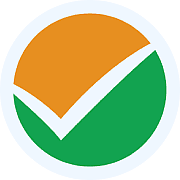
|
Explore Courses for NEET exam
|

|
Signup for Free!
Signup to see your scores go up within 7 days! Learn & Practice with 1000+ FREE Notes, Videos & Tests.