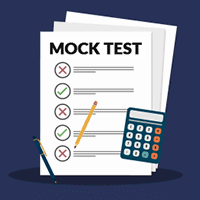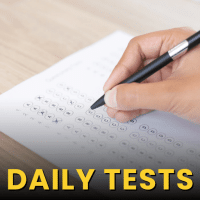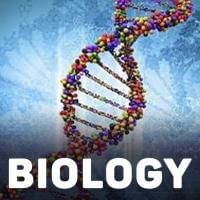NEET Exam > NEET Questions > Where will the downloaded document from edure...
Start Learning for Free
Where will the downloaded document from edurev gets saved Why it not saved to phone?
Most Upvoted Answer
Where will the downloaded document from edurev gets saved Why it not s...
Where will the downloaded document from EduRev get saved and why is it not saved to the phone?
Introduction
EduRev is a popular online learning platform that provides educational resources and study materials for various exams, including NEET. When downloading documents from EduRev, it is important to understand where these files get saved and why they are not directly saved to the phone.
File Storage Location
When you download a document from EduRev, it typically gets saved in the default download folder of your device. The exact location may vary based on the operating system and browser you are using. Generally, the downloaded files are stored in the "Downloads" folder on your device's internal storage or SD card.
Reason for Not Saving to Phone
The reason why the downloaded document from EduRev is not directly saved to the phone is primarily to ensure user convenience and to avoid cluttering the device's storage. Saving every downloaded file to the phone may result in an accumulation of unnecessary files, occupying valuable storage space.
Advantages of Default Download Folder
1. Organization: Saving downloaded files to a default folder allows for better organization and easier access. Users can easily locate and manage their downloaded documents without having to search through multiple directories.
2. Consistency: By saving files to a standard location, EduRev ensures that users have a consistent experience across different devices and platforms. This eliminates confusion and makes it easier for users to find their downloaded files, regardless of the device they are using.
3. Streamlined Workflow: Saving files to a default folder streamlines the download process. Users do not have to specify a location each time they download a document, making it quicker and more efficient.
Accessing Downloaded Files
To access the downloaded document from EduRev, you can follow these steps:
1. Open the file manager or file explorer application on your phone.
2. Navigate to the default download folder, which is usually labeled as "Downloads."
3. Look for the EduRev folder or the specific document you downloaded.
4. Tap on the document to open and view it using a compatible application, such as a PDF reader or document viewer.
Conclusion
When downloading a document from EduRev, it is saved in the default download folder of your device. This approach ensures better organization, consistency, and a streamlined workflow for users. By accessing the downloaded files from the default folder, users can easily manage and view the educational resources they have obtained from EduRev.
Introduction
EduRev is a popular online learning platform that provides educational resources and study materials for various exams, including NEET. When downloading documents from EduRev, it is important to understand where these files get saved and why they are not directly saved to the phone.
File Storage Location
When you download a document from EduRev, it typically gets saved in the default download folder of your device. The exact location may vary based on the operating system and browser you are using. Generally, the downloaded files are stored in the "Downloads" folder on your device's internal storage or SD card.
Reason for Not Saving to Phone
The reason why the downloaded document from EduRev is not directly saved to the phone is primarily to ensure user convenience and to avoid cluttering the device's storage. Saving every downloaded file to the phone may result in an accumulation of unnecessary files, occupying valuable storage space.
Advantages of Default Download Folder
1. Organization: Saving downloaded files to a default folder allows for better organization and easier access. Users can easily locate and manage their downloaded documents without having to search through multiple directories.
2. Consistency: By saving files to a standard location, EduRev ensures that users have a consistent experience across different devices and platforms. This eliminates confusion and makes it easier for users to find their downloaded files, regardless of the device they are using.
3. Streamlined Workflow: Saving files to a default folder streamlines the download process. Users do not have to specify a location each time they download a document, making it quicker and more efficient.
Accessing Downloaded Files
To access the downloaded document from EduRev, you can follow these steps:
1. Open the file manager or file explorer application on your phone.
2. Navigate to the default download folder, which is usually labeled as "Downloads."
3. Look for the EduRev folder or the specific document you downloaded.
4. Tap on the document to open and view it using a compatible application, such as a PDF reader or document viewer.
Conclusion
When downloading a document from EduRev, it is saved in the default download folder of your device. This approach ensures better organization, consistency, and a streamlined workflow for users. By accessing the downloaded files from the default folder, users can easily manage and view the educational resources they have obtained from EduRev.
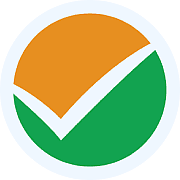
|
Explore Courses for NEET exam
|

|
Similar NEET Doubts
Where will the downloaded document from edurev gets saved Why it not saved to phone?
Question Description
Where will the downloaded document from edurev gets saved Why it not saved to phone? for NEET 2025 is part of NEET preparation. The Question and answers have been prepared according to the NEET exam syllabus. Information about Where will the downloaded document from edurev gets saved Why it not saved to phone? covers all topics & solutions for NEET 2025 Exam. Find important definitions, questions, meanings, examples, exercises and tests below for Where will the downloaded document from edurev gets saved Why it not saved to phone?.
Where will the downloaded document from edurev gets saved Why it not saved to phone? for NEET 2025 is part of NEET preparation. The Question and answers have been prepared according to the NEET exam syllabus. Information about Where will the downloaded document from edurev gets saved Why it not saved to phone? covers all topics & solutions for NEET 2025 Exam. Find important definitions, questions, meanings, examples, exercises and tests below for Where will the downloaded document from edurev gets saved Why it not saved to phone?.
Solutions for Where will the downloaded document from edurev gets saved Why it not saved to phone? in English & in Hindi are available as part of our courses for NEET.
Download more important topics, notes, lectures and mock test series for NEET Exam by signing up for free.
Here you can find the meaning of Where will the downloaded document from edurev gets saved Why it not saved to phone? defined & explained in the simplest way possible. Besides giving the explanation of
Where will the downloaded document from edurev gets saved Why it not saved to phone?, a detailed solution for Where will the downloaded document from edurev gets saved Why it not saved to phone? has been provided alongside types of Where will the downloaded document from edurev gets saved Why it not saved to phone? theory, EduRev gives you an
ample number of questions to practice Where will the downloaded document from edurev gets saved Why it not saved to phone? tests, examples and also practice NEET tests.
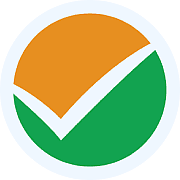
|
Explore Courses for NEET exam
|

|
Signup for Free!
Signup to see your scores go up within 7 days! Learn & Practice with 1000+ FREE Notes, Videos & Tests.