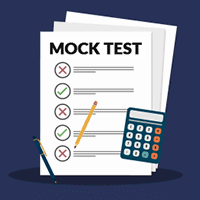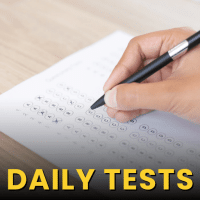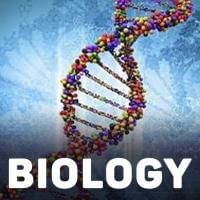NEET Exam > NEET Questions > How can I make the payment for EduRev Infinit...
Start Learning for Free
How can I make the payment for EduRev Infinity?
Most Upvoted Answer
How can I make the payment for EduRev Infinity?
If you click on any locked document or test, it will redirect you to the EduRev Infinity page. Select the plan that you wish to purchase (monthly or annual) and you can make the payment through various available online options like Net Banking, Credit Card, Debit Card, BHIM UPI, PayTm & others.
In case if you face any problem, you can approach the edurev team on support@edurev.in. They are really helpful & cooperative!
PS - You can also land on the edurev infinity page by clicking on the banner of infinity in the app
Community Answer
How can I make the payment for EduRev Infinity?
How to Make Payment for EduRev Infinity
Making a payment for EduRev Infinity is a simple and straightforward process. By following the steps outlined below, you can easily complete your payment and enjoy the benefits of EduRev Infinity.
Step 1: Visit the EduRev Website
To begin, visit the official EduRev website. You can do this by typing "www.edurev.in" in your web browser's address bar and pressing Enter.
Step 2: Sign In to Your Account
If you already have an EduRev account, sign in using your login credentials. If you don't have an account, you will need to create one by clicking on the "Sign Up" button and following the registration process.
Step 3: Go to EduRev Infinity Page
Once you are signed in, navigate to the EduRev Infinity page. You can usually find it in the main menu or by searching for "EduRev Infinity" in the search bar.
Step 4: Select Subscription Plan
On the EduRev Infinity page, you will see different subscription plans available. Choose the plan that best suits your needs and budget. Each plan offers different features and durations, so make sure to select the one that meets your requirements.
Step 5: Add to Cart
After selecting the subscription plan, click on the "Add to Cart" button to proceed with the payment process. You may have the option to add additional features or services to your cart if desired.
Step 6: Review Your Cart
Once you have added the subscription plan to your cart, you will be redirected to the cart page. Here, you can review your order and make any necessary changes.
Step 7: Proceed to Checkout
After reviewing your cart, click on the "Proceed to Checkout" button to proceed with the payment process.
Step 8: Provide Payment Details
On the checkout page, you will be prompted to enter your payment details. This typically includes your name, billing address, credit/debit card information, or other accepted payment methods.
Step 9: Complete the Payment
Once you have entered your payment details, double-check all the information to ensure accuracy. Then, click on the "Complete Payment" or similar button to finalize the transaction.
Step 10: Confirmation and Access
After completing the payment, you will receive a confirmation message or email from EduRev. This will typically include details of your subscription and instructions on how to access EduRev Infinity.
Congratulations! You have successfully made the payment for EduRev Infinity. Now you can enjoy unlimited access to high-quality educational content and various features offered by EduRev.
Making a payment for EduRev Infinity is a simple and straightforward process. By following the steps outlined below, you can easily complete your payment and enjoy the benefits of EduRev Infinity.
Step 1: Visit the EduRev Website
To begin, visit the official EduRev website. You can do this by typing "www.edurev.in" in your web browser's address bar and pressing Enter.
Step 2: Sign In to Your Account
If you already have an EduRev account, sign in using your login credentials. If you don't have an account, you will need to create one by clicking on the "Sign Up" button and following the registration process.
Step 3: Go to EduRev Infinity Page
Once you are signed in, navigate to the EduRev Infinity page. You can usually find it in the main menu or by searching for "EduRev Infinity" in the search bar.
Step 4: Select Subscription Plan
On the EduRev Infinity page, you will see different subscription plans available. Choose the plan that best suits your needs and budget. Each plan offers different features and durations, so make sure to select the one that meets your requirements.
Step 5: Add to Cart
After selecting the subscription plan, click on the "Add to Cart" button to proceed with the payment process. You may have the option to add additional features or services to your cart if desired.
Step 6: Review Your Cart
Once you have added the subscription plan to your cart, you will be redirected to the cart page. Here, you can review your order and make any necessary changes.
Step 7: Proceed to Checkout
After reviewing your cart, click on the "Proceed to Checkout" button to proceed with the payment process.
Step 8: Provide Payment Details
On the checkout page, you will be prompted to enter your payment details. This typically includes your name, billing address, credit/debit card information, or other accepted payment methods.
Step 9: Complete the Payment
Once you have entered your payment details, double-check all the information to ensure accuracy. Then, click on the "Complete Payment" or similar button to finalize the transaction.
Step 10: Confirmation and Access
After completing the payment, you will receive a confirmation message or email from EduRev. This will typically include details of your subscription and instructions on how to access EduRev Infinity.
Congratulations! You have successfully made the payment for EduRev Infinity. Now you can enjoy unlimited access to high-quality educational content and various features offered by EduRev.
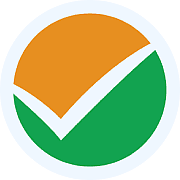
|
Explore Courses for NEET exam
|

|
Similar NEET Doubts
How can I make the payment for EduRev Infinity?
Question Description
How can I make the payment for EduRev Infinity? for NEET 2025 is part of NEET preparation. The Question and answers have been prepared according to the NEET exam syllabus. Information about How can I make the payment for EduRev Infinity? covers all topics & solutions for NEET 2025 Exam. Find important definitions, questions, meanings, examples, exercises and tests below for How can I make the payment for EduRev Infinity?.
How can I make the payment for EduRev Infinity? for NEET 2025 is part of NEET preparation. The Question and answers have been prepared according to the NEET exam syllabus. Information about How can I make the payment for EduRev Infinity? covers all topics & solutions for NEET 2025 Exam. Find important definitions, questions, meanings, examples, exercises and tests below for How can I make the payment for EduRev Infinity?.
Solutions for How can I make the payment for EduRev Infinity? in English & in Hindi are available as part of our courses for NEET.
Download more important topics, notes, lectures and mock test series for NEET Exam by signing up for free.
Here you can find the meaning of How can I make the payment for EduRev Infinity? defined & explained in the simplest way possible. Besides giving the explanation of
How can I make the payment for EduRev Infinity?, a detailed solution for How can I make the payment for EduRev Infinity? has been provided alongside types of How can I make the payment for EduRev Infinity? theory, EduRev gives you an
ample number of questions to practice How can I make the payment for EduRev Infinity? tests, examples and also practice NEET tests.
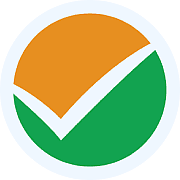
|
Explore Courses for NEET exam
|

|
Signup for Free!
Signup to see your scores go up within 7 days! Learn & Practice with 1000+ FREE Notes, Videos & Tests.