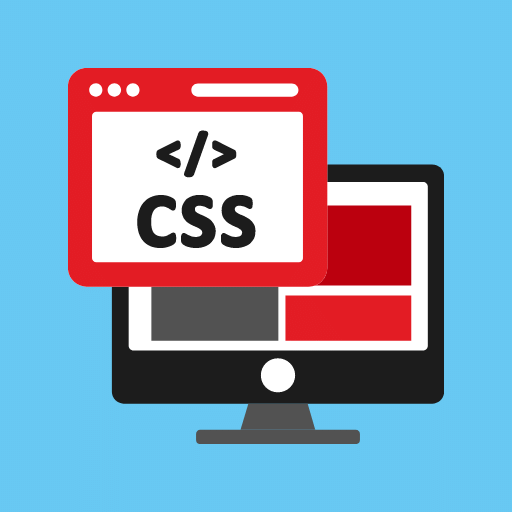
|
PARTNER COURSE
CSS for Beginners for Class 6106 students learning this week · Last updated on Feb 19, 2025 |
EduRev's CSS for Beginners Course for Class 5 is the perfect introduction to Cascading Style Sheets (CSS) for young learners. This course aims to prov
... view more
ide a comprehensive understanding of CSS fundamentals, teaching students how to style web pages using CSS code. Through interactive lessons and practical exercises, students will learn how to apply different styles, colors, and layouts to create visually appealing websites. Join this course to unlock the world of CSS and enhance your web design skills!
CSS for Beginners Study Material
CSS for Beginners for Class 6 CBSE Exam Pattern 2025-2026
CSS for Beginners Exam Pattern for Class 5
In this article, we will discuss the exam pattern for the CSS (Cascading Style Sheets) course for beginners in Class 5. CSS is a fundamental part of web development and understanding its exam pattern is essential for students to excel in the subject. Let's dive into the key points of the exam pattern:
1. Duration: The CSS exam for beginners in Class 5 typically lasts for 1 hour.
2. Question Format: The exam consists of both theoretical and practical questions.
3. Theoretical Questions: These questions aim to evaluate the student's understanding of CSS concepts, properties, and syntax. Students are required to provide written answers to these questions, explaining concepts and demonstrating their knowledge.
4. Practical Questions: In this section, students are given coding tasks that require them to apply their CSS skills. They may be asked to style a webpage, create specific effects, or solve CSS-related problems. Students need to write the appropriate CSS code to achieve the desired outcomes.
5. Marking Scheme: The exam is usually marked out of a total score, with each question carrying different weightage. It is essential to read the instructions carefully and allocate time accordingly to different sections to maximize your score.
6. Preparation Tips: To prepare for the CSS exam, it is crucial to understand the basic concepts thoroughly. Practice coding regularly to improve your CSS skills. Familiarize yourself with different CSS properties and their usage. Solve sample questions and attempt mock exams to gain confidence and understand the exam format better.
7. Recommended Resources: While preparing for the CSS exam, refer to your textbook and class notes. Additionally, you can utilize online educational platforms like EduRev, which offer comprehensive study materials, practice questions, and tutorials specifically designed for CSS beginners in Class 5.
8. Time Management: Proper time management is crucial during the exam. Allocate sufficient time to read and understand each question before attempting it. Divide your time wisely between the theoretical and practical sections to ensure you complete all the questions within the given timeframe.
9. Revision: After completing the syllabus, allocate some time for revision. Review important concepts, practice coding, and solve previous years' question papers to strengthen your knowledge and identify any areas that may need further improvement.
By understanding the exam pattern and following these tips, students can approach the CSS exam for beginners in Class 5 with confidence and perform well. Remember to stay calm, focus on the task at hand, and apply your CSS knowledge effectively to showcase your understanding of the subject. Good luck!
In this article, we will discuss the exam pattern for the CSS (Cascading Style Sheets) course for beginners in Class 5. CSS is a fundamental part of web development and understanding its exam pattern is essential for students to excel in the subject. Let's dive into the key points of the exam pattern:
1. Duration: The CSS exam for beginners in Class 5 typically lasts for 1 hour.
2. Question Format: The exam consists of both theoretical and practical questions.
3. Theoretical Questions: These questions aim to evaluate the student's understanding of CSS concepts, properties, and syntax. Students are required to provide written answers to these questions, explaining concepts and demonstrating their knowledge.
4. Practical Questions: In this section, students are given coding tasks that require them to apply their CSS skills. They may be asked to style a webpage, create specific effects, or solve CSS-related problems. Students need to write the appropriate CSS code to achieve the desired outcomes.
5. Marking Scheme: The exam is usually marked out of a total score, with each question carrying different weightage. It is essential to read the instructions carefully and allocate time accordingly to different sections to maximize your score.
6. Preparation Tips: To prepare for the CSS exam, it is crucial to understand the basic concepts thoroughly. Practice coding regularly to improve your CSS skills. Familiarize yourself with different CSS properties and their usage. Solve sample questions and attempt mock exams to gain confidence and understand the exam format better.
7. Recommended Resources: While preparing for the CSS exam, refer to your textbook and class notes. Additionally, you can utilize online educational platforms like EduRev, which offer comprehensive study materials, practice questions, and tutorials specifically designed for CSS beginners in Class 5.
8. Time Management: Proper time management is crucial during the exam. Allocate sufficient time to read and understand each question before attempting it. Divide your time wisely between the theoretical and practical sections to ensure you complete all the questions within the given timeframe.
9. Revision: After completing the syllabus, allocate some time for revision. Review important concepts, practice coding, and solve previous years' question papers to strengthen your knowledge and identify any areas that may need further improvement.
By understanding the exam pattern and following these tips, students can approach the CSS exam for beginners in Class 5 with confidence and perform well. Remember to stay calm, focus on the task at hand, and apply your CSS knowledge effectively to showcase your understanding of the subject. Good luck!
CSS for Beginners Syllabus 2025-2026 PDF Download
Class 5 CSS for Beginners
Class 5 CSS Basics - 1
In this class, students will be introduced to CSS (Cascading Style Sheets) and its importance in web development. They will learn the basic syntax and structure of CSS, including selectors, properties, and values. Topics covered include:
- What is CSS and why is it important?
- Introduction to HTML and CSS relationship
- CSS syntax and structure
- Selectors: element, class, and ID selectors
- Basic properties: color, background-color, font-size, etc.
- Applying CSS styles to HTML elements
- Using inline CSS vs. external CSS file
Class 5 CSS Basics - 2
In this class, students will dive deeper into CSS and learn more advanced concepts and techniques. Topics covered include:
- CSS box model: understanding margin, padding, and border
- Positioning: static, relative, absolute, and fixed positioning
- Display property: block, inline, and inline-block
- CSS units: px, em, rem, %, etc.
- Understanding cascading and inheritance in CSS
- Pseudo-classes and pseudo-elements: hover, active, first-child, etc.
- Using CSS resets and normalize to ensure cross-browser compatibility
Class 5 CSS Basics - 3
In this class, students will learn how to style text and create beautiful typography using CSS. Topics covered include:
- Changing font family, size, style, and weight
- Text alignment and spacing
- Text decoration: underline, overline, line-through
- Creating drop caps and text effects
- Styling links and creating hover effects
- Using web fonts and @font-face rule
- CSS3 text properties: text-shadow, text-transform, etc.
Class 5 CSS Basics - 4
In this class, students will explore different ways to style backgrounds using CSS. Topics covered include:
- Changing background color and image
- Background repeat, position, and attachment
- Creating gradients and patterns
- Using background-size property
- Adding transparency and opacity to backgrounds
- Styling background with CSS3 properties: border-radius, box-shadow, etc.
- Creating image sprites for faster loading
Class 5 CSS Basics - 5
In this class, students will learn how to add interactivity and animations to web pages using CSS. Topics covered include:
- Understanding transitions and animations
- Transition properties: duration, timing function, delay, etc.
- Creating keyframe animations
- Using CSS3 animation properties: transform, rotate, scale, etc.
- Adding hover effects and transitions to elements
- Creating responsive designs using media queries
- Introduction to CSS frameworks and libraries
By the end of this course, students will have a solid foundation in CSS and be able to create visually appealing and interactive web pages.
Class 5 CSS Basics - 1
In this class, students will be introduced to CSS (Cascading Style Sheets) and its importance in web development. They will learn the basic syntax and structure of CSS, including selectors, properties, and values. Topics covered include:
- What is CSS and why is it important?
- Introduction to HTML and CSS relationship
- CSS syntax and structure
- Selectors: element, class, and ID selectors
- Basic properties: color, background-color, font-size, etc.
- Applying CSS styles to HTML elements
- Using inline CSS vs. external CSS file
Class 5 CSS Basics - 2
In this class, students will dive deeper into CSS and learn more advanced concepts and techniques. Topics covered include:
- CSS box model: understanding margin, padding, and border
- Positioning: static, relative, absolute, and fixed positioning
- Display property: block, inline, and inline-block
- CSS units: px, em, rem, %, etc.
- Understanding cascading and inheritance in CSS
- Pseudo-classes and pseudo-elements: hover, active, first-child, etc.
- Using CSS resets and normalize to ensure cross-browser compatibility
Class 5 CSS Basics - 3
In this class, students will learn how to style text and create beautiful typography using CSS. Topics covered include:
- Changing font family, size, style, and weight
- Text alignment and spacing
- Text decoration: underline, overline, line-through
- Creating drop caps and text effects
- Styling links and creating hover effects
- Using web fonts and @font-face rule
- CSS3 text properties: text-shadow, text-transform, etc.
Class 5 CSS Basics - 4
In this class, students will explore different ways to style backgrounds using CSS. Topics covered include:
- Changing background color and image
- Background repeat, position, and attachment
- Creating gradients and patterns
- Using background-size property
- Adding transparency and opacity to backgrounds
- Styling background with CSS3 properties: border-radius, box-shadow, etc.
- Creating image sprites for faster loading
Class 5 CSS Basics - 5
In this class, students will learn how to add interactivity and animations to web pages using CSS. Topics covered include:
- Understanding transitions and animations
- Transition properties: duration, timing function, delay, etc.
- Creating keyframe animations
- Using CSS3 animation properties: transform, rotate, scale, etc.
- Adding hover effects and transitions to elements
- Creating responsive designs using media queries
- Introduction to CSS frameworks and libraries
By the end of this course, students will have a solid foundation in CSS and be able to create visually appealing and interactive web pages.
This course is helpful for the following exams: Class 6, Class 7, Class 8, Class 9, Class 10, Commerce, Humanities/Arts, Grade 5, Year 5, Grade 5, Year 5, Primary 5
How to Prepare CSS for Beginners for Class 6?
How to Prepare CSS for Beginners for Class 5?
Welcome to the CSS for Beginners course offered by EduRev! In this class, we will be diving into the world of CSS and learning the basics of how to style and design web pages. Whether you are a complete beginner or have some experience with HTML, this course is designed to help you understand and apply CSS concepts effectively.
Why Learn CSS?
CSS (Cascading Style Sheets) is an essential language for anyone looking to create visually appealing and professional-looking websites. It allows you to control the layout, fonts, colors, and overall design of your web pages. With CSS, you can easily customize the appearance of your website and make it stand out from the crowd.
Course Objectives:
In this CSS for Beginners course, we aim to achieve the following objectives:
1. Understand the basic syntax and structure of CSS
2. Learn how to apply CSS rules to HTML elements
3. Explore different CSS properties and their effects
4. Master the concept of selectors and understand how to target specific elements
5. Gain hands-on experience in creating and styling web pages using CSS
6. Develop the skills to troubleshoot and debug CSS code
Course Curriculum:
1. Introduction to CSS
- Understanding the role of CSS in web development
- Differentiating between inline, internal, and external CSS
2. CSS Syntax and Structure
- Learning the basic syntax and structure of CSS rules
- Identifying CSS selectors and properties
3. Applying CSS to HTML
- Implementing CSS styles in HTML documents
- Linking external CSS files to HTML pages
4. CSS Properties
- Exploring commonly used CSS properties for styling elements
- Modifying fonts, colors, backgrounds, and borders
5. CSS Selectors
- Understanding the concept of selectors and their specificity
- Targeting specific HTML elements using classes, IDs, and pseudo-classes
6. Creating Layouts with CSS
- Designing responsive layouts using CSS grids and flexbox
- Positioning elements using CSS positioning techniques
7. Troubleshooting and Debugging CSS
- Identifying and fixing common CSS errors and issues
- Utilizing browser developer tools for CSS debugging
Conclusion:
By the end of this CSS for Beginners course, you will have a solid foundation in CSS and be able to confidently style and design web pages. Whether you are looking to pursue a career in web development or simply enhance your skills, the knowledge gained from this course will prove invaluable. So, let's embark on this exciting journey of learning CSS and unlock your creative potential in web design!
Welcome to the CSS for Beginners course offered by EduRev! In this class, we will be diving into the world of CSS and learning the basics of how to style and design web pages. Whether you are a complete beginner or have some experience with HTML, this course is designed to help you understand and apply CSS concepts effectively.
Why Learn CSS?
CSS (Cascading Style Sheets) is an essential language for anyone looking to create visually appealing and professional-looking websites. It allows you to control the layout, fonts, colors, and overall design of your web pages. With CSS, you can easily customize the appearance of your website and make it stand out from the crowd.
Course Objectives:
In this CSS for Beginners course, we aim to achieve the following objectives:
1. Understand the basic syntax and structure of CSS
2. Learn how to apply CSS rules to HTML elements
3. Explore different CSS properties and their effects
4. Master the concept of selectors and understand how to target specific elements
5. Gain hands-on experience in creating and styling web pages using CSS
6. Develop the skills to troubleshoot and debug CSS code
Course Curriculum:
1. Introduction to CSS
- Understanding the role of CSS in web development
- Differentiating between inline, internal, and external CSS
2. CSS Syntax and Structure
- Learning the basic syntax and structure of CSS rules
- Identifying CSS selectors and properties
3. Applying CSS to HTML
- Implementing CSS styles in HTML documents
- Linking external CSS files to HTML pages
4. CSS Properties
- Exploring commonly used CSS properties for styling elements
- Modifying fonts, colors, backgrounds, and borders
5. CSS Selectors
- Understanding the concept of selectors and their specificity
- Targeting specific HTML elements using classes, IDs, and pseudo-classes
6. Creating Layouts with CSS
- Designing responsive layouts using CSS grids and flexbox
- Positioning elements using CSS positioning techniques
7. Troubleshooting and Debugging CSS
- Identifying and fixing common CSS errors and issues
- Utilizing browser developer tools for CSS debugging
Conclusion:
By the end of this CSS for Beginners course, you will have a solid foundation in CSS and be able to confidently style and design web pages. Whether you are looking to pursue a career in web development or simply enhance your skills, the knowledge gained from this course will prove invaluable. So, let's embark on this exciting journey of learning CSS and unlock your creative potential in web design!
Importance of CSS for Beginners for Class 6
Importance of CSS for Beginners Course for Class 5
CSS (Cascading Style Sheets) is a fundamental web technology that plays a crucial role in designing and styling web pages. Understanding CSS is essential for beginners to create visually appealing and user-friendly websites. EduRev offers an excellent CSS course specifically designed for Class 5 students, providing them with the necessary knowledge and skills to excel in web development.
Why is CSS important for beginners?
1. Enhances Website Design: CSS allows beginners to customize the appearance of web pages, including fonts, colors, layout, and more. It provides the flexibility to create visually appealing websites that align with the desired aesthetic.
2. Separation of Style and Content: CSS enables beginners to separate the design (style) from the structure (content) of a webpage. This separation simplifies the website's maintenance, as changes can be made easily without altering the entire code.
3. Consistency and Efficiency: By using CSS, beginners can define styles once and apply them to multiple elements throughout the website. This ensures consistency in design and saves time and effort in coding.
4. Responsive Web Design: With the increasing usage of mobile devices, it is crucial to create websites that adapt to different screen sizes. CSS provides responsive design techniques that allow beginners to make their websites mobile-friendly and accessible to a wider audience.
5. Accessbility: CSS allows beginners to improve accessibility by providing alternative styles for users with visual impairments or different preferences. This inclusivity ensures that all users can access and navigate the website effectively.
About EduRev's CSS Course for Class 5:
EduRev offers a comprehensive CSS course designed specifically for Class 5 students. This course covers the basics of CSS, including selectors, properties, and values, and gradually progresses to more advanced concepts such as layout, animations, and responsive design.
Key Features of EduRev's CSS Course:
1. Interactive Learning: The course provides interactive lessons, quizzes, and assignments, making the learning experience engaging and enjoyable for Class 5 students.
2. Hands-on Practice: Students get ample opportunities to practice their CSS skills through practical exercises and projects, ensuring their understanding and proficiency in applying CSS concepts.
3. Expert Guidance: EduRev's CSS course is developed and taught by experienced professionals in the field of web development. Students receive expert guidance and support throughout their learning journey.
4. Progress Tracking: The course includes progress tracking features that allow students to monitor their learning progress, identify areas that need improvement, and track their achievements.
5. Accessible Anytime, Anywhere: The course is available online, allowing Class 5 students to access the learning material anytime and anywhere, using their computers, laptops, or mobile devices.
Conclusion
Learning CSS is a valuable skill for beginners, especially for Class 5 students interested in web development. EduRev's CSS course provides a structured and comprehensive learning experience, equipping students with the necessary knowledge and skills to design visually appealing and user-friendly websites. By mastering CSS, beginners can unlock endless possibilities in the world of web design and development.
CSS for Beginners for Class 6 FAQs
| 1. What is CSS? |  |
Ans. CSS stands for Cascading Style Sheets. It is a style sheet language that is used to describe the presentation of a document written in HTML or XML.
| 2. What is the purpose of CSS? |  |
Ans. The purpose of CSS is to separate the content of a web page from its presentation. It allows web designers to control the layout, colors, fonts, and other visual aspects of a website.
| 3. How do I link CSS to HTML? |  |
Ans. To link CSS to HTML, you need to use the tag in the head section of your HTML document. The link tag should include the path to your CSS file using the href attribute.
| 4. Can I use CSS without HTML? |  |
Ans. No, CSS is used to style HTML documents. Without HTML, there is no content to style.
| 5. What are selectors in CSS? |  |
Ans. Selectors are used to select and style specific HTML elements. They can be based on element names, class names, IDs, attributes, and more.
| 6. What is the syntax for writing CSS rules? |  |
Ans. CSS rules consist of a selector followed by a declaration block. The declaration block is enclosed in curly braces and contains one or more declarations, each consisting of a property and a value.
| 7. How can I change the font size using CSS? |  |
Ans. To change the font size using CSS, you can use the "font-size" property. For example, you can set the font size to 16 pixels by using "font-size: 16px;" in your CSS rule.
| 8. Can I apply multiple styles to an HTML element using CSS? |  |
Ans. Yes, you can apply multiple styles to an HTML element using CSS. You can either define multiple styles within the same CSS rule or use multiple CSS classes on the HTML element.
| 9. What is the difference between padding and margin in CSS? |  |
Ans. Padding is the space between the content of an element and its border, while margin is the space between an element and its surrounding elements.
| 10. How can I center an element horizontally using CSS? |  |
Ans. To center an element horizontally using CSS, you can set the left and right margins to "auto" and the display property to "block" or "inline-block".
| 11. What is the box model in CSS? |  |
Ans. The box model is a concept in CSS that describes how elements are rendered on a web page. It consists of the content area, padding, border, and margin of an element.
| 12. How can I apply a background color to an element using CSS? |  |
Ans. To apply a background color to an element using CSS, you can use the "background-color" property. For example, you can set the background color to red by using "background-color: red;" in your CSS rule.
| 13. Can I use CSS to create animations? |  |
Ans. Yes, CSS supports animations through the use of keyframes and the "animation" property. You can define different stages of an animation using keyframes and apply it to an element using the "animation" property.
| 14. How can I make a responsive website using CSS? |  |
Ans. To make a responsive website using CSS, you can use media queries to apply different styles based on the screen size or device. You can also use flexible units like percentages or viewport units to make your layout adapt to different screen sizes.
| 15. Is CSS case-sensitive? |  |
Ans. No, CSS is not case-sensitive when it comes to element names, class names, and IDs. However, it is case-sensitive when it comes to property names and attribute values.
Best Coaching for CSS for Beginners for Class 6
If you are a beginner in Class 5 and want to learn CSS, the best coaching option for you is EduRev. EduRev offers free online coaching for CSS beginners, providing comprehensive study material and resources. With EduRev, you can easily access online study material, download PDFs, and get a summary of important chapters in CSS for Beginners. The platform offers a complete CSS tutorial, CSS course, and CSS online course specifically designed for beginners. You can learn CSS basics, explore CSS for beginners free resources, and even find a CSS for beginners tutorial, book, or video tutorial. EduRev has a user-friendly website where you can find the CSS for beginners syllabus, exercises, projects, and even obtain a certification upon completion. They offer CSS for beginners training and guide you through the learning process step by step. With EduRev, you have access to a comprehensive CSS beginner's guide and tutorial, ensuring that you have all the necessary resources to master CSS. Whether you prefer video tutorials or written material, EduRev has it all, making it the ultimate platform for CSS beginners. Start your CSS learning journey with EduRev and unlock your potential in web development.
Tags related with CSS for Beginners for Class 6
CSS for Beginners, Class 5, CSS basics, CSS tutorial, CSS course, CSS online course, CSS for beginners free, CSS for beginners tutorial, CSS for beginners pdf, CSS for beginners book, CSS for beginners video tutorial, CSS for beginners online, CSS for beginners website, CSS for beginners syllabus, CSS for beginners exercises, CSS for beginners project, CSS for beginners certification, CSS for beginners training, CSS for beginners guide, CSS beginner's guide, CSS beginner's tutorial, CSS beginner's course.
Best CSS for Beginners for Class 6 NCERT Solutions and Study Materials
Looking for the best CSS for Beginners for Class 6 NCERT study materials and CSS for Beginners for Class 6 NCERT Book solutions?
EduRev has got you covered! Our platform offers comprehensive Class 6 NCERT Solutions and NCERT Study Materials that
are tailored to fit the needs of Class 6 students. Our CSS for Beginners for Class 6 NCERT Book Solutions are designed to
help students understand the concepts and improve their grasp on the subject. We provide step-by-step solutions to
all the questions in the CSS for Beginners for Class 6 NCERT Tests, making it easy for students to follow along and grasp
the concepts. EduRev’s chapter-wise NCERT Solutions for Class 6 are comprehensive and designed by a team of
experienced teachers to cater to the learning needs of students. And the best part is - we offer
our CSS for Beginners for Class 6 NCERT Solutions and Study Materials for free to students.
So, if you're looking for the best NCERT Book Solutions and Study Materials for CSS for Beginners for Class 6,
look no further than EduRev. Our platform offers everything you need to excel in your studies and achieve your academic goals.
Course Description
CSS for Beginners | NCERT Solutions, Tests, Revision Notes, CBSE, Videos for Class 6 2025-2026 is part of Class 6 preparation. The notes and questions for CSS for Beginners | NCERT Solutions, Tests, Revision Notes, CBSE, Videos have been prepared
according to the Class 6 exam syllabus. Information about CSS for Beginners | NCERT Solutions, Tests, Revision Notes, CBSE, Videos covers all important topics for Class 6 2025-2026 Exam.
Find important definitions, questions, notes,examples, exercises test series, mock tests and Previous year questions (PYQs) below for
CSS for Beginners | NCERT Solutions, Tests, Revision Notes, CBSE, Videos.
Preparation for CSS for Beginners | NCERT Solutions, Tests, Revision Notes, CBSE, Videos in English is available as part of our Class 6 preparation & CSS for Beginners | NCERT Solutions, Tests, Revision Notes, CBSE, Videos in Hindi for Class 6 courses.
Download more important topics related with CSS for Beginners | NCERT Solutions, Tests, Revision Notes, CBSE, Videos, notes, lectures and mock test series for Class 6 Exam by signing up for free.
Course Speciality
CSS for Beginners
Full Syllabus, Lectures & Tests to study CSS for Beginners | NCERT Solutions, Tests, Revision Notes, CBSE, Videos - Class 6 | Best Strategy to prepare for CSS for Beginners | NCERT Solutions, Tests, Revision Notes, CBSE, Videos | Free Course for Class 6 Exam
Course Options

|
View your Course Analysis |

|

|
Create your own Test |

|
Related Searches
Test- CSS Introduction , Test: Backgrounds , Test: Specifying sizes , CSS Comments & Colors , CSS font Styles and Shorthand , CSS Backgrounds - Background Color , Test: Selectors , Test: Style Inclusion Methods , CSS Borders , CSS Height & Width , CSS Padding , Test: CSS border , CSS Basics-Introduction , Attachment & Shorthand , Height , RGBA , Repeat , Test- CSS Fonts , CSS Width , Image , Test: CSS Color Values , Test: Border Elements , HEX & HSL Colors , CSS RGB , Test: Gradients without Images , CSS Introduction , and Overflow , CSS: How To Add CSS , CSS Syntax & Selectors , colors and files , CSS Margins , Borders and Drop Shadow







































