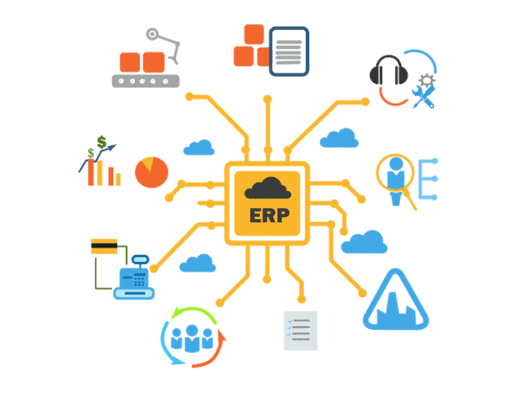
|
INFINITY COURSE
A detailed Guide to SAGE 100 for Data & AnalyticsTeachTech · Last updated on Jan 12, 2025 |
EduRev's A detailed Guide to SAGE 100 Course for Data & Analytics offers a comprehensive and in-depth exploration of SAGE 100, focusing on its various
... view more
features and functionalities. This course equips learners with the knowledge and skills to effectively utilize SAGE 100 for data analysis and interpretation. Through detailed explanations and practical examples, participants will gain a thorough understanding of SAGE 100, making this course an essential resource for those seeking to enhance their data and analytics capabilities.
A detailed Guide to SAGE 100 Study Material
|

Get your Certificate
Add this certificate to your LinkedIn profile, resume, or CV. Share it on social media and in your performance review
A detailed Guide to SAGE 100 for Data & Analytics Exam Pattern 2025-2026
A Detailed Guide to SAGE 100 Exam Pattern for Data & Analytics
SAGE 100 is a comprehensive software solution that caters to the needs of businesses in various industries. It offers a wide range of modules, including Data & Analytics, which allows organizations to gather insights and make data-driven decisions. If you are planning to take the SAGE 100 Exam for Data & Analytics, it is essential to understand the exam pattern thoroughly. Here is a detailed guide to help you navigate through the exam successfully.
1. Understanding the Exam Structure:
The SAGE 100 Exam for Data & Analytics consists of multiple-choice questions that assess your knowledge and understanding of the software's functionalities and applications. The exam is divided into different sections, each focusing on a specific aspect of Data & Analytics within the SAGE 100 software.
2. Key Topics Covered:
The exam will test your proficiency in various areas related to Data & Analytics. Some of the key topics covered in the exam may include:
- Data Mining and Analysis
- Data Visualization Techniques
- Data Integration and Transformation
- Data Modeling and Reporting
- Predictive Analytics
- Machine Learning Algorithms
- Statistical Analysis
3. Recommended Study Materials:
To prepare for the SAGE 100 Exam for Data & Analytics, it is crucial to have access to relevant study materials. Some recommended resources include:
- Official SAGE 100 Documentation: The official documentation provided by SAGE is an excellent starting point for understanding the software's features and functionalities related to Data & Analytics.
- Online Tutorials and Courses: Various online platforms offer tutorials and courses specifically designed to help individuals prepare for the SAGE 100 Exam for Data & Analytics. These resources provide in-depth explanations, practical examples, and hands-on exercises to enhance your understanding.
4. Exam Preparation Strategies:
To maximize your chances of success in the SAGE 100 Exam for Data & Analytics, consider adopting the following strategies:
- Create a Study Plan: Develop a study plan that outlines the topics you need to cover and allocate sufficient time for each area. This will help you stay organized and ensure you cover all the necessary material.
- Practice with Sample Questions: Familiarize yourself with the exam format by practicing with sample questions. This will help you understand the types of questions asked and improve your time management skills.
- Hands-on Experience: Gain practical experience with the SAGE 100 software by working on real-world data and analytics projects. This will not only enhance your understanding but also reinforce your knowledge.
- Join Discussion Forums: Engage with fellow candidates or professionals in online discussion forums related to SAGE 100 and Data & Analytics. This will provide opportunities to seek guidance, share insights, and clarify any doubts.
5. Exam Day Tips:
On the day of the exam, keep the following tips in mind:
- Get a Good Night's Sleep: Ensure you are well-rested before the exam to stay focused and alert throughout the test.
- Read Instructions Carefully: Take the time to read each question and its instructions thoroughly to avoid any misunderstandings or mistakes.
- Manage Your Time: Allocate time for each question based on its complexity. If you find a question particularly challenging, move on and come back to it later.
- Review Your Answers: Before submitting your exam, review your answers to ensure accuracy and make any necessary corrections.
By following this detailed guide, you can approach the SAGE 100 Exam for Data & Analytics with confidence and increase your chances of success. Remember to stay focused, practice diligently, and make the most of the available study resources. Good luck!
SAGE 100 is a comprehensive software solution that caters to the needs of businesses in various industries. It offers a wide range of modules, including Data & Analytics, which allows organizations to gather insights and make data-driven decisions. If you are planning to take the SAGE 100 Exam for Data & Analytics, it is essential to understand the exam pattern thoroughly. Here is a detailed guide to help you navigate through the exam successfully.
1. Understanding the Exam Structure:
The SAGE 100 Exam for Data & Analytics consists of multiple-choice questions that assess your knowledge and understanding of the software's functionalities and applications. The exam is divided into different sections, each focusing on a specific aspect of Data & Analytics within the SAGE 100 software.
2. Key Topics Covered:
The exam will test your proficiency in various areas related to Data & Analytics. Some of the key topics covered in the exam may include:
- Data Mining and Analysis
- Data Visualization Techniques
- Data Integration and Transformation
- Data Modeling and Reporting
- Predictive Analytics
- Machine Learning Algorithms
- Statistical Analysis
3. Recommended Study Materials:
To prepare for the SAGE 100 Exam for Data & Analytics, it is crucial to have access to relevant study materials. Some recommended resources include:
- Official SAGE 100 Documentation: The official documentation provided by SAGE is an excellent starting point for understanding the software's features and functionalities related to Data & Analytics.
- Online Tutorials and Courses: Various online platforms offer tutorials and courses specifically designed to help individuals prepare for the SAGE 100 Exam for Data & Analytics. These resources provide in-depth explanations, practical examples, and hands-on exercises to enhance your understanding.
4. Exam Preparation Strategies:
To maximize your chances of success in the SAGE 100 Exam for Data & Analytics, consider adopting the following strategies:
- Create a Study Plan: Develop a study plan that outlines the topics you need to cover and allocate sufficient time for each area. This will help you stay organized and ensure you cover all the necessary material.
- Practice with Sample Questions: Familiarize yourself with the exam format by practicing with sample questions. This will help you understand the types of questions asked and improve your time management skills.
- Hands-on Experience: Gain practical experience with the SAGE 100 software by working on real-world data and analytics projects. This will not only enhance your understanding but also reinforce your knowledge.
- Join Discussion Forums: Engage with fellow candidates or professionals in online discussion forums related to SAGE 100 and Data & Analytics. This will provide opportunities to seek guidance, share insights, and clarify any doubts.
5. Exam Day Tips:
On the day of the exam, keep the following tips in mind:
- Get a Good Night's Sleep: Ensure you are well-rested before the exam to stay focused and alert throughout the test.
- Read Instructions Carefully: Take the time to read each question and its instructions thoroughly to avoid any misunderstandings or mistakes.
- Manage Your Time: Allocate time for each question based on its complexity. If you find a question particularly challenging, move on and come back to it later.
- Review Your Answers: Before submitting your exam, review your answers to ensure accuracy and make any necessary corrections.
By following this detailed guide, you can approach the SAGE 100 Exam for Data & Analytics with confidence and increase your chances of success. Remember to stay focused, practice diligently, and make the most of the available study resources. Good luck!
A detailed Guide to SAGE 100 Syllabus 2025-2026 PDF Download
Data & Analytics: A Detailed Guide to SAGE 100
I. Introduction to Data & Analytics
- Definition of Data & Analytics
- Importance and benefits of Data & Analytics in business
- Overview of SAGE 100 and its role in Data & Analytics
II. Understanding Data Management
- Introduction to data management
- Data collection methods and techniques
- Data cleansing and quality assurance
- Data integration and consolidation
- Data storage and security
III. Exploratory Data Analysis
- Introduction to exploratory data analysis
- Data visualization techniques
- Statistical analysis and data interpretation
- Identifying patterns and trends in data
- Understanding data outliers and anomalies
IV. Data Mining and Predictive Analytics
- Introduction to data mining
- Techniques for data mining and predictive analytics
- Regression analysis and forecasting
- Classification and clustering algorithms
- Evaluation and validation of predictive models
V. Business Intelligence and Reporting
- Introduction to business intelligence
- Designing and developing effective reports
- Key performance indicators (KPIs) and dashboards
- Data visualization tools and platforms
- Analyzing and presenting data insights
VI. Big Data and Data Warehousing
- Introduction to big data
- Characteristics and challenges of big data
- Data warehousing concepts and architecture
- Extract, Transform, Load (ETL) processes
- Big data analytics and tools
VII. Data Governance and Ethics
- Importance of data governance
- Data governance frameworks and best practices
- Data privacy and security regulations
- Ethical considerations in data and analytics
- Ensuring data integrity and compliance
VIII. Case Studies and Practical Applications
- Real-world examples of Data & Analytics implementation
- Case studies on using SAGE 100 for data analysis
- Hands-on exercises and practice sessions
- Applying data analytics techniques to solve business problems
- Best practices for successful Data & Analytics projects
IX. Emerging Trends in Data & Analytics
- Overview of emerging trends in Data & Analytics
- Artificial Intelligence and Machine Learning
- Internet of Things (IoT) and data analytics
- Cloud computing and data analytics
- Predictive analytics for decision-making
X. Conclusion
- Recap of key concepts and topics covered
- Importance of Data & Analytics in the digital age
- Future prospects and career opportunities in Data & Analytics
Note: This syllabus is a comprehensive guide to understanding and utilizing SAGE 100 for Data & Analytics purposes. It covers various aspects of data management, exploratory data analysis, data mining, business intelligence, big data, data governance, ethics, practical applications, and emerging trends. The syllabus aims to provide a detailed and structured approach to learning Data & Analytics, specifically focusing on SAGE 100.
I. Introduction to Data & Analytics
- Definition of Data & Analytics
- Importance and benefits of Data & Analytics in business
- Overview of SAGE 100 and its role in Data & Analytics
II. Understanding Data Management
- Introduction to data management
- Data collection methods and techniques
- Data cleansing and quality assurance
- Data integration and consolidation
- Data storage and security
III. Exploratory Data Analysis
- Introduction to exploratory data analysis
- Data visualization techniques
- Statistical analysis and data interpretation
- Identifying patterns and trends in data
- Understanding data outliers and anomalies
IV. Data Mining and Predictive Analytics
- Introduction to data mining
- Techniques for data mining and predictive analytics
- Regression analysis and forecasting
- Classification and clustering algorithms
- Evaluation and validation of predictive models
V. Business Intelligence and Reporting
- Introduction to business intelligence
- Designing and developing effective reports
- Key performance indicators (KPIs) and dashboards
- Data visualization tools and platforms
- Analyzing and presenting data insights
VI. Big Data and Data Warehousing
- Introduction to big data
- Characteristics and challenges of big data
- Data warehousing concepts and architecture
- Extract, Transform, Load (ETL) processes
- Big data analytics and tools
VII. Data Governance and Ethics
- Importance of data governance
- Data governance frameworks and best practices
- Data privacy and security regulations
- Ethical considerations in data and analytics
- Ensuring data integrity and compliance
VIII. Case Studies and Practical Applications
- Real-world examples of Data & Analytics implementation
- Case studies on using SAGE 100 for data analysis
- Hands-on exercises and practice sessions
- Applying data analytics techniques to solve business problems
- Best practices for successful Data & Analytics projects
IX. Emerging Trends in Data & Analytics
- Overview of emerging trends in Data & Analytics
- Artificial Intelligence and Machine Learning
- Internet of Things (IoT) and data analytics
- Cloud computing and data analytics
- Predictive analytics for decision-making
X. Conclusion
- Recap of key concepts and topics covered
- Importance of Data & Analytics in the digital age
- Future prospects and career opportunities in Data & Analytics
Note: This syllabus is a comprehensive guide to understanding and utilizing SAGE 100 for Data & Analytics purposes. It covers various aspects of data management, exploratory data analysis, data mining, business intelligence, big data, data governance, ethics, practical applications, and emerging trends. The syllabus aims to provide a detailed and structured approach to learning Data & Analytics, specifically focusing on SAGE 100.
This course is helpful for the following exams: Data & Analytics
How to Prepare A detailed Guide to SAGE 100 for Data & Analytics?
How to Prepare A detailed Guide to SAGE 100 for Data & Analytics?
SAGE 100 is a powerful software solution that allows businesses to manage their financials, operations, and customer relationships all in one place. With its extensive data management capabilities, it is an ideal tool for businesses looking to analyze and make data-driven decisions. In this detailed guide, we will explore how to prepare for using SAGE 100 for data and analytics.
1. Understand the Course: The first step in preparing for SAGE 100 for data and analytics is to understand the course content offered by EduRev. Familiarize yourself with the course outline, objectives, and learning outcomes. This will give you a clear understanding of what to expect from the course and how to approach your studies.
2. Familiarize Yourself with SAGE 100: Before delving into data and analytics, it is essential to have a solid understanding of the SAGE 100 software. Take the time to explore its features, functionalities, and user interface. Familiarize yourself with its data management capabilities, reporting tools, and customization options. This will help you navigate the software confidently and efficiently.
3. Learn Data Management: Data management is a crucial aspect of data and analytics. Familiarize yourself with the different types of data, such as structured and unstructured data, and learn how to extract, transform, and load (ETL) data into SAGE 100. Understand how to clean and validate data to ensure its accuracy and reliability. Additionally, learn about data security and privacy to safeguard sensitive information.
4. Master Reporting and Analysis: SAGE 100 offers a range of reporting and analysis tools to help businesses gain insights from their data. Learn how to create custom reports, dashboards, and visualizations using SAGE 100's reporting features. Understand how to analyze data using various statistical techniques and data visualization methods. This will enable you to present data in a meaningful and actionable way.
5. Explore Advanced Analytics: Once you have a solid foundation in reporting and analysis, take your skills to the next level by exploring advanced analytics techniques. Learn about predictive analytics, machine learning, and artificial intelligence to uncover hidden patterns, trends, and correlations in your data. This will enable you to make more accurate predictions and data-driven decisions.
6. Stay Updated with Industry Trends: Data and analytics are constantly evolving fields. Stay updated with the latest industry trends, advancements, and best practices. Join online communities, attend webinars, and read industry blogs to expand your knowledge and stay ahead of the curve. This will help you apply the latest techniques and tools to maximize the value of SAGE 100 for data and analytics.
By following these steps, you can effectively prepare for using SAGE 100 for data and analytics. Remember to practice hands-on with the software, apply the concepts learned in the course, and continuously seek opportunities to enhance your skills. With EduRev's comprehensive course and your dedication, you will be well-equipped to leverage SAGE 100 for data-driven decision-making in your business.
SAGE 100 is a powerful software solution that allows businesses to manage their financials, operations, and customer relationships all in one place. With its extensive data management capabilities, it is an ideal tool for businesses looking to analyze and make data-driven decisions. In this detailed guide, we will explore how to prepare for using SAGE 100 for data and analytics.
1. Understand the Course: The first step in preparing for SAGE 100 for data and analytics is to understand the course content offered by EduRev. Familiarize yourself with the course outline, objectives, and learning outcomes. This will give you a clear understanding of what to expect from the course and how to approach your studies.
2. Familiarize Yourself with SAGE 100: Before delving into data and analytics, it is essential to have a solid understanding of the SAGE 100 software. Take the time to explore its features, functionalities, and user interface. Familiarize yourself with its data management capabilities, reporting tools, and customization options. This will help you navigate the software confidently and efficiently.
3. Learn Data Management: Data management is a crucial aspect of data and analytics. Familiarize yourself with the different types of data, such as structured and unstructured data, and learn how to extract, transform, and load (ETL) data into SAGE 100. Understand how to clean and validate data to ensure its accuracy and reliability. Additionally, learn about data security and privacy to safeguard sensitive information.
4. Master Reporting and Analysis: SAGE 100 offers a range of reporting and analysis tools to help businesses gain insights from their data. Learn how to create custom reports, dashboards, and visualizations using SAGE 100's reporting features. Understand how to analyze data using various statistical techniques and data visualization methods. This will enable you to present data in a meaningful and actionable way.
5. Explore Advanced Analytics: Once you have a solid foundation in reporting and analysis, take your skills to the next level by exploring advanced analytics techniques. Learn about predictive analytics, machine learning, and artificial intelligence to uncover hidden patterns, trends, and correlations in your data. This will enable you to make more accurate predictions and data-driven decisions.
6. Stay Updated with Industry Trends: Data and analytics are constantly evolving fields. Stay updated with the latest industry trends, advancements, and best practices. Join online communities, attend webinars, and read industry blogs to expand your knowledge and stay ahead of the curve. This will help you apply the latest techniques and tools to maximize the value of SAGE 100 for data and analytics.
By following these steps, you can effectively prepare for using SAGE 100 for data and analytics. Remember to practice hands-on with the software, apply the concepts learned in the course, and continuously seek opportunities to enhance your skills. With EduRev's comprehensive course and your dedication, you will be well-equipped to leverage SAGE 100 for data-driven decision-making in your business.
Importance of A detailed Guide to SAGE 100 for Data & Analytics
Importance of A detailed Guide to SAGE 100 Course for Data & Analytics
In today's data-driven world, businesses rely heavily on data and analytics to make informed decisions and gain a competitive edge. SAGE 100 is one of the leading enterprise resource planning (ERP) software solutions that helps businesses manage their finances, inventory, sales, and other critical aspects of their operations. To leverage the full potential of SAGE 100 for data and analytics, it is crucial to have a comprehensive understanding of the software. This is where the Guide to SAGE 100 Course offered by EduRev becomes invaluable.
1. Mastering SAGE 100
The Guide to SAGE 100 Course offered by EduRev allows individuals to master the intricacies of the software. It covers all the key features, functionalities, and modules of SAGE 100, enabling learners to become proficient users. Through this course, participants gain practical knowledge and hands-on experience, empowering them to navigate the software with ease.
2. Understanding Data Management
Data management is a critical aspect of any data and analytics project. The Guide to SAGE 100 Course provides learners with a detailed understanding of how to effectively manage and organize data within the software. Participants learn how to import, export, and manipulate data, ensuring accuracy and consistency. This knowledge is essential for data professionals working with SAGE 100, enabling them to extract valuable insights from the vast amount of data stored within the system.
3. Analyzing Business Performance
SAGE 100 offers robust reporting and analytics capabilities that can provide valuable insights into a business's performance. The Guide to SAGE 100 Course equips learners with the skills to leverage these features effectively. Participants learn how to create customized reports, analyze key performance indicators (KPIs), and visualize data in meaningful ways. This knowledge allows businesses to make data-driven decisions, identify trends, and optimize their operations for success.
4. Streamlining Financial Management
Financial management is a critical aspect of any organization. SAGE 100 offers comprehensive financial management tools that simplify processes such as budgeting, invoicing, and financial reporting. The Guide to SAGE 100 Course provides learners with a deep understanding of these tools, enabling them to streamline financial management processes within their organizations. Participants learn how to track expenses, manage accounts receivable and payable, and generate accurate financial statements.
5. Enhancing Business Efficiency
Efficiency is key to success in today's fast-paced business environment. The Guide to SAGE 100 Course empowers learners to leverage the full potential of SAGE 100 to enhance business efficiency. Participants gain insights into automating workflows, integrating different functions of the software, and optimizing processes for maximum productivity. This knowledge allows businesses to streamline their operations, reduce manual errors, and save valuable time and resources.
In conclusion, the Guide to SAGE 100 Course offered by EduRev is of utmost importance for individuals and businesses looking to harness the power of data and analytics through SAGE 100. By mastering the software, understanding data management, analyzing business performance, streamlining financial management, and enhancing business efficiency, learners can unlock the full potential of SAGE 100 and drive success in their organizations.
A detailed Guide to SAGE 100 for Data & Analytics FAQs
| 1. What is SAGE 100? |  |
Ans. SAGE 100 is a software solution that provides data and analytics capabilities. It helps businesses analyze their data and gain insights to make informed decisions. SAGE 100 offers various tools and features to manage data, perform analysis, and generate reports.
| 2. How does SAGE 100 help with data and analytics? |  |
Ans. SAGE 100 helps with data and analytics by providing tools and features to collect, organize, and analyze data. It allows businesses to import data from various sources, clean and transform the data, perform statistical analysis, and generate interactive reports and visualizations. SAGE 100 enables businesses to gain insights from their data and make data-driven decisions.
| 3. What are the key features of SAGE 100 for data and analytics? |  |
Ans. Some key features of SAGE 100 for data and analytics include data import and integration, data cleansing and transformation, statistical analysis, data visualization, and report generation. It also offers advanced analytics capabilities such as predictive modeling and machine learning. SAGE 100 provides a user-friendly interface and customizable dashboards for easy data exploration and analysis.
| 4. Can SAGE 100 handle large volumes of data? |  |
Ans. Yes, SAGE 100 is designed to handle large volumes of data. It has the capability to import data from multiple sources, including databases, spreadsheets, and other file formats. SAGE 100 also provides tools for data cleansing and transformation, which can help manage and optimize large datasets. The software is scalable and can accommodate growing data needs of businesses.
| 5. Is SAGE 100 suitable for small businesses? |  |
Ans. Yes, SAGE 100 is suitable for small businesses. It offers a range of pricing options and can be tailored to meet the specific needs and budget of small businesses. SAGE 100 provides user-friendly features and a customizable interface, making it easy to use and navigate for small business owners. The software's data and analytics capabilities can help small businesses gain valuable insights and make data-driven decisions to drive growth and success.
Best Coaching for A detailed Guide to SAGE 100 for Data & Analytics
If you are looking for the best coaching for a detailed guide to SAGE 100 for data and analytics, look no further than EduRev. EduRev is an online education platform that offers free online coaching and study material for a wide range of subjects, including SAGE 100. With EduRev, you can download PDFs, summaries, and important chapters related to SAGE 100, making it easy to study and learn at your own pace.
EduRev's SAGE 100 course covers all aspects of data analytics using SAGE 100, including data analysis, data management, reporting, data visualization, data insights, data exploration, data mining, data manipulation, data integration, data processing, data modeling, data interpretation, data extraction, data transformation, data cleansing, data governance, data quality, data tracking, data analysis techniques, and data analytics tools.
EduRev provides comprehensive training on SAGE 100 data analytics, offering a complete package of study materials, practice questions, and interactive lessons. Whether you are a beginner or an advanced learner, EduRev has the resources and support you need to excel in SAGE 100 data analytics.
With EduRev's user-friendly platform, you can access your study materials anytime, anywhere, making it convenient for busy professionals or students. The platform also offers a community of learners where you can connect and collaborate with fellow students and experts in the field.
If you are looking to enhance your skills in SAGE 100 data analytics, EduRev is the go-to platform for you. Sign up for free and start your SAGE 100 data analytics training today!
EduRev's SAGE 100 course covers all aspects of data analytics using SAGE 100, including data analysis, data management, reporting, data visualization, data insights, data exploration, data mining, data manipulation, data integration, data processing, data modeling, data interpretation, data extraction, data transformation, data cleansing, data governance, data quality, data tracking, data analysis techniques, and data analytics tools.
EduRev provides comprehensive training on SAGE 100 data analytics, offering a complete package of study materials, practice questions, and interactive lessons. Whether you are a beginner or an advanced learner, EduRev has the resources and support you need to excel in SAGE 100 data analytics.
With EduRev's user-friendly platform, you can access your study materials anytime, anywhere, making it convenient for busy professionals or students. The platform also offers a community of learners where you can connect and collaborate with fellow students and experts in the field.
If you are looking to enhance your skills in SAGE 100 data analytics, EduRev is the go-to platform for you. Sign up for free and start your SAGE 100 data analytics training today!
Tags related with A detailed Guide to SAGE 100 for Data & Analytics
SAGE 100, Data analytics, Guide to SAGE 100, SAGE 100 course, SAGE 100 data analysis, SAGE 100 analytics, SAGE 100 data management, SAGE 100 reporting, SAGE 100 data visualization, SAGE 100 data insights, SAGE 100 data exploration, SAGE 100 data mining, SAGE 100 data manipulation, SAGE 100 data integration, SAGE 100 data processing, SAGE 100 data modeling, SAGE 100 data interpretation, SAGE 100 data extraction, SAGE 100 data transformation, SAGE 100 data cleansing, SAGE 100 data governance, SAGE 100 data quality, SAGE 100 data tracking, SAGE 100 data analysis techniques, SAGE 100 data analytics tools, SAGE 100 data analytics software, SAGE 100 data analytics platform, SAGE 100 data analytics solutions, SAGE 100 data analytics training.
Course Description
A detailed Guide to SAGE 100 for Data & Analytics 2025-2026 is part of Data & Analytics preparation. The notes and questions for A detailed Guide to SAGE 100 have been prepared
according to the Data & Analytics exam syllabus. Information about A detailed Guide to SAGE 100 covers all important topics for Data & Analytics 2025-2026 Exam.
Find important definitions, questions, notes,examples, exercises test series, mock tests and Previous year questions (PYQs) below for
A detailed Guide to SAGE 100.
Preparation for A detailed Guide to SAGE 100 in English is available as part of our Data & Analytics preparation & A detailed Guide to SAGE 100 in Hindi for Data & Analytics courses.
Download more important topics related with A detailed Guide to SAGE 100, notes, lectures and mock test series for Data & Analytics Exam by signing up for free.
Course Speciality
-This course covers many aspects one needs to know about SAGE 100. -Learn the step-by-step process in SAGE 100.-Learn about the Structure Elements in SAGE 100 and their Set up in SAP System.-This is a beginner to expert guide for understanding SAGE 100 in the simplest and interesting way.
Full Syllabus, Lectures & Tests to study A detailed Guide to SAGE 100 - Data & Analytics | Best Strategy to prepare for A detailed Guide to SAGE 100 | Free Course for Data & Analytics Exam
Course Options

|
View your Course Analysis |

|

|
Create your own Test |

|
Related Searches
Sage 100 EDI using TrueCommerce Integration , Sage 100 - How To Adjust An Invoice In Accounts Receivable (formerly MAS 90 / 200) , Sage 100 - Job Cost Status Post Control (formerly MAS 90 and MAS 200) , Sage 100 How to Write Off Bad Debt in Accounts Receivable , Sage 100 Version 2015 Intelligence Reporting Whats New , Sage 100 - Post from Bank Reconciliation to General Ledger (formerly MAS 90 and MAS 200) , Sage 100 - How to Adjust an Invoice in Accounts Payable (formerly MAS 90 / 200) , Sage 100c , Sage 100 How to Record a Wire Transfer in Accounts Payable , Sage 100 - How To Reverse a Manual Check , Sage 100 - Overview of period and year end (MAS 90 / MAS 200) , Sage 100 How to create a Quote and convert into an Order in Sales Order , Sage 100 - Payroll (formerly MAS 90 and MAS 200) , Sage 100 How to Create a Dropship , Sage 100 How to Create a Blanket Purchase Order , Sage 100 - Auto Create Purchase Order from a Sales Order (formerly MAS 90 and MAS 200) , Sage 100 - How To Change A Vendor Number (formerly MAS 90 / 200) , Sage 100 - National Accounts to group parent and subsidiary companies (formerly MAS 90 and MAS 200) , Sage 100 Using Customer Number in Sales Order , Sage 100 - How To Reverse a Wire Transfer , Sage 100 - How To Create and Print A Purchase Order (formerly MAS 90 / 200) , Sage 100 How to Process a Return of Goods in Purchase Order , Sage 100 How to Create a Role and User , Sage 100 - How to create a User Defined Field , Sage 100 - Customer Purchase Order Validation for Sales Orders (formerly MAS 90 and MAS 200) , Sage 100 - How to Enter a Sales Order , Sage 100 How to Enter a Receipt of Goods in Purchase Order , Sage 100 - How to back up data (MAS 90 / MAS 200) , Sage 100 - How to update payroll tax tables (formerly MAS 90 / MAS 200) , Sage 100 - Pricing and Commissions (formerly MAS 90 and MAS 200) , Sage 100 How To Create a Production Entry , Sage 100 - Overview of eFiling and Reporting for Payroll (MAS 90 / MAS 200) , Sage 100 - How to reconcile the Trial Balance (MAS 90 / MAS 200) , Sage 100 How to create a Receipt of Invoice for Purchase Order , Sage 100 - How to Enter a Cash Receipt in Accounts Receivable (formerly MAS 90 / 200) , Sage 100 - How to reconcile Purchases Clearing (MAS 90 / MAS 200) , Sage 100 How to Enter a General Ledger Journal Entry , Sage 100 - Cash Flow (formerly MAS 90 and MAS 200) , Sage 100 - SageCRM (formerly MAS 90 and MAS 200) , Sage 100 - How To Reprint An Invoice In Accounts Receivable (formerly MAS 90 / 200) , Sage 100 How to Void a Check in Accounts Payable , Sage 100 - How to correct an out of balance General Ledger (MAS 90 / MAS 200) , Sage 100 How to Reverse a General Ledger Journal Entry , Sage 100 - How To Print a Check In Accounts Payable (formerly MAS 90 / 200) , Sage 100 - How To Change An Invoice Date In Accounts Receivable , Sage 100 - Version 4.5 Overview (formerly MAS 90 and MAS 200) , Sage 100 - How To Change A Customer Number (formerly MAS 90 / 200) , Sage 100 How to Record and Transfer Vendor Payments by Credit Card , Sage 100 - How to Enter Invoices in Accounts Payable (formerly MAS 90 / 200) , Sage 100 - How To Create A Manual Check in Accounts Payable (formerly MAS 90 / 200) , Sage 100 How to Prepay an Invoice in AR , Sage 100 - How to print Quarterly reports in Payroll (MAS 90 / MAS 200) , Sage 100 - How To Create An AR Invoice , Starship vs ShipGear Shipping Software , Sage 100 Shipping Software using ShipGear for UPS , Sage 100 Inactivating a Customer , Sage 100 - How to enter Sales Order Invoice , Sage 100 Sales Tax using Avalara AvaTax , Sage 100 - How to Reverse A Cash Receipt
Related Exams

































