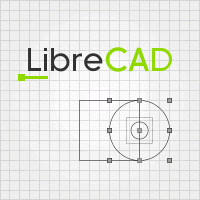
|
INFINITY COURSE
LibreCAD: Become an Expert for Design SoftwaresCADInfinite · Last updated on Oct 15, 2025 |
Course Description
LibreCAD: Become an Expert for Design Softwares 2025-2026 is part of Design Softwares pre ... view more LibreCAD: Become an Expert for Design Softwares 2025-2026 is part of Design Softwares preparation. The notes and questions for LibreCAD: Become an Expert have been prepared according to the Design Softwares exam syllabus.Preparation for LibreCAD: Become an Expert in English is available as part of our Design Softwares preparation & LibreCAD: Become an Expert in Hindi for Design Softwares courses. Download more important topics related with LibreCAD: Become an Expert, notes, lectures and mock test series for Design Softwares Exam by signing up for free.
LibreCAD: Become an Expert for Design Softwares 2025-2026 is part of Design Softwares pre ... view more LibreCAD: Become an Expert for Design Softwares 2025-2026 is part of Design Softwares preparation. The notes and questions for LibreCAD: Become an Expert have been prepared according to the Design Softwares exam syllabus.Preparation for LibreCAD: Become an Expert in English is available as part of our Design Softwares preparation & LibreCAD: Become an Expert in Hindi for Design Softwares courses. Download more important topics related with LibreCAD: Become an Expert, notes, lectures and mock test series for Design Softwares Exam by signing up for free.
LibreCAD: Become an Expert Study Material
|

Get your Certificate
Add this certificate to your LinkedIn profile, resume, or CV. Share it on social media and in your performance review
Trending Courses for Design Softwares
Course Description
LibreCAD: Become an Expert for Design Softwares 2025-2026 is part of Design Softwares preparation. The notes and questions for LibreCAD: Become an Expert have been prepared
according to the Design Softwares exam syllabus. Information about LibreCAD: Become an Expert covers all important topics for Design Softwares 2025-2026 Exam.
Find important definitions, questions, notes,examples, exercises test series, mock tests and Previous year questions (PYQs) below for
LibreCAD: Become an Expert.
Preparation for LibreCAD: Become an Expert in English is available as part of our Design Softwares preparation & LibreCAD: Become an Expert in Hindi for Design Softwares courses.
Download more important topics related with LibreCAD: Become an Expert, notes, lectures and mock test series for Design Softwares Exam by signing up for free.
Course Speciality
-Learn the tools and techniques for LibreCAD in this simple yet detailed course.- LibreCAD software can be used to create two-dimensional (2-D) drawings or three-dimensional (3-D) models-.-The course will teach you designing in LibreCAD software in a step-by-step manner. --With this course, you will be able to design your ideas and visualize the concepts and simulate how designs will perform in real world. --Become an expert in LibreCAD with this complete training guide.
Full Syllabus, Lectures & Tests to study LibreCAD: Become an Expert - Design Softwares | Best Strategy to prepare for LibreCAD: Become an Expert | Free Course for Design Softwares Exam
Course Options

|
View your Course Analysis |

|

|
Create your own Test |

|
Related Searches
LibreCad Tutorial 4 - Dimensioning -- part 1 of 2 , LibreCad part I by Create-And-Make , A LibreCAD tutorial - The Incredible Shrinking Drawing , English to Metric & A good use for layers with LibreCAD. , LibreCAD tutorial 10 - Select Window correction - draft mode - line snaps , LibreCAD - Line widths; Line Types and Plot Scaling , LibreCAD Scaled Borders , LibreCAD tutorial 6 - Blocks; Borders; and more advanced printing. , LibreCAD tutorial no 12 - bevel; round; stretch; move-rotate; and rotate 2. , LibreCad Tutorial 4 - Dimensioning -- part 2 of 2 , Making A clock face in LibreCAD part 2 , LibreCAD tutorial 3 - Creating a 2nd View , LibreCAD tutorial 8 - polygons and select functions , Designing a Clock Face with LibreCAD - Part 1 , LibreCAD tutorial 9 pt 1 - Hatching and Hatch "Gotchas" part 1. , Hatch Revisited - Some workarounds when doing floor plans , LibreCAD tutorial - Blocks part 2 , Tracing a picture with LibreCad Pt 1 , Experimenting and working around a problem in LibreCAD , Tracing a picture with LibreCAD - tutorial 7 part 2 , LibreCAD tutorial 9 pt 2 - Hatching and Hatch "Gotchas" part 2. , LibreCAD Tutorial - Blocks part 1 , LibreCAD tutorial 11 -- The toolbars and the divide function. , Using Manufactures drawings in LibreCAD , LibreCAD tutorial Part 2 by Create-And-Make , LibreCAD Tutorial - Blocks Part 3 , LIbreCad Tutorial 5 Printing a Drawing , LibreCAD tutorial - Adding Blocks to your Parts Library Browser , LibreCAD Manuals and other good links
Related Exams

































