All Exams >
Bank Exams >
Computer Awareness for Banking Exams (IBPS, SBI & LIC) >
All Questions
All questions of Practice Quiz for Bank Exams Exam
Hardware that adds two numbers is:- a)the control unit
- b)an internal CPU register
- c)arithmetic Logic Unit
- d)Browser
- e)None of these
Correct answer is option 'C'. Can you explain this answer?
Hardware that adds two numbers is:
a)
the control unit
b)
an internal CPU register
c)
arithmetic Logic Unit
d)
Browser
e)
None of these
|
|
Varun Kapoor answered |
An arithmetic-logic unit (ALU) is the part of a computer processor (CPU) that carries out arithmetic and logic operations on the operands in computer instruction words. In some processors, the ALU is divided into two units, an arithmetic unit (AU) and a logic unit (LU). Some processors contain more than one AU - for example, one for fixed-point operations and another for floating-point operations. (In personal computers floating point operations are sometimes done by a floating point unit on a separate chip called a numeric coprocessor.)An arithmetic logic unit is also known as an integer unit (IU).
What menu is selected to change the font and style?- a)Tools
- b)File
- c)Format
- d)Edit
- e)None of these
Correct answer is option 'C'. Can you explain this answer?
What menu is selected to change the font and style?
a)
Tools
b)
File
c)
Format
d)
Edit
e)
None of these
|
|
Arun Khanna answered |
There may be multiple instances of words and phrases when you use Bold, Italicize, and Underline commands. Numbers appear next to each instance. Dragon allows you to perform an action on a single instance, or on all instances. For more information, see Working with multiple text matches.
When you save to _______, your data will remain intact even when the computer is turned off.- a)RAM
- b)motherboard
- c)secondary storage device
- d)primary storage device
- e)None of these
Correct answer is option 'C'. Can you explain this answer?
When you save to _______, your data will remain intact even when the computer is turned off.
a)
RAM
b)
motherboard
c)
secondary storage device
d)
primary storage device
e)
None of these
|
|
Kavya Saxena answered |
If you save data in
secondary storage device your data will remain intact even when the computer is turned off or switched off. Secondary storage device is where programs are kept for a long period of time.
To move to the beginning of a line of text, press __key?- a)Home
- b)Ctrl
- c)Space
- d)Enter
- e)None of these
Correct answer is option 'A'. Can you explain this answer?
To move to the beginning of a line of text, press __key?
a)
Home
b)
Ctrl
c)
Space
d)
Enter
e)
None of these
|
|
Ritika Choudhury answered |
To move to the beginning of a line of text, you need to press the Home key. Here is a detailed explanation:
Explanation:
- When you are editing or typing a line of text, the Home key on your keyboard is used to navigate to the beginning of the line.
- Pressing the Home key will move the cursor to the leftmost position of the current line.
- This can be useful when you want to quickly jump to the start of a line without using the arrow keys or mouse.
HTML bullet points:
- Press the Home key: This key is located usually on the top row of your keyboard.
- Function: It allows you to move the cursor to the beginning of a line of text.
- Usefulness: It provides a quick way to navigate to the start of a line without using arrow keys or mouse.
- Alternative keys: Some keyboards may have alternative keys like Fn + Left Arrow or Ctrl + A to perform the same action.
Note: The other options mentioned (Ctrl, Space, Enter, None of these) are not the correct keys to move to the beginning of a line of text.
If in a computer, 16 bits are used to specify address in a RAM, the number of addresses will be ___- a)216
- b)65,536
- c)64K
- d)128K
- e)135K
Correct answer is option 'B'. Can you explain this answer?
If in a computer, 16 bits are used to specify address in a RAM, the number of addresses will be ___
a)
216
b)
65,536
c)
64K
d)
128K
e)
135K

|
Saumya Roy answered |
Addressing in a RAM
Addressing is a process of assigning a unique identity to each memory location in a computer's Random Access Memory (RAM). The number of memory locations that can be addressed in a RAM depends on the number of bits used to specify the address.
16-bit Addressing
If a computer uses 16 bits to specify the address in a RAM, it means that each memory location can be uniquely identified by a 16-bit binary number. The total number of unique binary numbers that can be represented using 16 bits is 2^16.
Calculating the Number of Addresses
To calculate the number of addresses that can be specified using 16 bits, we need to convert 2^16 from binary to decimal.
2^16 in decimal is 65,536. Therefore, the number of addresses that can be specified using 16 bits is 65,536.
Answer
Hence, option B, 65,536 is the correct answer.
Addressing is a process of assigning a unique identity to each memory location in a computer's Random Access Memory (RAM). The number of memory locations that can be addressed in a RAM depends on the number of bits used to specify the address.
16-bit Addressing
If a computer uses 16 bits to specify the address in a RAM, it means that each memory location can be uniquely identified by a 16-bit binary number. The total number of unique binary numbers that can be represented using 16 bits is 2^16.
Calculating the Number of Addresses
To calculate the number of addresses that can be specified using 16 bits, we need to convert 2^16 from binary to decimal.
2^16 in decimal is 65,536. Therefore, the number of addresses that can be specified using 16 bits is 65,536.
Answer
Hence, option B, 65,536 is the correct answer.
A file extension is separated from the main file name with a(n) _______, but no spaces.- a)question mark
- b)exclamation mark
- c)underscore
- d)period
- e)None of these
Correct answer is option 'D'. Can you explain this answer?
A file extension is separated from the main file name with a(n) _______, but no spaces.
a)
question mark
b)
exclamation mark
c)
underscore
d)
period
e)
None of these

|
Anoushka Mehta answered |
Explanation:
A file extension is a suffix attached to the end of a file name to indicate the format or type of the file. It is separated from the main file name by a period (.) and does not contain any spaces.
Example:
Let's say we have a file named "document.txt". In this example, "document" is the main file name and "txt" is the file extension. The period separates the main file name and the file extension.
Importance of File Extensions:
File extensions are important because they help the operating system and software programs identify the file type and determine how to handle it. Different file extensions are associated with different file formats and can be opened by specific programs that are designed to work with those formats.
Common File Extensions:
Here are some common file extensions and their corresponding file formats:
- .txt: Text file
- .docx: Microsoft Word document
- .xlsx: Microsoft Excel spreadsheet
- .jpg: JPEG image
- .mp3: MP3 audio file
- .pdf: Portable Document Format
- .html: Hypertext Markup Language file
Conclusion:
In conclusion, a file extension is separated from the main file name by a period and does not contain any spaces. It helps identify the file type and determines which program should be used to open and work with the file.
A file extension is a suffix attached to the end of a file name to indicate the format or type of the file. It is separated from the main file name by a period (.) and does not contain any spaces.
Example:
Let's say we have a file named "document.txt". In this example, "document" is the main file name and "txt" is the file extension. The period separates the main file name and the file extension.
Importance of File Extensions:
File extensions are important because they help the operating system and software programs identify the file type and determine how to handle it. Different file extensions are associated with different file formats and can be opened by specific programs that are designed to work with those formats.
Common File Extensions:
Here are some common file extensions and their corresponding file formats:
- .txt: Text file
- .docx: Microsoft Word document
- .xlsx: Microsoft Excel spreadsheet
- .jpg: JPEG image
- .mp3: MP3 audio file
- .pdf: Portable Document Format
- .html: Hypertext Markup Language file
Conclusion:
In conclusion, a file extension is separated from the main file name by a period and does not contain any spaces. It helps identify the file type and determines which program should be used to open and work with the file.
WWW uses ____ protocol.- a)FTP
- b)HTTP
- c)SMTP
- d)Telnet
- e)None of these
Correct answer is option `b`. Can you explain this answer?
WWW uses ____ protocol.
a)
FTP
b)
HTTP
c)
SMTP
d)
Telnet
e)
None of these
|
|
Kavya Saxena answered |
Whenever you visit a page on the web, your computer uses
the Hypertext Transfer Protocol (HTTP) to download that page from another computer somewhere on the Internet.
The shortcut key to select more than one slide in a presentation is- a)Shift + click each slide
- b)Shift + drag each slide
- c)Ctrl + click each slide
- d)Alt + click each slide
- e)None of these
Correct answer is option 'C'. Can you explain this answer?
The shortcut key to select more than one slide in a presentation is
a)
Shift + click each slide
b)
Shift + drag each slide
c)
Ctrl + click each slide
d)
Alt + click each slide
e)
None of these
|
|
Kabir Verma answered |
Answer C) You can select a single slide by clicking on it with the mouse.
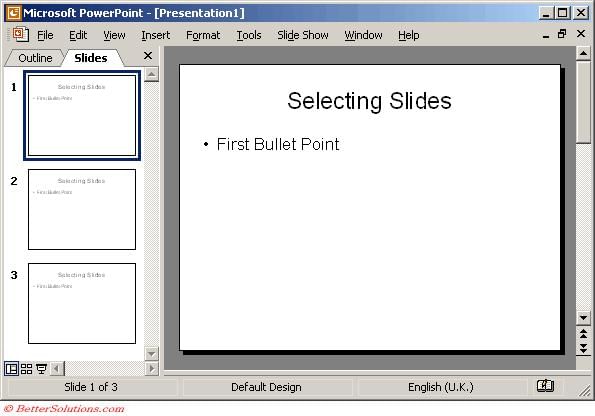 |
It is possible to use the Shift and Ctrl keys to select multiple slides while in this view although only one slide will ever be displayed.
Shift and click last slide (first and last)
Shift and click last slide (first and last)
Using the Slide Sorter view
You can select a single slide by clicking on it with the mouse
This view is more appropriate to selecting multiple slides.
This view is more appropriate to selecting multiple slides.
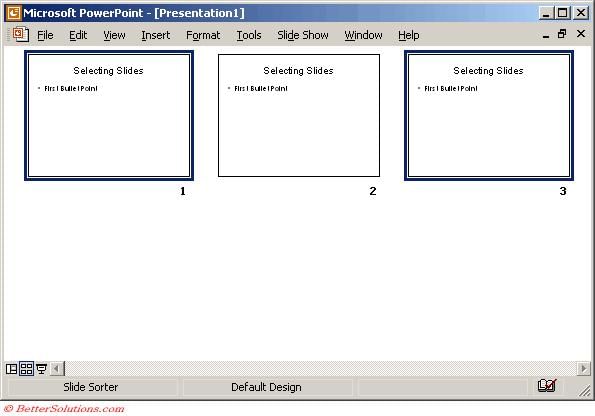 |
SMTP, FTP and DNS are applications of the ____ layer.- a)data link
- b)network
- c)transport
- d)application
- e)None of these
Correct answer is option 'D'. Can you explain this answer?
SMTP, FTP and DNS are applications of the ____ layer.
a)
data link
b)
network
c)
transport
d)
application
e)
None of these

|
Sonal Singh answered |
Explanation:
The seven-layered OSI (Open Systems Interconnection) model is used to describe how data is transmitted over a network. Each layer has a specific function and protocols that perform that function. The layers are:
1. Physical Layer
2. Data Link Layer
3. Network Layer
4. Transport Layer
5. Session Layer
6. Presentation Layer
7. Application Layer
SMTP, FTP, and DNS are applications that operate at the highest layer of the OSI model, which is the Application Layer. This layer is responsible for providing services to user applications, such as email, file transfer, and domain name resolution. The Application Layer interacts directly with the user and provides a platform for applications to communicate with each other.
Therefore, the correct answer is option D, Application Layer.
The seven-layered OSI (Open Systems Interconnection) model is used to describe how data is transmitted over a network. Each layer has a specific function and protocols that perform that function. The layers are:
1. Physical Layer
2. Data Link Layer
3. Network Layer
4. Transport Layer
5. Session Layer
6. Presentation Layer
7. Application Layer
SMTP, FTP, and DNS are applications that operate at the highest layer of the OSI model, which is the Application Layer. This layer is responsible for providing services to user applications, such as email, file transfer, and domain name resolution. The Application Layer interacts directly with the user and provides a platform for applications to communicate with each other.
Therefore, the correct answer is option D, Application Layer.
Which of the following memories is an optical memory?- a)Floppy Disk
- b)Bubble Memories
- c)CD–ROM
- d)Core Memories
- e)None of these
Correct answer is option 'C'. Can you explain this answer?
Which of the following memories is an optical memory?
a)
Floppy Disk
b)
Bubble Memories
c)
CD–ROM
d)
Core Memories
e)
None of these
|
|
Priya Patel answered |
Stands for "Compact Disc Read-Only Memory." A CD-ROM is a CD that can be read by a computer with an optical drive. The "ROM" part of the term means the data on the disc is "read-only," or cannot be altered or erased. Because of this feature and their large capacity, CD-ROMs are a great media format for retail software.
Which of the following is not an operating system?- a)DOS
- b)Oracle
- c)Linux
- d)Windows
- e)None of these
Correct answer is option 'B'. Can you explain this answer?
Which of the following is not an operating system?
a)
DOS
b)
Oracle
c)
Linux
d)
Windows
e)
None of these
|
|
Varun Kapoor answered |
Oracle dominates the database world in part because it runs on over 60 platforms, everything from a Mainframe to a Mac. Oracle chose Solaris as their preferred OS in 2005, and later decided to work on their own Linux distro, making a Oracle Linux OS that is custom-tailored to the needs of a typical database.
In addition to keying data directly into a database, data entry can be done from a(n)- a)input form
- b)table
- c)field
- d)data dictionary
- e)None of these
Correct answer is option 'A'. Can you explain this answer?
In addition to keying data directly into a database, data entry can be done from a(n)
a)
input form
b)
table
c)
field
d)
data dictionary
e)
None of these
|
|
Varun Kapoor answered |
In addition to keying data directly into a database, data entry can be done from an input form with the help of input device such as keyboard, mouse and touch screen or through speech recognition software.
In word, what combination of keys do you press to delete an entire word?- a)Ctrl + del
- b)Alt + del
- c)Shift + Backspace
- d)Shift + Alt + del
- e)None of these
Correct answer is option 'E'. Can you explain this answer?
In word, what combination of keys do you press to delete an entire word?
a)
Ctrl + del
b)
Alt + del
c)
Shift + Backspace
d)
Shift + Alt + del
e)
None of these

|
Meghana Kaur answered |
Explanation:
To delete an entire word in Microsoft Word, you can use the following combination of keys:
Option E: None of these
- Pressing the combination of keys mentioned in options A, B, C, or D will not delete an entire word in Microsoft Word.
- The correct combination of keys to delete an entire word in Microsoft Word is not listed among the given options.
Therefore, the correct answer is option E: None of these.
To delete an entire word in Microsoft Word, you can use the following combination of keys:
Option E: None of these
- Pressing the combination of keys mentioned in options A, B, C, or D will not delete an entire word in Microsoft Word.
- The correct combination of keys to delete an entire word in Microsoft Word is not listed among the given options.
Therefore, the correct answer is option E: None of these.
The term _______ designates equipment that might be added to a computer system to enhance its functionality.- a)digital device
- b)system add-on
- c)disk pack
- d)peripheral device
- e)None of these
Correct answer is option 'D'. Can you explain this answer?
The term _______ designates equipment that might be added to a computer system to enhance its functionality.
a)
digital device
b)
system add-on
c)
disk pack
d)
peripheral device
e)
None of these

|
Ankit Jain answered |
Peripheral device
Peripheral devices are hardware components that can be added to a computer system to enhance its functionality. These devices are connected to the computer through various ports such as USB, HDMI, or Bluetooth.
Examples of peripheral devices include:
- Printers
- Scanners
- Keyboards
- Mice
- Speakers
- External hard drives
Functionality enhancement
Peripheral devices provide additional features and capabilities to a computer system. For example, a printer allows the user to produce physical copies of documents, while a scanner enables the user to digitize paper documents. Keyboards and mice are essential input devices for interacting with the computer, while speakers enhance the audio output. External hard drives provide extra storage space for files and data.
Importance of peripheral devices
Peripheral devices play a crucial role in expanding the functionality of a computer system and catering to specific user needs. By adding peripheral devices, users can customize their computing experience and improve productivity. These devices also enable users to perform a wide range of tasks such as printing documents, scanning images, listening to music, and backing up data.
In conclusion, peripheral devices are essential components that can be added to a computer system to enhance its functionality and meet the diverse needs of users.
Which of the following is correct?
- a)POWER(2^3)
- b)POWER(2,3)
- c)POWER(2#3)
- d)POWER(2*3)
- e)None of these
Correct answer is option 'B'. Can you explain this answer?
Which of the following is correct?
a)
POWER(2^3)
b)
POWER(2,3)
c)
POWER(2#3)
d)
POWER(2*3)
e)
None of these

|
Surekha Bansode answered |
Air is ahomogeous mixtru ofvarious gases
In Excel,_____ contains one or more worksheets.- a)Template
- b)Workbook
- c)Active cell
- d)Label
- e)None of these
Correct answer is option 'B'. Can you explain this answer?
In Excel,_____ contains one or more worksheets.
a)
Template
b)
Workbook
c)
Active cell
d)
Label
e)
None of these

|
Kritika Basu answered |
Workbook
Excel workbooks are the main containers for spreadsheets. Each workbook contains one or more worksheets where you can enter and manipulate data. Here are some key points to understand about workbooks in Excel:
Definition:
- A workbook in Excel is a file that contains one or more worksheets.
- Workbooks are used to organize data and calculations in separate sheets within one file.
Components:
- Worksheets: Each workbook can contain multiple worksheets where you can input and analyze data separately.
- Cells: Worksheets are made up of cells which are organized in rows and columns.
- Formulas and Functions: Workbooks allow you to use formulas and functions to perform calculations based on the data in the worksheets.
Benefits:
- Organization: Workbooks help you organize different sets of data by using separate worksheets.
- Analysis: You can perform calculations, create charts, and analyze data across multiple worksheets within a workbook.
- Collaboration: Workbooks can be shared with others for collaboration and feedback.
Usage:
- Opening and Saving: You can open existing workbooks or create new ones to start working with data.
- Editing and Formatting: Workbooks allow you to edit and format data, apply formulas, and customize the appearance of worksheets.
- Sharing: You can share workbooks with colleagues for collaboration or analysis.
In conclusion, workbooks are essential in Excel for organizing and analyzing data efficiently. Each workbook can contain one or multiple worksheets, making it a versatile tool for various tasks in spreadsheet management.
Excel workbooks are the main containers for spreadsheets. Each workbook contains one or more worksheets where you can enter and manipulate data. Here are some key points to understand about workbooks in Excel:
Definition:
- A workbook in Excel is a file that contains one or more worksheets.
- Workbooks are used to organize data and calculations in separate sheets within one file.
Components:
- Worksheets: Each workbook can contain multiple worksheets where you can input and analyze data separately.
- Cells: Worksheets are made up of cells which are organized in rows and columns.
- Formulas and Functions: Workbooks allow you to use formulas and functions to perform calculations based on the data in the worksheets.
Benefits:
- Organization: Workbooks help you organize different sets of data by using separate worksheets.
- Analysis: You can perform calculations, create charts, and analyze data across multiple worksheets within a workbook.
- Collaboration: Workbooks can be shared with others for collaboration and feedback.
Usage:
- Opening and Saving: You can open existing workbooks or create new ones to start working with data.
- Editing and Formatting: Workbooks allow you to edit and format data, apply formulas, and customize the appearance of worksheets.
- Sharing: You can share workbooks with colleagues for collaboration or analysis.
In conclusion, workbooks are essential in Excel for organizing and analyzing data efficiently. Each workbook can contain one or multiple worksheets, making it a versatile tool for various tasks in spreadsheet management.
__ provides a common address space and routes the packets of data across the entire internet?- a)IP
- b)TCP
- c)UDP
- d)ALU
- e)None of these
Correct answer is option 'A'. Can you explain this answer?
__ provides a common address space and routes the packets of data across the entire internet?
a)
IP
b)
TCP
c)
UDP
d)
ALU
e)
None of these

|
Harsh Gupta answered |
**Answer:**
The correct answer is **A) IP (Internet Protocol)**.
**Explanation:**
**1. Internet Protocol (IP):**
IP stands for Internet Protocol. It is a network layer protocol that provides a common address space and routes the packets of data across the entire internet. It is responsible for delivering data packets from the source host to the destination host based on the IP addresses assigned to each host.
**2. Common Address Space:**
IP provides a common address space by assigning a unique IP address to each device connected to the internet. An IP address is a numerical label assigned to each device, and it serves as the device's identity on the internet. It consists of two parts - network address and host address. The network address identifies the network to which the device belongs, and the host address identifies the specific device within that network.
**3. Routing of Data Packets:**
IP also routes the packets of data across the entire internet. When a device wants to send data to another device on the internet, it divides the data into smaller chunks called packets. Each packet is then encapsulated with the necessary information, including the source and destination IP addresses.
The source device sends the packets to its default gateway, which is a device responsible for forwarding the packets to the appropriate destination. The default gateway examines the destination IP address of each packet and determines the next hop on the route towards the destination. It forwards the packets to the next hop, and this process continues until the packets reach the destination device.
**Conclusion:**
In summary, IP is the protocol that provides a common address space by assigning unique IP addresses to devices and routes the packets of data across the entire internet based on these IP addresses. It ensures that data packets are delivered to the correct destination by following the appropriate routing paths.
The correct answer is **A) IP (Internet Protocol)**.
**Explanation:**
**1. Internet Protocol (IP):**
IP stands for Internet Protocol. It is a network layer protocol that provides a common address space and routes the packets of data across the entire internet. It is responsible for delivering data packets from the source host to the destination host based on the IP addresses assigned to each host.
**2. Common Address Space:**
IP provides a common address space by assigning a unique IP address to each device connected to the internet. An IP address is a numerical label assigned to each device, and it serves as the device's identity on the internet. It consists of two parts - network address and host address. The network address identifies the network to which the device belongs, and the host address identifies the specific device within that network.
**3. Routing of Data Packets:**
IP also routes the packets of data across the entire internet. When a device wants to send data to another device on the internet, it divides the data into smaller chunks called packets. Each packet is then encapsulated with the necessary information, including the source and destination IP addresses.
The source device sends the packets to its default gateway, which is a device responsible for forwarding the packets to the appropriate destination. The default gateway examines the destination IP address of each packet and determines the next hop on the route towards the destination. It forwards the packets to the next hop, and this process continues until the packets reach the destination device.
**Conclusion:**
In summary, IP is the protocol that provides a common address space by assigning unique IP addresses to devices and routes the packets of data across the entire internet based on these IP addresses. It ensures that data packets are delivered to the correct destination by following the appropriate routing paths.
If a new device is attached to a computer, such as a printer or scanner, its ______ must be installed before the device can be used.- a)buffer
- b)driver
- c)pager
- d)server
- e)None of these
Correct answer is option 'B'. Can you explain this answer?
If a new device is attached to a computer, such as a printer or scanner, its ______ must be installed before the device can be used.
a)
buffer
b)
driver
c)
pager
d)
server
e)
None of these

|
Pranav Mehta answered |
Explanation:
When a new device is attached to a computer, the computer does not automatically recognize it. In order to use the device, the computer needs to have the appropriate software installed. This software is called a driver.
A driver is a type of software that allows the computer to communicate with the device. It provides the necessary instructions for the computer to understand and use the device. Without a driver, the computer cannot use the device, and it will not function properly.
There are different types of drivers for different devices. For example, there are drivers for printers, scanners, cameras, and other peripherals. Each driver is specific to the device it is intended to work with.
Installing a driver is a simple process. Most devices come with a CD or DVD that contains the necessary software. The user simply needs to insert the CD into the computer and follow the instructions that appear on the screen. In some cases, the driver may be downloaded from the manufacturer's website.
In conclusion, a driver is necessary for a computer to use a new device. It is a type of software that allows the computer to communicate with the device and use it properly.
When a new device is attached to a computer, the computer does not automatically recognize it. In order to use the device, the computer needs to have the appropriate software installed. This software is called a driver.
A driver is a type of software that allows the computer to communicate with the device. It provides the necessary instructions for the computer to understand and use the device. Without a driver, the computer cannot use the device, and it will not function properly.
There are different types of drivers for different devices. For example, there are drivers for printers, scanners, cameras, and other peripherals. Each driver is specific to the device it is intended to work with.
Installing a driver is a simple process. Most devices come with a CD or DVD that contains the necessary software. The user simply needs to insert the CD into the computer and follow the instructions that appear on the screen. In some cases, the driver may be downloaded from the manufacturer's website.
In conclusion, a driver is necessary for a computer to use a new device. It is a type of software that allows the computer to communicate with the device and use it properly.
A tuple is a- a)column of a table
- b)two-dimensional table
- c)row of a table
- d)key of a table
- e)None of these
Correct answer is option 'C'. Can you explain this answer?
A tuple is a
a)
column of a table
b)
two-dimensional table
c)
row of a table
d)
key of a table
e)
None of these
|
|
Kabir Verma answered |
Tuple Definition:
A tuple is a data structure in programming that represents an ordered sequence of elements. It is an immutable object, meaning that its values cannot be changed once it is created. Tuples are commonly used for grouping related data together.
Options:
A:
B:
C:
D:
E:
Therefore, the correct answer is option C: Row of a table.
A tuple is a data structure in programming that represents an ordered sequence of elements. It is an immutable object, meaning that its values cannot be changed once it is created. Tuples are commonly used for grouping related data together.
Options:
A:
Column of a table: This option is incorrect. A column represents a single attribute or field in a table, whereas a tuple represents a collection of values.
B:
Two-dimensional table: This option is incorrect. A tuple is not a table itself, but rather a single row in a table.
C:
Row of a table: This option is correct. A tuple represents a single row in a table, where each element in the tuple corresponds to a column in the table.
D:
Key of a table: This option is incorrect. A key is a unique identifier for a record in a table, whereas a tuple represents a collection of values.
E:
None of these: This option is incorrect. The correct answer is C, a row of a table.
Therefore, the correct answer is option C: Row of a table.
The time consumed by a piece of equipment’s operation is called - a)Access time
- b)Real time
- c)Live time
- d)Effective tim
- e)None of these
Correct answer is option 'D'. Can you explain this answer?
The time consumed by a piece of equipment’s operation is called
a)
Access time
b)
Real time
c)
Live time
d)
Effective tim
e)
None of these

|
Akanksha Patel answered |
Effective Time
Effective time refers to the time consumed by a piece of equipment's operation. It is an essential factor to consider when evaluating the efficiency and productivity of machinery or systems. Let's delve deeper into the concept:
Factors Affecting Effective Time
- Equipment efficiency: The design and quality of the equipment play a significant role in determining its effective time.
- Maintenance: Regular maintenance and servicing can help reduce downtime and improve effective time.
- Operator skill: The proficiency of the operator operating the equipment can impact the effective time.
- Environmental conditions: Factors like temperature, humidity, and cleanliness of the working environment can influence effective time.
Importance of Effective Time
- Productivity: Maximizing effective time leads to increased productivity and output.
- Cost-effectiveness: By minimizing downtime and optimizing operational time, costs can be reduced.
- Customer satisfaction: Meeting deadlines and delivering products/services on time can enhance customer satisfaction.
- Competitive advantage: Efficient utilization of equipment can give a competitive edge in the market.
Measuring Effective Time
- Access time: The time taken to access data or perform a task on a computer system.
- Real time: The actual time taken for a process to occur in real-world situations.
- Live time: The time taken for a live event to be broadcast or streamed.
- Effective time: The overall time consumed by equipment operation.
In conclusion, effective time is a crucial aspect of equipment operation that impacts productivity, cost-effectiveness, and customer satisfaction. By understanding and optimizing effective time, businesses can enhance their operational efficiency and stay competitive in the market.
Effective time refers to the time consumed by a piece of equipment's operation. It is an essential factor to consider when evaluating the efficiency and productivity of machinery or systems. Let's delve deeper into the concept:
Factors Affecting Effective Time
- Equipment efficiency: The design and quality of the equipment play a significant role in determining its effective time.
- Maintenance: Regular maintenance and servicing can help reduce downtime and improve effective time.
- Operator skill: The proficiency of the operator operating the equipment can impact the effective time.
- Environmental conditions: Factors like temperature, humidity, and cleanliness of the working environment can influence effective time.
Importance of Effective Time
- Productivity: Maximizing effective time leads to increased productivity and output.
- Cost-effectiveness: By minimizing downtime and optimizing operational time, costs can be reduced.
- Customer satisfaction: Meeting deadlines and delivering products/services on time can enhance customer satisfaction.
- Competitive advantage: Efficient utilization of equipment can give a competitive edge in the market.
Measuring Effective Time
- Access time: The time taken to access data or perform a task on a computer system.
- Real time: The actual time taken for a process to occur in real-world situations.
- Live time: The time taken for a live event to be broadcast or streamed.
- Effective time: The overall time consumed by equipment operation.
In conclusion, effective time is a crucial aspect of equipment operation that impacts productivity, cost-effectiveness, and customer satisfaction. By understanding and optimizing effective time, businesses can enhance their operational efficiency and stay competitive in the market.
What are the units used to count the speed of a printer?
- a)CPM
- b)DPI
- c)PPM
- d)BIT
- e)None of these
Correct answer is option 'D'. Can you explain this answer?
What are the units used to count the speed of a printer?
a)
CPM
b)
DPI
c)
PPM
d)
BIT
e)
None of these

|
Jyoti Sarkar answered |
Printer Speed Units: PPM
Printer speed is usually measured in pages per minute (PPM). This refers to the number of pages the printer can print in one minute. The higher the PPM, the faster the printer can print.
Other Units Used in Printers:
- DPI: Dots per inch (DPI) is a measure of the resolution of a printer. This refers to the number of dots the printer can print per inch. A higher DPI means the printer can produce more detailed and sharper prints.
- CPM: Characters per minute (CPM) is a measure of the speed of a typewriter or computer printer. This refers to the number of characters the printer can print in one minute.
- BIT: Binary digit (BIT) is a unit of measurement used in computing. It refers to the smallest unit of data that a computer can process. However, it is not typically used to measure printer speed.
Conclusion:
In conclusion, the units used to count the speed of a printer are pages per minute (PPM). This is a measure of how many pages the printer can print in one minute. Other units used in printers include DPI and CPM, but they are not typically used to measure printer speed.
Printer speed is usually measured in pages per minute (PPM). This refers to the number of pages the printer can print in one minute. The higher the PPM, the faster the printer can print.
Other Units Used in Printers:
- DPI: Dots per inch (DPI) is a measure of the resolution of a printer. This refers to the number of dots the printer can print per inch. A higher DPI means the printer can produce more detailed and sharper prints.
- CPM: Characters per minute (CPM) is a measure of the speed of a typewriter or computer printer. This refers to the number of characters the printer can print in one minute.
- BIT: Binary digit (BIT) is a unit of measurement used in computing. It refers to the smallest unit of data that a computer can process. However, it is not typically used to measure printer speed.
Conclusion:
In conclusion, the units used to count the speed of a printer are pages per minute (PPM). This is a measure of how many pages the printer can print in one minute. Other units used in printers include DPI and CPM, but they are not typically used to measure printer speed.
IC chips used in computers are usually made of:- a)Lead
- b)Silicon
- c)Chromium
- d)Gold
- e)None of these
Correct answer is option 'B'. Can you explain this answer?
IC chips used in computers are usually made of:
a)
Lead
b)
Silicon
c)
Chromium
d)
Gold
e)
None of these
|
|
Aisha Gupta answered |
An integrated circuit or monolithic integrated circuit (also referred to as an IC, a chip, or a microchip) is a set of electronic circuits on one small flat piece (or "chip") of semiconductor material, normally silicon.
The process of starting the computer and loading of operating system programs for execution is known as- a)initialization
- b)retrieving
- c)loading
- d)searching
- e)booting
Correct answer is option 'E'. Can you explain this answer?
The process of starting the computer and loading of operating system programs for execution is known as
a)
initialization
b)
retrieving
c)
loading
d)
searching
e)
booting

|
Sparsh Mehta answered |
Booting Process Explanation:
The process of starting the computer and loading operating system programs for execution is commonly referred to as booting. This process is crucial for the computer to become fully functional and ready for use.
Steps Involved in Booting:
- Power On: The first step in the booting process is to turn on the computer by providing power to the hardware components.
- Initialization: During this stage, the computer's hardware components are checked and initialized to ensure they are functioning properly.
- BIOS/UEFI: The Basic Input/Output System (BIOS) or Unified Extensible Firmware Interface (UEFI) is loaded. This firmware contains instructions for the computer to start up and initiate the boot process.
- Boot Loader: The boot loader is loaded into memory, which is responsible for loading the operating system kernel into memory.
- Operating System Kernel: The kernel of the operating system is loaded into memory, which allows the computer to interact with hardware devices and manage system resources.
- Initialization of Operating System: Once the kernel is loaded, the operating system is initialized, and system services are started.
- User Interface: Finally, the user interface is presented to the user, allowing them to interact with the computer and perform various tasks.
Conclusion:
In conclusion, the booting process is essential for the computer to start up and load the necessary programs for operation. It involves several steps that ensure the hardware and software components of the computer are initialized and functioning correctly.
The process of starting the computer and loading operating system programs for execution is commonly referred to as booting. This process is crucial for the computer to become fully functional and ready for use.
Steps Involved in Booting:
- Power On: The first step in the booting process is to turn on the computer by providing power to the hardware components.
- Initialization: During this stage, the computer's hardware components are checked and initialized to ensure they are functioning properly.
- BIOS/UEFI: The Basic Input/Output System (BIOS) or Unified Extensible Firmware Interface (UEFI) is loaded. This firmware contains instructions for the computer to start up and initiate the boot process.
- Boot Loader: The boot loader is loaded into memory, which is responsible for loading the operating system kernel into memory.
- Operating System Kernel: The kernel of the operating system is loaded into memory, which allows the computer to interact with hardware devices and manage system resources.
- Initialization of Operating System: Once the kernel is loaded, the operating system is initialized, and system services are started.
- User Interface: Finally, the user interface is presented to the user, allowing them to interact with the computer and perform various tasks.
Conclusion:
In conclusion, the booting process is essential for the computer to start up and load the necessary programs for operation. It involves several steps that ensure the hardware and software components of the computer are initialized and functioning correctly.
The method of file organization in which data records in a file are arranged in a specified order according to a key field is known as the- a)Direct access method
- b)Queuing method
- c)Predetermined method
- d)Sequential access method
- e)None of these
Correct answer is option 'D'. Can you explain this answer?
The method of file organization in which data records in a file are arranged in a specified order according to a key field is known as the
a)
Direct access method
b)
Queuing method
c)
Predetermined method
d)
Sequential access method
e)
None of these

|
Sameer Yadav answered |
Sequential Access Method for File Organization
Sequential access method is a file organization technique in which data records in a file are arranged in a specific order according to a key field. This key field is usually a unique identifier for each record in the file. The records are stored in the file sequentially according to the value of the key field.
Advantages of Sequential Access Method
1. Simple to implement: The sequential access method is easy to implement because it does not require any complex data structures or algorithms.
2. Efficient for large files: This method is efficient for large files because the records are stored in a specific order, which makes it easier to retrieve records that are close together.
3. Low cost: The sequential access method is a low-cost method of file organization because it does not require any special hardware or software.
Disadvantages of Sequential Access Method
1. Slow access time: The access time for records in a sequential file is slow because the records have to be read in sequence until the desired record is found.
2. Limited flexibility: This method is not flexible because records cannot be easily inserted or deleted from the file without disrupting the sequential order.
3. Not suitable for frequent updates: The sequential access method is not suitable for files that need to be frequently updated because it requires rewriting the entire file each time a record is added, deleted, or modified.
Conclusion
Sequential access method is a file organization technique in which data records in a file are arranged in a specific order according to a key field. It has advantages such as simplicity, efficiency for large files, and low cost, but also has disadvantages such as slow access time, limited flexibility, and not suitable for frequent updates.
Sequential access method is a file organization technique in which data records in a file are arranged in a specific order according to a key field. This key field is usually a unique identifier for each record in the file. The records are stored in the file sequentially according to the value of the key field.
Advantages of Sequential Access Method
1. Simple to implement: The sequential access method is easy to implement because it does not require any complex data structures or algorithms.
2. Efficient for large files: This method is efficient for large files because the records are stored in a specific order, which makes it easier to retrieve records that are close together.
3. Low cost: The sequential access method is a low-cost method of file organization because it does not require any special hardware or software.
Disadvantages of Sequential Access Method
1. Slow access time: The access time for records in a sequential file is slow because the records have to be read in sequence until the desired record is found.
2. Limited flexibility: This method is not flexible because records cannot be easily inserted or deleted from the file without disrupting the sequential order.
3. Not suitable for frequent updates: The sequential access method is not suitable for files that need to be frequently updated because it requires rewriting the entire file each time a record is added, deleted, or modified.
Conclusion
Sequential access method is a file organization technique in which data records in a file are arranged in a specific order according to a key field. It has advantages such as simplicity, efficiency for large files, and low cost, but also has disadvantages such as slow access time, limited flexibility, and not suitable for frequent updates.
Specialized programs that allow particular input or output devices to communicate with the rest of the computer system are called ____.- a)operating systems
- b)utilities
- c)device drivers
- d)language translators
- e)Connectors
Correct answer is option 'C'. Can you explain this answer?
Specialized programs that allow particular input or output devices to communicate with the rest of the computer system are called ____.
a)
operating systems
b)
utilities
c)
device drivers
d)
language translators
e)
Connectors
|
|
Kavya Saxena answered |
Answer:
c)device driversA driver, or device driver, is
a set of files that tells a piece of hardware how to function by communicating with a computer's operating system. All pieces of hardware require a driver, from your internal computer components, such as your graphics card, to your external peripherals, like a printer.
A thing present in real world in physical form is called____.- a)DBMS
- b)Entity
- c)Modulation
- d)Keywords
- e)None of these
Correct answer is option 'B'. Can you explain this answer?
A thing present in real world in physical form is called____.
a)
DBMS
b)
Entity
c)
Modulation
d)
Keywords
e)
None of these

|
Shanaya Dey answered |
Entity:
An entity, in the context of databases, refers to a real-world object or concept that exists independently. Entities can be tangible, such as a person or a product, or intangible, such as an idea or a transaction. In database management systems (DBMS), entities are typically represented as tables.
Physical Form:
When an entity is present in the real world in a physical form, it means that the entity has a tangible representation that can be interacted with or observed. For example, a person, a car, or a building are all entities that exist in physical form.
DBMS:
A Database Management System (DBMS) is a software system that allows users to interact with a database. It stores, retrieves, and manages data in a structured format. While a DBMS can be used to represent entities in a digital form, the entities themselves exist in the real world in physical form.
Therefore, in the context of this question, the correct answer is Entity as it refers to a thing present in the real world in physical form. While a DBMS is a software system used to manage data, it does not exist in physical form like an entity does.
An entity, in the context of databases, refers to a real-world object or concept that exists independently. Entities can be tangible, such as a person or a product, or intangible, such as an idea or a transaction. In database management systems (DBMS), entities are typically represented as tables.
Physical Form:
When an entity is present in the real world in a physical form, it means that the entity has a tangible representation that can be interacted with or observed. For example, a person, a car, or a building are all entities that exist in physical form.
DBMS:
A Database Management System (DBMS) is a software system that allows users to interact with a database. It stores, retrieves, and manages data in a structured format. While a DBMS can be used to represent entities in a digital form, the entities themselves exist in the real world in physical form.
Therefore, in the context of this question, the correct answer is Entity as it refers to a thing present in the real world in physical form. While a DBMS is a software system used to manage data, it does not exist in physical form like an entity does.
The terminal device that functions as a cash register, computer terminal and OCR reader is:- a)Data collection terminal
- b)OCR register terminal
- c)Video Display terminal
- d)POS terminal
- e)None of the above
Correct answer is option 'D'. Can you explain this answer?
The terminal device that functions as a cash register, computer terminal and OCR reader is:
a)
Data collection terminal
b)
OCR register terminal
c)
Video Display terminal
d)
POS terminal
e)
None of the above

|
Harshitha Menon answered |
POS Terminal
- The correct answer is option 'D', which is POS terminal.
- POS stands for Point of Sale, which refers to the location where a transaction takes place.
- A POS terminal is a device that combines the functions of a cash register, computer terminal, and OCR reader.
- Let's break down each of these functions and understand how a POS terminal performs them.
Cash Register Function:
- A cash register is used to record sales transactions and calculate the total amount due.
- A POS terminal serves as a cash register by allowing the cashier to input the items being purchased and automatically calculating the subtotal, taxes, and total amount due.
- It also has a cash drawer where cash payments can be stored securely.
Computer Terminal Function:
- A computer terminal is a device that allows users to access and interact with a computer system.
- In the context of a POS terminal, it serves as a user interface where the cashier can input data, view transaction details, and perform various functions.
- The terminal is connected to a central computer or server that manages the inventory, pricing, and other aspects of the sales process.
OCR Reader Function:
- OCR stands for Optical Character Recognition, which is a technology that converts printed or handwritten text into digital text.
- An OCR reader is used to scan and interpret information from documents, such as barcodes, QR codes, or invoices.
- In the case of a POS terminal, the OCR reader is used to scan barcodes on products to identify them and retrieve their pricing information.
- This allows for accurate and efficient product scanning during the checkout process.
Conclusion:
- A POS terminal is a versatile device that combines the functions of a cash register, computer terminal, and OCR reader.
- It enables businesses to streamline their sales process, accurately record transactions, and efficiently manage inventory.
- With the ability to connect to other systems, such as payment processors and inventory management software, a POS terminal becomes an essential tool for businesses in various industries.
- The correct answer is option 'D', which is POS terminal.
- POS stands for Point of Sale, which refers to the location where a transaction takes place.
- A POS terminal is a device that combines the functions of a cash register, computer terminal, and OCR reader.
- Let's break down each of these functions and understand how a POS terminal performs them.
Cash Register Function:
- A cash register is used to record sales transactions and calculate the total amount due.
- A POS terminal serves as a cash register by allowing the cashier to input the items being purchased and automatically calculating the subtotal, taxes, and total amount due.
- It also has a cash drawer where cash payments can be stored securely.
Computer Terminal Function:
- A computer terminal is a device that allows users to access and interact with a computer system.
- In the context of a POS terminal, it serves as a user interface where the cashier can input data, view transaction details, and perform various functions.
- The terminal is connected to a central computer or server that manages the inventory, pricing, and other aspects of the sales process.
OCR Reader Function:
- OCR stands for Optical Character Recognition, which is a technology that converts printed or handwritten text into digital text.
- An OCR reader is used to scan and interpret information from documents, such as barcodes, QR codes, or invoices.
- In the case of a POS terminal, the OCR reader is used to scan barcodes on products to identify them and retrieve their pricing information.
- This allows for accurate and efficient product scanning during the checkout process.
Conclusion:
- A POS terminal is a versatile device that combines the functions of a cash register, computer terminal, and OCR reader.
- It enables businesses to streamline their sales process, accurately record transactions, and efficiently manage inventory.
- With the ability to connect to other systems, such as payment processors and inventory management software, a POS terminal becomes an essential tool for businesses in various industries.
What what is the default font in MS Word?- a)Gothic Bold
- b)MV Biol
- c)Times new roman
- d)Arial
- e)None of these
Correct answer is option 'E'. Can you explain this answer?
What what is the default font in MS Word?
a)
Gothic Bold
b)
MV Biol
c)
Times new roman
d)
Arial
e)
None of these

|
Tanishq Shah answered |
The default font in MS Word is "Calibri".
Which of the following is a popular programming language for developing multimedia web pages, websites, and web-based applications?- a)COBOL
- b)Java
- c)BASIC
- d)Assembler
- e)None of these
Correct answer is option 'B'. Can you explain this answer?
Which of the following is a popular programming language for developing multimedia web pages, websites, and web-based applications?
a)
COBOL
b)
Java
c)
BASIC
d)
Assembler
e)
None of these

|
Krish Iyer answered |
HTML Answer:
Popular Programming Language for Developing Multimedia Web Pages, Websites, and Web-Based Applications
There are several programming languages available for developing multimedia web pages, websites, and web-based applications. However, Java is one of the most popular and widely used languages for this purpose.
1. Java:
Java is a versatile and robust programming language that is commonly used for web development. It is platform-independent, which means that Java programs can run on any operating system with a Java Virtual Machine (JVM).
Key Points:
- Java provides a wide range of libraries and frameworks that support multimedia content and web-based applications.
- It allows developers to create interactive and dynamic web pages by incorporating multimedia elements such as images, audio, and video.
- Java is also used for server-side programming, making it suitable for developing web-based applications that can handle complex operations and interact with databases.
- The Java Virtual Machine ensures that Java programs run efficiently and securely, enabling a seamless user experience.
- Java is widely adopted in the industry, and there is a large community of developers who can provide support and resources.
2. COBOL, BASIC, and Assembler:
While COBOL, BASIC, and Assembler are programming languages, they are not typically used for developing multimedia web pages, websites, or web-based applications.
Key Points:
- COBOL (Common Business-Oriented Language) is primarily used for business applications, especially in the banking and finance sector.
- BASIC (Beginner's All-purpose Symbolic Instruction Code) is a simple programming language that is often used for educational purposes or small-scale applications.
- Assembler is a low-level programming language used for directly manipulating hardware resources, and it is not commonly used for web development.
Conclusion:
In conclusion, while there are several programming languages available for developing multimedia web pages, websites, and web-based applications, Java is considered one of the most popular and versatile options. Its extensive libraries, platform independence, and strong community support make it an excellent choice for developers in the web development industry.
Popular Programming Language for Developing Multimedia Web Pages, Websites, and Web-Based Applications
There are several programming languages available for developing multimedia web pages, websites, and web-based applications. However, Java is one of the most popular and widely used languages for this purpose.
1. Java:
Java is a versatile and robust programming language that is commonly used for web development. It is platform-independent, which means that Java programs can run on any operating system with a Java Virtual Machine (JVM).
Key Points:
- Java provides a wide range of libraries and frameworks that support multimedia content and web-based applications.
- It allows developers to create interactive and dynamic web pages by incorporating multimedia elements such as images, audio, and video.
- Java is also used for server-side programming, making it suitable for developing web-based applications that can handle complex operations and interact with databases.
- The Java Virtual Machine ensures that Java programs run efficiently and securely, enabling a seamless user experience.
- Java is widely adopted in the industry, and there is a large community of developers who can provide support and resources.
2. COBOL, BASIC, and Assembler:
While COBOL, BASIC, and Assembler are programming languages, they are not typically used for developing multimedia web pages, websites, or web-based applications.
Key Points:
- COBOL (Common Business-Oriented Language) is primarily used for business applications, especially in the banking and finance sector.
- BASIC (Beginner's All-purpose Symbolic Instruction Code) is a simple programming language that is often used for educational purposes or small-scale applications.
- Assembler is a low-level programming language used for directly manipulating hardware resources, and it is not commonly used for web development.
Conclusion:
In conclusion, while there are several programming languages available for developing multimedia web pages, websites, and web-based applications, Java is considered one of the most popular and versatile options. Its extensive libraries, platform independence, and strong community support make it an excellent choice for developers in the web development industry.
The value of each bead in heaven is ___- a)1
- b)3
- c)5
- d)7
- e)8
Correct answer is option 'C'. Can you explain this answer?
The value of each bead in heaven is ___
a)
1
b)
3
c)
5
d)
7
e)
8

|
Akanksha Singh answered |
Value of Beads in Heaven
The correct answer for the value of each bead in heaven is option 'C,' which is 5.
Explanation
This question is a tricky one and requires careful reading. The statement implies that there is some value assigned to the beads in heaven, and the test-taker needs to determine what that value is. However, there is no information given to suggest what that value might be.
The answer to this question requires some lateral thinking. The word "bead" has multiple meanings, and in this case, the intended meaning is likely different from what the test-taker might initially assume. The answer can be found by considering the following:
- The question does not specify what kind of beads are being referred to. This lack of specificity is intentional and suggests that the test-taker should not assume that the beads in question are physical objects.
- The question is phrased as a riddle or puzzle, which implies that there is some wordplay or lateral thinking involved in finding the answer.
- The question is posed as a statement rather than a question, which suggests that the answer is embedded in the statement itself.
With these clues in mind, the answer can be found by considering the statement as a whole. The statement reads: "The value of each bead in heaven is." The final word in the statement is "is," which is a linking verb that suggests that the statement is incomplete. The test-taker must supply the missing information.
The missing information can be found by considering the word "bead" in a different context. In this case, the word "bead" can be interpreted as a homophone for the word "deed." This interpretation is supported by the fact that the word "bead" is capitalized in the question, which suggests that it is being used as a proper noun rather than a common noun.
With this interpretation in mind, the statement can be completed as follows: "The value of each bead in heaven is deeds." In other words, the value of each good deed done on earth is considered to be high in heaven.
Conclusion
The correct answer to the question is option 'C,' which is 5. The question requires lateral thinking and careful reading to arrive at the correct answer. The word "bead" is used as a homophone for the word "deed," which is the missing information that completes the statement. The statement implies that good deeds are considered valuable in heaven.
The correct answer for the value of each bead in heaven is option 'C,' which is 5.
Explanation
This question is a tricky one and requires careful reading. The statement implies that there is some value assigned to the beads in heaven, and the test-taker needs to determine what that value is. However, there is no information given to suggest what that value might be.
The answer to this question requires some lateral thinking. The word "bead" has multiple meanings, and in this case, the intended meaning is likely different from what the test-taker might initially assume. The answer can be found by considering the following:
- The question does not specify what kind of beads are being referred to. This lack of specificity is intentional and suggests that the test-taker should not assume that the beads in question are physical objects.
- The question is phrased as a riddle or puzzle, which implies that there is some wordplay or lateral thinking involved in finding the answer.
- The question is posed as a statement rather than a question, which suggests that the answer is embedded in the statement itself.
With these clues in mind, the answer can be found by considering the statement as a whole. The statement reads: "The value of each bead in heaven is." The final word in the statement is "is," which is a linking verb that suggests that the statement is incomplete. The test-taker must supply the missing information.
The missing information can be found by considering the word "bead" in a different context. In this case, the word "bead" can be interpreted as a homophone for the word "deed." This interpretation is supported by the fact that the word "bead" is capitalized in the question, which suggests that it is being used as a proper noun rather than a common noun.
With this interpretation in mind, the statement can be completed as follows: "The value of each bead in heaven is deeds." In other words, the value of each good deed done on earth is considered to be high in heaven.
Conclusion
The correct answer to the question is option 'C,' which is 5. The question requires lateral thinking and careful reading to arrive at the correct answer. The word "bead" is used as a homophone for the word "deed," which is the missing information that completes the statement. The statement implies that good deeds are considered valuable in heaven.
Total memory of system can be known using?- a)DIR commands
- b)MEM commands
- c)Warm boot
- d)TOT MEM commands
- e)None of these
Correct answer is option 'B'. Can you explain this answer?
Total memory of system can be known using?
a)
DIR commands
b)
MEM commands
c)
Warm boot
d)
TOT MEM commands
e)
None of these

|
Bibek Dasgupta answered |
Explanation:
The correct answer is option 'B' - MEM commands.
Memory in a computer system:
The total memory of a computer system refers to the amount of physical memory available in the system. It determines how much data and instructions can be stored and accessed by the computer.
MEM commands:
The MEM command in a computer system is used to display information about the memory configuration and usage. It provides details about the total memory, available memory, and memory usage by different components and processes in the system.
How MEM commands help in determining the total memory:
When you execute the MEM command, it displays information about the memory in the system, including the total memory size. The specific command may vary depending on the operating system being used. Some common examples of MEM commands are:
- In Windows: The MEM command is not available in Windows. However, you can use the systeminfo command to get information about the total physical memory. By opening the command prompt and typing "systeminfo" followed by Enter, it will display various system information including the total physical memory.
- In Linux: The free command can be used to display memory information. By typing "free -h" in the terminal, it will show the total memory size in a human-readable format.
- In macOS: The top command can be used to display memory information. By opening the terminal and typing "top" followed by Enter, it will display real-time information about system processes and memory usage. The total memory size is displayed at the top of the output.
Conclusion:
To determine the total memory of a system, the MEM command can be used in different operating systems. It provides information about the memory configuration and usage, including the total memory size.
The correct answer is option 'B' - MEM commands.
Memory in a computer system:
The total memory of a computer system refers to the amount of physical memory available in the system. It determines how much data and instructions can be stored and accessed by the computer.
MEM commands:
The MEM command in a computer system is used to display information about the memory configuration and usage. It provides details about the total memory, available memory, and memory usage by different components and processes in the system.
How MEM commands help in determining the total memory:
When you execute the MEM command, it displays information about the memory in the system, including the total memory size. The specific command may vary depending on the operating system being used. Some common examples of MEM commands are:
- In Windows: The MEM command is not available in Windows. However, you can use the systeminfo command to get information about the total physical memory. By opening the command prompt and typing "systeminfo" followed by Enter, it will display various system information including the total physical memory.
- In Linux: The free command can be used to display memory information. By typing "free -h" in the terminal, it will show the total memory size in a human-readable format.
- In macOS: The top command can be used to display memory information. By opening the terminal and typing "top" followed by Enter, it will display real-time information about system processes and memory usage. The total memory size is displayed at the top of the output.
Conclusion:
To determine the total memory of a system, the MEM command can be used in different operating systems. It provides information about the memory configuration and usage, including the total memory size.
What is an e-mail attachment?- a)A receipt sent by the recipient
- b)A separate document from another program sent along with an e-mail message
- c)A malicious parasite that feeds off your messages and destroys the contents
- d)A list of CC or BCC recipients
- e)None of these
Correct answer is option 'B'. Can you explain this answer?
What is an e-mail attachment?
a)
A receipt sent by the recipient
b)
A separate document from another program sent along with an e-mail message
c)
A malicious parasite that feeds off your messages and destroys the contents
d)
A list of CC or BCC recipients
e)
None of these
|
|
Varun Kapoor answered |
An attachment is a file that is sent along with an email message by appending itself to the ASCII message. The attachment is transformed into text when sent through the Internet.
The recipient's mail client will then convert this attachment back to original format when it is received.
An email attachment can be any type of file, including images (photos), videos, mp3s, documents, zipped files/folders, and more.Most email providers have a limit on the size of the attachment that can be sent. Also, you can usually only send up to a certain amount of attachments with each email.
Bear these filesize limits in mind when sending attachments, the size of the attachment you are sending may be acceptable by your email provider, but may be too big for the recipient's email account.
What is the advantage of using a spreadsheet?
- a)Automatic calculations
- b)Calculations are automatically updated if data is changed.
- c)More flexibility
- d)All of the above
- e)None of these
Correct answer is option 'D'. Can you explain this answer?
What is the advantage of using a spreadsheet?
a)
Automatic calculations
b)
Calculations are automatically updated if data is changed.
c)
More flexibility
d)
All of the above
e)
None of these

|
Harshitha Menon answered |
Correct Answer :- d
Explanation : A spreadsheet is a computer application for organization, analysis and storage of data in tabular form.Spreadsheets were developed as computerized analogs of paper accounting worksheets.The program operates on data entered in cells of a table. Each cell may contain either numeric or text data, or the results of formulas that automatically calculate and display a value based on the contents of other cells. A spreadsheet may also refer to one such electronic document.
Web pages are written using- a)FTP
- b)HTTP
- c)HTML
- d)URL
- e)None of these
Correct answer is option 'C'. Can you explain this answer?
Web pages are written using
a)
FTP
b)
HTTP
c)
HTML
d)
URL
e)
None of these
|
|
Rajat Patel answered |
Hypertext Markup Language (HTML) is the standard markup language for creating web pages and web applications. With Cascading Style Sheets (CSS) and JavaScript, it forms a triad of cornerstone technologies for the World Wide Web.
Web browsers receive HTML documents from a web server or from local storage and render the documents into multimedia web pages. HTML describes the structure of a web page semantically and originally included cues for the appearance of the document.
If a previously saved file is edited ___?- a)it cannot be saved again
- b)the changes will automatically be saved in the file
- c)the file will only have to be saved again if it is more than one page in length
- d)its name must be changed
- e)the file must be saved again to store the changes
Correct answer is option 'E'. Can you explain this answer?
If a previously saved file is edited ___?
a)
it cannot be saved again
b)
the changes will automatically be saved in the file
c)
the file will only have to be saved again if it is more than one page in length
d)
its name must be changed
e)
the file must be saved again to store the changes

|
Lekshmi Sharma answered |
Explanation:
When a previously saved file is edited, it means that changes have been made to the file. However, these changes are not automatically saved in the file.
To save the changes made to the file, the user must perform the following steps:
1. Select the "Save" option from the "File" menu or use the keyboard shortcut "Ctrl + S" to save the changes made to the file.
2. If the user wants to save the changes as a new file, he/she can select the "Save As" option from the "File" menu and give the new file a different name.
3. If the user tries to close the file without saving the changes, he/she will be prompted to save the changes before closing the file.
Therefore, the correct answer is option 'E' - the file must be saved again to store the changes.
When a previously saved file is edited, it means that changes have been made to the file. However, these changes are not automatically saved in the file.
To save the changes made to the file, the user must perform the following steps:
1. Select the "Save" option from the "File" menu or use the keyboard shortcut "Ctrl + S" to save the changes made to the file.
2. If the user wants to save the changes as a new file, he/she can select the "Save As" option from the "File" menu and give the new file a different name.
3. If the user tries to close the file without saving the changes, he/she will be prompted to save the changes before closing the file.
Therefore, the correct answer is option 'E' - the file must be saved again to store the changes.
Which of the following is the process of transferring software programme from a secondary storage media into the hard disc? - a)Storage
- b)Updating
- c)Upload
- d)installation
- e)None of these
Correct answer is option 'D'. Can you explain this answer?
Which of the following is the process of transferring software programme from a secondary storage media into the hard disc?
a)
Storage
b)
Updating
c)
Upload
d)
installation
e)
None of these

|
Sameer Rane answered |
The definition of an installation is the act of putting something in, a device that stays in one place, a military base, or an art piece that often involves building and different types of materials. Getting your new air conditioner put in is an example of an installation.
Which of the following is part of the system unit?- a)Keyboard
- b)Floppy disks
- c)Monitor
- d)Memory
- e)CD
Correct answer is option 'D'. Can you explain this answer?
Which of the following is part of the system unit?
a)
Keyboard
b)
Floppy disks
c)
Monitor
d)
Memory
e)
CD
|
|
Vikas Choudhury answered |
The main part of a personal computer. The system unit includes the chassis, microprocessor, main memory, bus, and ports, but does not include the keyboard or monitor, or any peripheral devices.
The software that allows users to surf the Internet is called a/an- a)Search engine
- b)Internet Service Provider (ISP)
- c)Multimedia application
- d)Browser
- e)None of these
Correct answer is option 'D'. Can you explain this answer?
The software that allows users to surf the Internet is called a/an
a)
Search engine
b)
Internet Service Provider (ISP)
c)
Multimedia application
d)
Browser
e)
None of these

|
Snehal Patel answered |
Understanding Internet Browsers
When discussing the software that enables users to surf the Internet, the correct answer is "D) Browser." Here’s a detailed explanation:
What is a Browser?
- A browser is a software application that allows users to access, retrieve, and view content on the World Wide Web.
- Popular examples include Google Chrome, Mozilla Firefox, Safari, and Microsoft Edge.
Functionality of Browsers
- Navigation: Browsers provide the capability to navigate between different web pages using hyperlinks.
- Rendering: They interpret HTML, CSS, and JavaScript to render web pages visually.
- User Interface: Browsers offer a user-friendly interface that includes address bars, bookmarks, and tabs for easy browsing.
Comparison with Other Options
- Search Engine (Option A): This is a tool to search for information on the web (e.g., Google, Bing) but does not facilitate direct navigation.
- Internet Service Provider (ISP) (Option B): An ISP is a company that provides access to the Internet, not the software for browsing.
- Multimedia Application (Option C): These applications are designed for media consumption (like video or audio), not specifically for web browsing.
- None of These (Option E): This option is incorrect as browsers are precisely what allows Internet surfing.
Conclusion
In summary, a browser is essential for accessing the Internet, making it the correct answer to the question posed. Understanding these distinctions is crucial for anyone preparing for banking exams or seeking to enhance their digital literacy.
When discussing the software that enables users to surf the Internet, the correct answer is "D) Browser." Here’s a detailed explanation:
What is a Browser?
- A browser is a software application that allows users to access, retrieve, and view content on the World Wide Web.
- Popular examples include Google Chrome, Mozilla Firefox, Safari, and Microsoft Edge.
Functionality of Browsers
- Navigation: Browsers provide the capability to navigate between different web pages using hyperlinks.
- Rendering: They interpret HTML, CSS, and JavaScript to render web pages visually.
- User Interface: Browsers offer a user-friendly interface that includes address bars, bookmarks, and tabs for easy browsing.
Comparison with Other Options
- Search Engine (Option A): This is a tool to search for information on the web (e.g., Google, Bing) but does not facilitate direct navigation.
- Internet Service Provider (ISP) (Option B): An ISP is a company that provides access to the Internet, not the software for browsing.
- Multimedia Application (Option C): These applications are designed for media consumption (like video or audio), not specifically for web browsing.
- None of These (Option E): This option is incorrect as browsers are precisely what allows Internet surfing.
Conclusion
In summary, a browser is essential for accessing the Internet, making it the correct answer to the question posed. Understanding these distinctions is crucial for anyone preparing for banking exams or seeking to enhance their digital literacy.
Which of the following controls the way in which the computer system functions and provides a means by which users can interact with the computer? - a)O/S
- b)Motherboard
- c)Platform
- d)I/O gateway
- e)None of these
Correct answer is option 'A'. Can you explain this answer?
Which of the following controls the way in which the computer system functions and provides a means by which users can interact with the computer?
a)
O/S
b)
Motherboard
c)
Platform
d)
I/O gateway
e)
None of these

|
Avantika Chakraborty answered |
Operating system controls the way in which the computer system functions and provides a means by which users can interact with the computer.OS is the program that, after being initially loaded into the computer by a boot program, manages all the other programs in a computer. The other programs are called applications or application programs.
In a database, information should be organised and accessed according to which of the following?- a)Physical position
- b)Logical structure
- c)Data dictionary
- d)Physical structure
- e)None of these
Correct answer is option 'B'. Can you explain this answer?
In a database, information should be organised and accessed according to which of the following?
a)
Physical position
b)
Logical structure
c)
Data dictionary
d)
Physical structure
e)
None of these

|
Sounak Majumdar answered |
Explanation:
In a database, information should be organized and accessed according to its logical structure. This means that data is arranged in a way that makes sense and is easy to access and use.
Here are some reasons why information should be organized according to its logical structure:
1. Efficient data retrieval: When data is organized logically, it is easier to retrieve and access. This means that users can quickly find the information they need without having to search through large amounts of irrelevant data.
2. Better data analysis: Logical organization also makes it easier to analyze data. For example, if data is organized by date, it is easy to see trends and patterns over time.
3. Improved data quality: Logical organization can also help improve the quality of data. By ensuring that data is consistent and accurate, users can rely on it to make informed decisions.
4. Scalability: Logical organization also makes it easier to scale a database as it grows. As new data is added, it can be organized in a way that makes sense and is easy to access.
In summary, organizing data according to its logical structure is essential for efficient data retrieval, better data analysis, improved data quality, and scalability.
In a database, information should be organized and accessed according to its logical structure. This means that data is arranged in a way that makes sense and is easy to access and use.
Here are some reasons why information should be organized according to its logical structure:
1. Efficient data retrieval: When data is organized logically, it is easier to retrieve and access. This means that users can quickly find the information they need without having to search through large amounts of irrelevant data.
2. Better data analysis: Logical organization also makes it easier to analyze data. For example, if data is organized by date, it is easy to see trends and patterns over time.
3. Improved data quality: Logical organization can also help improve the quality of data. By ensuring that data is consistent and accurate, users can rely on it to make informed decisions.
4. Scalability: Logical organization also makes it easier to scale a database as it grows. As new data is added, it can be organized in a way that makes sense and is easy to access.
In summary, organizing data according to its logical structure is essential for efficient data retrieval, better data analysis, improved data quality, and scalability.
The _____________ enables you to simultaneously keep multiple web pages open in one browser window.- a)Tab bar
- b)pop-up helper
- c)Tab row
- d)Address bar
- e)None of these
Correct answer is option 'C'. Can you explain this answer?
The _____________ enables you to simultaneously keep multiple web pages open in one browser window.
a)
Tab bar
b)
pop-up helper
c)
Tab row
d)
Address bar
e)
None of these
|
|
Vikas Choudhury answered |
Tab Row The tab row is located adjacent to the Command Bar. The tab row enables you to simultaneously keep multiple Web pages open in one browser window. After clicking the New Tab button in the tab row, you can type the URL of the Web page in the Address Bar and it will display in the new tab.
Primary memory is used by the:- a)user
- b)input device
- c)CPU
- d)all of these
- e)None of these
Correct answer is option 'C'. Can you explain this answer?
Primary memory is used by the:
a)
user
b)
input device
c)
CPU
d)
all of these
e)
None of these
|
|
Dia Mehta answered |
Primary memory is used by the:
- User: The primary memory is used by the user to store and retrieve data during the execution of programs or tasks.
- Input device: The primary memory is not directly used by the input device. However, the input device may transfer data to the primary memory for processing by the CPU.
- CPU: The central processing unit (CPU) uses the primary memory for storing instructions and data that are actively being processed. It retrieves data from the primary memory for processing and stores the results back into the primary memory.
- All of these: The primary memory is used by both the user and the CPU for storing and retrieving data, making option D the correct answer.
- None of these: This option is incorrect as the primary memory is indeed used by both the user and the CPU.
In summary, the primary memory is utilized by both the user and the CPU for storing and retrieving data during the execution of tasks or programs.
- User: The primary memory is used by the user to store and retrieve data during the execution of programs or tasks.
- Input device: The primary memory is not directly used by the input device. However, the input device may transfer data to the primary memory for processing by the CPU.
- CPU: The central processing unit (CPU) uses the primary memory for storing instructions and data that are actively being processed. It retrieves data from the primary memory for processing and stores the results back into the primary memory.
- All of these: The primary memory is used by both the user and the CPU for storing and retrieving data, making option D the correct answer.
- None of these: This option is incorrect as the primary memory is indeed used by both the user and the CPU.
In summary, the primary memory is utilized by both the user and the CPU for storing and retrieving data during the execution of tasks or programs.
We can add two kinds of sound effects files to the presentation of Microsoft PowerPoint and they are- a).wav and .mid
- b).wav and .gif
- c).wav and .jpg
- d).jpg and .gif
- e)None of these
Correct answer is option 'A'. Can you explain this answer?
We can add two kinds of sound effects files to the presentation of Microsoft PowerPoint and they are
a)
.wav and .mid
b)
.wav and .gif
c)
.wav and .jpg
d)
.jpg and .gif
e)
None of these

|
Mainak Chakraborty answered |
Wave files and MIDI files (.wav files and .mid files) are used in a PowerPoint presentation.
The product of two binary numbers (1011) and (1001) is- a)1100011
- b)1010100
- c)1011001
- d)100110
- e)None of these
Correct answer is option 'A'. Can you explain this answer?
The product of two binary numbers (1011) and (1001) is
a)
1100011
b)
1010100
c)
1011001
d)
100110
e)
None of these
|
|
Nandini Iyer answered |
A tutorial on how to multiply binary numbers, along with examples, exercises and answers is presented.
let us first add binary numbers with one digit.
0 x 0 = 0
0 x 1 = 1
1 x 0 = 1
1 x 1 = 1
The above simple additions are similar to those of decimal.
We now multiply numbers with more than one digit: 1 0 1 1 x 1 0 0 1
1) The multiplication of binary numbers is similar to the multiplication of decimal numbers.
1 0 1 1
x
1 0 0 1
____ ____ ____ ____
1 0 1 1
0 0 0 0
0 0 0 0
1 0 1 1
___ ___ ___ ___ ___ ___ ___
1 1 0 0 0 1 1
The multiplication of binary numbers is done by shifting by one bit and adding. It can be easily checked that 1011 which is 11 in decimal multiplied by 1001 which is 9 in binary gives 99 which is 1100011 in binary.
Acredit card-sized expansion board that is inserted into portable computers that connects the modemto the telephone wall jack is:- a)Internal modem
- b)External modem
- c)PC Card modem
- d)Wireless modem
- e)Wired modem
Correct answer is option 'C'. Can you explain this answer?
Acredit card-sized expansion board that is inserted into portable computers that connects the modemto the telephone wall jack is:
a)
Internal modem
b)
External modem
c)
PC Card modem
d)
Wireless modem
e)
Wired modem

|
Arshiya Mehta answered |
A PC Card (previously known as a PCMCIA card) is a credit card-size memory or I/O device that fits into a personal computer, usually a notebook or laptop computer. Probably the most common use of a PC Card is the telecommunications modem for notebook computers.
The first graphical web browser are?- a)Gopher
- b)WAIS
- c)CERN
- d)Mosaic
- e)None of these
Correct answer is option 'D'. Can you explain this answer?
The first graphical web browser are?
a)
Gopher
b)
WAIS
c)
CERN
d)
Mosaic
e)
None of these

|
Akanksha Patel answered |
The First Graphical Web Browser: Mosaic
Mosaic is the first graphical web browser that was developed by Marc Andreessen and his team at the National Center for Supercomputing Applications (NCSA) in the United States. It was released in 1993 and quickly became popular due to its user-friendly interface and ability to display images and text on the same page.
Features of Mosaic
- Graphical User Interface: Mosaic was the first web browser to use a graphical user interface (GUI) instead of a command-line interface. This made it easier for users to navigate and browse the web.
- Support for Images: Mosaic was the first web browser to support images, including JPEG and GIF files. This made it possible for web pages to include pictures and graphics, which was not possible with earlier text-based browsers.
- Hypertext Links: Mosaic also introduced hypertext links, which allowed users to navigate between web pages by clicking on hyperlinks. This made it possible to create a web of interconnected pages, which is the basis of the modern World Wide Web.
- Cross-Platform Compatibility: Mosaic was designed to work on a variety of operating systems, including Windows, Mac OS, and Unix. This made it accessible to a wide range of users.
Impact of Mosaic
Mosaic was a game-changer in the evolution of the web. Its user-friendly interface and support for images and hypertext links made the web more accessible and easier to use. It also paved the way for the development of other graphical web browsers, such as Netscape and Internet Explorer. Today, we take for granted the ability to browse the web with graphical browsers, but it was Mosaic that first made this possible.
Mosaic is the first graphical web browser that was developed by Marc Andreessen and his team at the National Center for Supercomputing Applications (NCSA) in the United States. It was released in 1993 and quickly became popular due to its user-friendly interface and ability to display images and text on the same page.
Features of Mosaic
- Graphical User Interface: Mosaic was the first web browser to use a graphical user interface (GUI) instead of a command-line interface. This made it easier for users to navigate and browse the web.
- Support for Images: Mosaic was the first web browser to support images, including JPEG and GIF files. This made it possible for web pages to include pictures and graphics, which was not possible with earlier text-based browsers.
- Hypertext Links: Mosaic also introduced hypertext links, which allowed users to navigate between web pages by clicking on hyperlinks. This made it possible to create a web of interconnected pages, which is the basis of the modern World Wide Web.
- Cross-Platform Compatibility: Mosaic was designed to work on a variety of operating systems, including Windows, Mac OS, and Unix. This made it accessible to a wide range of users.
Impact of Mosaic
Mosaic was a game-changer in the evolution of the web. Its user-friendly interface and support for images and hypertext links made the web more accessible and easier to use. It also paved the way for the development of other graphical web browsers, such as Netscape and Internet Explorer. Today, we take for granted the ability to browse the web with graphical browsers, but it was Mosaic that first made this possible.
Chapter doubts & questions for Practice Quiz - Computer Awareness for Banking Exams (IBPS, SBI & LIC) 2025 is part of Bank Exams exam preparation. The chapters have been prepared according to the Bank Exams exam syllabus. The Chapter doubts & questions, notes, tests & MCQs are made for Bank Exams 2025 Exam. Find important definitions, questions, notes, meanings, examples, exercises, MCQs and online tests here.
Chapter doubts & questions of Practice Quiz - Computer Awareness for Banking Exams (IBPS, SBI & LIC) in English & Hindi are available as part of Bank Exams exam.
Download more important topics, notes, lectures and mock test series for Bank Exams Exam by signing up for free.
Computer Awareness for Banking Exams (IBPS, SBI & LIC)
54 docs|10 tests
|

Contact Support
Our team is online on weekdays between 10 AM - 7 PM
Typical reply within 3 hours
|
Free Exam Preparation
at your Fingertips!
Access Free Study Material - Test Series, Structured Courses, Free Videos & Study Notes and Prepare for Your Exam With Ease

 Join the 10M+ students on EduRev
Join the 10M+ students on EduRev
|

|
Create your account for free
OR
Forgot Password
OR
Signup to see your scores
go up
within 7 days!
within 7 days!
Takes less than 10 seconds to signup










