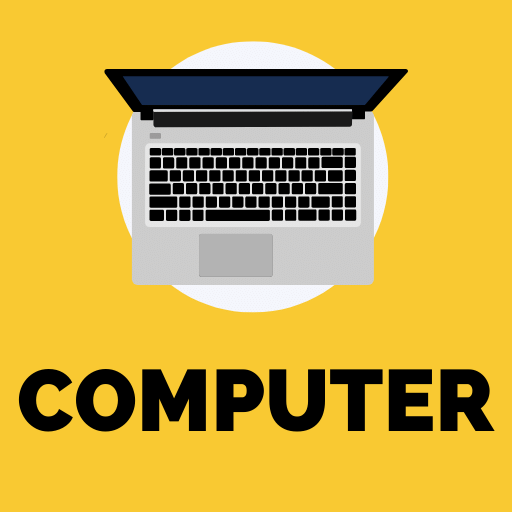
|
INFINITY COURSE
Class 5 Computer NCERT Solutions, Books, Notes42,926 students learning this week · Last updated on Feb 19, 2025 |
The Computer Course for Class 5 by EduRev is an excellent resource for young learners to gain proficiency in using computers. This course covers all t
... view more
he essential topics that a 5th-grade student should know, including basic computer operations, file management, and internet usage. Through interactive videos and quizzes, students can enhance their computer skills and develop confidence in using technology. Enroll in this course today and give your child a head start in the digital world!
Class 5 Computer NCERT Solutions, Books, Study Material
Computer for Class 5 CBSE Exam Pattern 2025-2026
Computer Exam Pattern for Class 5:
Computer education is an essential part of the school curriculum, and it is necessary to evaluate students' knowledge and skills regularly. The computer exam pattern for class 5 is designed to assess students' understanding of computer basics, including hardware, software, and applications. Here is an overview of the computer exam pattern for class 5:
Exam Format:
The computer exam for class 5 is usually conducted online, and it comprises of multiple-choice questions (MCQs) and practical assignments. The exam is generally divided into two sections - theory and practical.
Theory Section:
The theory section comprises of MCQs and short answer questions. The questions are designed to test the student's knowledge of computer basics, including the history of computers, computer hardware, software, and applications. The questions may also cover topics like computer security, internet safety, and ethical use of technology.
Practical Section:
The practical section of the exam includes assignments that test students' practical skills in using computer applications. The assignments may include tasks like creating a document in word processing software, designing a presentation, or creating a spreadsheet.
Marking Scheme:
The total marks for the computer exam for class 5 may vary depending on the school or board. However, the marking scheme generally includes marks for both the theory and practical sections. The theory section may carry 60-70% of the total marks, while the practical section may carry 30-40% of the total marks.
Preparation:
To prepare for the computer exam for class 5, students should study the computer textbook and practice using computer applications regularly. They should also take mock tests and solve sample papers to get an idea of the exam pattern and difficulty level.
In conclusion, the computer exam pattern for class 5 is designed to evaluate students' knowledge and skills in computer basics. Students should prepare for the exam by studying the textbook, practicing computer applications, and taking mock tests.
Computer education is an essential part of the school curriculum, and it is necessary to evaluate students' knowledge and skills regularly. The computer exam pattern for class 5 is designed to assess students' understanding of computer basics, including hardware, software, and applications. Here is an overview of the computer exam pattern for class 5:
Exam Format:
The computer exam for class 5 is usually conducted online, and it comprises of multiple-choice questions (MCQs) and practical assignments. The exam is generally divided into two sections - theory and practical.
Theory Section:
The theory section comprises of MCQs and short answer questions. The questions are designed to test the student's knowledge of computer basics, including the history of computers, computer hardware, software, and applications. The questions may also cover topics like computer security, internet safety, and ethical use of technology.
Practical Section:
The practical section of the exam includes assignments that test students' practical skills in using computer applications. The assignments may include tasks like creating a document in word processing software, designing a presentation, or creating a spreadsheet.
Marking Scheme:
The total marks for the computer exam for class 5 may vary depending on the school or board. However, the marking scheme generally includes marks for both the theory and practical sections. The theory section may carry 60-70% of the total marks, while the practical section may carry 30-40% of the total marks.
Preparation:
To prepare for the computer exam for class 5, students should study the computer textbook and practice using computer applications regularly. They should also take mock tests and solve sample papers to get an idea of the exam pattern and difficulty level.
In conclusion, the computer exam pattern for class 5 is designed to evaluate students' knowledge and skills in computer basics. Students should prepare for the exam by studying the textbook, practicing computer applications, and taking mock tests.
Computer Syllabus 2025-2026 PDF Download
Class 5 Computer Syllabus:
Basics of MS Word:
- Introduction to MS Word
- Creating, formatting, and editing text in MS Word
- Working with fonts, colors, and styles
- Inserting images, tables, and hyperlinks
Working in Excel:
- Introduction to Excel
- Creating and formatting spreadsheets
- Working with formulas and functions
- Creating charts and graphs
Categories of Computers:
- Introduction to computers and their types
- Understanding desktops, laptops, and tablets
- Hardware and software components of a computer
- Input/output devices and their functions
Multimedia:
- Introduction to multimedia and its types
- Understanding audio and video formats
- Creating and editing images and videos
- Working with multimedia tools
MS Powerpoint:
- Introduction to MS Powerpoint
- Creating and formatting slides
- Working with text boxes, images, and shapes
- Creating animations and transitions
Understanding Windows:
- Introduction to Windows operating system
- Working with desktop and taskbar
- Using file explorer and search function
- Customizing settings and preferences
Logo:
- Introduction to Logo programming language
- Understanding basic commands and functions
- Creating simple programs and animations
- Debugging and testing programs
Internet:
- Introduction to the internet
- Understanding web browsers and search engines
- Using email and social media
- Online safety and privacy
Practice Model Test Paper:
- Practice test paper covering all topics
- Objective and subjective questions
- Answer key and explanations
- Evaluation and feedback
This course is helpful for the following exams: Class 5, Grade 1, Grade 2, Grade 4, Grade 5, Grade 6, Grade 7, Grade 9, Grade 10, Year 1, Year 2, Year 4, Year 5, Year 6, Year 7, Year 9, Year 10, Grade 1, Grade 2, Grade 4, Grade 5, Grade 6, Grade 7, Grade 9, Grade 10, Year 1, Year 2, Year 4, Year 5, Year 6, Year 7, Year 9, Year 10, Primary 1, Primary 2, Primary 4, Primary 5, Primary 6, JSS 1, JSS 3, SSS 1, Grade 1, Grade 2, Grade 3, Grade 4, Grade 5, Grade 6, Grade 7, Grade 8, Grade 9, Grade 10
How to Prepare Computer for Class 5?
Preparing a Computer for Class 5: Tips and Tricks
If you are planning to take Class 5 course on EduRev, you need to make sure that your computer is ready for the challenge. In this article, we will share some tips and tricks on how to prepare your computer for Class 5 course on EduRev.
1. Check your computer's hardware and software requirements: Before you start the course, make sure that your computer meets the hardware and software requirements. You can find this information on the EduRev website. If your computer does not meet the requirements, you may experience performance issues or may not be able to complete the course.
2. Install a reliable antivirus software: Your computer may be vulnerable to various online threats such as viruses, malware, and spyware. To protect your computer and your data, it is important to install a reliable antivirus software. This will help you to stay safe while browsing the internet and downloading files.
3. Free up storage space: Class 5 course on EduRev may require you to download files and videos. To ensure that you have enough storage space, it is a good idea to free up some space on your computer. You can delete old files or move them to an external hard drive.
4. Update your operating system and software: To avoid any compatibility issues, it is important to keep your operating system and software up to date. This will also help you to get the latest features and security patches.
5. Optimize your computer's performance: To get the best performance from your computer, you can optimize it by removing unnecessary programs and files, disabling startup programs, and defragmenting the hard drive.
By following these tips and tricks, you can prepare your computer for Class 5 course on EduRev. With a well-prepared computer, you can enjoy a seamless learning experience and get the most out of the course.
If you are planning to take Class 5 course on EduRev, you need to make sure that your computer is ready for the challenge. In this article, we will share some tips and tricks on how to prepare your computer for Class 5 course on EduRev.
1. Check your computer's hardware and software requirements: Before you start the course, make sure that your computer meets the hardware and software requirements. You can find this information on the EduRev website. If your computer does not meet the requirements, you may experience performance issues or may not be able to complete the course.
2. Install a reliable antivirus software: Your computer may be vulnerable to various online threats such as viruses, malware, and spyware. To protect your computer and your data, it is important to install a reliable antivirus software. This will help you to stay safe while browsing the internet and downloading files.
3. Free up storage space: Class 5 course on EduRev may require you to download files and videos. To ensure that you have enough storage space, it is a good idea to free up some space on your computer. You can delete old files or move them to an external hard drive.
4. Update your operating system and software: To avoid any compatibility issues, it is important to keep your operating system and software up to date. This will also help you to get the latest features and security patches.
5. Optimize your computer's performance: To get the best performance from your computer, you can optimize it by removing unnecessary programs and files, disabling startup programs, and defragmenting the hard drive.
By following these tips and tricks, you can prepare your computer for Class 5 course on EduRev. With a well-prepared computer, you can enjoy a seamless learning experience and get the most out of the course.
Importance of Computer for Class 5
Importance of Computer Course for Class 5
In today's world, computer literacy is a crucial skill that every student must possess. With the rapid advancement of technology, it has become essential for students to learn computer skills from an early age. Therefore, EduRev offers a comprehensive Computer Course for Class 5 students to equip them with the necessary computer skills.
Why is Computer Course important for Class 5 students?
1. Enhances Digital Literacy: The computer course helps students to become digitally literate and proficient in using computers. It covers a wide range of topics, including basic computer operations, typing skills, and internet browsing.
2. Prepares for the Future: In today's fast-paced world, technology is constantly evolving. The computer course helps students to keep up with the latest technological trends and prepares them for future challenges.
3. Improves Academic Performance: The computer course can also improve academic performance. Students who are proficient in computer skills can complete assignments and projects more efficiently and effectively.
What does EduRev's Computer Course offer?
1. Interactive Learning: The course offers interactive learning with engaging videos, animations, and quizzes to make learning fun and interesting.
2. Concept Clarity: The course covers concepts in a simplified and easy-to-understand manner, making it easier for students to grasp complex topics.
3. Assessments and Progress Tracking: The course offers regular assessments and progress tracking to help students identify their strengths and weaknesses.
Conclusion
In conclusion, computer literacy has become an essential skill in today's world. EduRev's Computer Course for Class 5 offers a comprehensive curriculum that equips students with the necessary computer skills. By enrolling in this course, students can enhance their digital literacy, prepare for the future, and improve their academic performance.
In today's world, computer literacy is a crucial skill that every student must possess. With the rapid advancement of technology, it has become essential for students to learn computer skills from an early age. Therefore, EduRev offers a comprehensive Computer Course for Class 5 students to equip them with the necessary computer skills.
Why is Computer Course important for Class 5 students?
1. Enhances Digital Literacy: The computer course helps students to become digitally literate and proficient in using computers. It covers a wide range of topics, including basic computer operations, typing skills, and internet browsing.
2. Prepares for the Future: In today's fast-paced world, technology is constantly evolving. The computer course helps students to keep up with the latest technological trends and prepares them for future challenges.
3. Improves Academic Performance: The computer course can also improve academic performance. Students who are proficient in computer skills can complete assignments and projects more efficiently and effectively.
What does EduRev's Computer Course offer?
1. Interactive Learning: The course offers interactive learning with engaging videos, animations, and quizzes to make learning fun and interesting.
2. Concept Clarity: The course covers concepts in a simplified and easy-to-understand manner, making it easier for students to grasp complex topics.
3. Assessments and Progress Tracking: The course offers regular assessments and progress tracking to help students identify their strengths and weaknesses.
Conclusion
In conclusion, computer literacy has become an essential skill in today's world. EduRev's Computer Course for Class 5 offers a comprehensive curriculum that equips students with the necessary computer skills. By enrolling in this course, students can enhance their digital literacy, prepare for the future, and improve their academic performance.
Computer for Class 5 FAQs
| 1. What is a computer exam? |  |
Ans. A computer exam is an assessment that is taken on a computer. It can be used for various purposes, including educational assessments, certification exams, and employment screenings. Computer exams can be administered in a variety of formats, including multiple-choice, short-answer, and essay-style questions.
| 2. What are some tips for taking a computer exam? |  |
Ans. Some tips for taking a computer exam include familiarizing yourself with the exam format and instructions beforehand, practicing with sample questions or mock exams, managing your time effectively during the exam, and double-checking your answers before submitting them. It's also important to ensure that your computer and internet connection are reliable and that you have any necessary software or materials before the exam.
| 3. How can I prepare for a computer exam? |  |
Ans. To prepare for a computer exam, you can review the relevant material or curriculum, practice with sample questions or mock exams, and familiarize yourself with the exam format and instructions. It can also be helpful to develop a study plan and schedule, seek out additional resources or study materials, and ask for help or clarification if needed.
| 4. How are computer exams graded? |  |
Ans. Computer exams can be graded automatically or manually, depending on the exam format and software used. Multiple-choice questions can often be graded automatically, while short-answer or essay-style questions may require manual grading by an instructor or examiner. The grading process may take into account factors such as accuracy, completeness, and relevance of responses.
| 5. Can I take a computer exam remotely? |  |
Ans. Yes, many computer exams can be taken remotely, either online or through proctored testing centers. Remote exams may require additional technology or software, and may also have different security and monitoring protocols in place to prevent cheating. It's important to check the specific requirements and procedures for any computer exam you plan to take remotely.
Best Coaching for Computer for Class 5
EduRev is the best coaching platform for Class 5 students who wish to learn computer education. They offer free online coaching, which includes online study material, downloadable pdfs, and summaries of important chapters. EduRev provides an excellent resource for students to gain basic computer skills, understand computer hardware and software, develop digital literacy, and learn about internet safety. Online learning is made easier with EduRev's interactive modules, which are designed to improve keyboard skills, teach computer terminology, and introduce computer applications, programming, and coding. EduRev covers all aspects of computer science and information technology, including computer basics, fundamentals, and knowledge.
EduRev ensures that students achieve a comprehensive understanding of computer education by providing a diverse range of learning materials and resources. Their platform is user-friendly and accessible, allowing students to learn at their own pace and convenience. EduRev's interactive features make learning engaging and fun, encouraging students to develop a passion for computer science.
EduRev's commitment to providing quality education is evident in the platform's offerings. Their free online coaching for Class 5 students is unparalleled, and the resources provided are comprehensive and diverse. EduRev has proven to be an excellent platform for students to learn computer education and gain the necessary skills to succeed in the digital age. With EduRev's support, students can develop the skills and knowledge required to excel in the field of technology.
EduRev ensures that students achieve a comprehensive understanding of computer education by providing a diverse range of learning materials and resources. Their platform is user-friendly and accessible, allowing students to learn at their own pace and convenience. EduRev's interactive features make learning engaging and fun, encouraging students to develop a passion for computer science.
EduRev's commitment to providing quality education is evident in the platform's offerings. Their free online coaching for Class 5 students is unparalleled, and the resources provided are comprehensive and diverse. EduRev has proven to be an excellent platform for students to learn computer education and gain the necessary skills to succeed in the digital age. With EduRev's support, students can develop the skills and knowledge required to excel in the field of technology.
Tags related with Computer for Class 5
Computer education, Class 5, Basic computer skills, Computer hardware, Computer software, Digital literacy, Internet safety, Online learning, Keyboard skills, Computer terminology, Computer applications, Computer programming, Computer coding, Computer science, Information technology, Computer basics, Computer fundamentals, Computer knowledge.
Best Computer for Class 5 NCERT Solutions and Study Materials
Looking for the best Computer for Class 5 NCERT study materials and Computer for Class 5 NCERT Book solutions?
EduRev has got you covered! Our platform offers comprehensive Class 5 NCERT Solutions and NCERT Study Materials that
are tailored to fit the needs of Class 5 students. Our Computer for Class 5 NCERT Book Solutions are designed to
help students understand the concepts and improve their grasp on the subject. We provide step-by-step solutions to
all the questions in the Computer for Class 5 NCERT Tests, making it easy for students to follow along and grasp
the concepts. EduRev’s chapter-wise NCERT Solutions for Class 5 are comprehensive and designed by a team of
experienced teachers to cater to the learning needs of students. And the best part is - we offer
our Computer for Class 5 NCERT Solutions and Study Materials for free to students.
So, if you're looking for the best NCERT Book Solutions and Study Materials for Computer for Class 5,
look no further than EduRev. Our platform offers everything you need to excel in your studies and achieve your academic goals.
Course Description
Computer | NCERT Solutions, Tests, Revision Notes, CBSE, Videos for Class 5 2025-2026 is part of Class 5 preparation. The notes and questions for Computer | NCERT Solutions, Tests, Revision Notes, CBSE, Videos have been prepared
according to the Class 5 exam syllabus. Information about Computer | NCERT Solutions, Tests, Revision Notes, CBSE, Videos covers all important topics for Class 5 2025-2026 Exam.
Find important definitions, questions, notes,examples, exercises test series, mock tests and Previous year questions (PYQs) below for
Computer | NCERT Solutions, Tests, Revision Notes, CBSE, Videos.
Preparation for Computer | NCERT Solutions, Tests, Revision Notes, CBSE, Videos in English is available as part of our Class 5 preparation & Computer | NCERT Solutions, Tests, Revision Notes, CBSE, Videos in Hindi for Class 5 courses.
Download more important topics related with Computer | NCERT Solutions, Tests, Revision Notes, CBSE, Videos, notes, lectures and mock test series for Class 5 Exam by signing up for free.
Course Speciality
- Comprehensive study package for Class 5 Computers, which provides extensive study notes, MCQ tests for every topic
- A complete journey of Computers has been designed for a Class 5 student to help them understand each topic
- Also, provides basic NCERT Textbook and solutions
- Raise your doubts and help others in solving their doubts through Class 5 Forum
- A complete journey of Computers has been designed for a Class 5 student to help them understand each topic
- Also, provides basic NCERT Textbook and solutions
- Raise your doubts and help others in solving their doubts through Class 5 Forum
Full Syllabus, Lectures & Tests to study Computer | NCERT Solutions, Tests, Revision Notes, CBSE, Videos - Class 5 | Best Strategy to prepare for Computer | NCERT Solutions, Tests, Revision Notes, CBSE, Videos | Free Course for Class 5 Exam
Course Options

|
View your Course Analysis |

|

|
Create your own Test |

|
Related Searches
Detailed Notes: MS-Word(Part - 3) , Table Creation in Word , MS WORD , Detailed Notes: MS-Word(Part - 2) , Test: MS Word 2010- 2 , Test: MS Word 2010- 1 , Test: Text Formatting In MS Word (Part - 2) , More in Word , Introduction to MS Word , Detailed Notes: MS-Word (Part - 1) , Detailed Notes: MS-Word(Part - 5) , Microsoft Word Basics , Test: Text Formatting In MS Word (Part - 1) , Detailed Notes: MS-Word(Part - 4) , Test: MS Word 2013 , Working with MS Word , Working with MS Word: Class 5







































