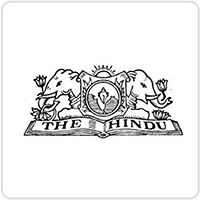
|
INFINITY COURSE
Autodesk Inventor: A Complete Learning for Design SoftwaresDesignOrg · Last updated on Sep 28, 2025 |
Course Description
Autodesk Inventor: A Complete Learning for Design Softwares 2025-2026 is part of Design Softwares pre ... view more Autodesk Inventor: A Complete Learning for Design Softwares 2025-2026 is part of Design Softwares preparation. The notes and questions for Autodesk Inventor: A Complete Learning have been prepared according to the Design Softwares exam syllabus.Preparation for Autodesk Inventor: A Complete Learning in English is available as part of our Design Softwares preparation & Autodesk Inventor: A Complete Learning in Hindi for Design Softwares courses. Download more important topics related with Autodesk Inventor: A Complete Learning, notes, lectures and mock test series for Design Softwares Exam by signing up for free.
Autodesk Inventor: A Complete Learning for Design Softwares 2025-2026 is part of Design Softwares pre ... view more Autodesk Inventor: A Complete Learning for Design Softwares 2025-2026 is part of Design Softwares preparation. The notes and questions for Autodesk Inventor: A Complete Learning have been prepared according to the Design Softwares exam syllabus.Preparation for Autodesk Inventor: A Complete Learning in English is available as part of our Design Softwares preparation & Autodesk Inventor: A Complete Learning in Hindi for Design Softwares courses. Download more important topics related with Autodesk Inventor: A Complete Learning, notes, lectures and mock test series for Design Softwares Exam by signing up for free.
Autodesk Inventor: A Complete Learning Study Material
|

Get your Certificate
Add this certificate to your LinkedIn profile, resume, or CV. Share it on social media and in your performance review
Trending Courses for Design Softwares
Course Description
Autodesk Inventor: A Complete Learning for Design Softwares 2025-2026 is part of Design Softwares preparation. The notes and questions for Autodesk Inventor: A Complete Learning have been prepared
according to the Design Softwares exam syllabus. Information about Autodesk Inventor: A Complete Learning covers all important topics for Design Softwares 2025-2026 Exam.
Find important definitions, questions, notes,examples, exercises test series, mock tests and Previous year questions (PYQs) below for
Autodesk Inventor: A Complete Learning.
Preparation for Autodesk Inventor: A Complete Learning in English is available as part of our Design Softwares preparation & Autodesk Inventor: A Complete Learning in Hindi for Design Softwares courses.
Download more important topics related with Autodesk Inventor: A Complete Learning, notes, lectures and mock test series for Design Softwares Exam by signing up for free.
Course Speciality
-Learn the tools and techniques for Autodesk Inventor in this simple yet detailed course.-Autodesk Inventor software can be used to create two-dimensional (2-D) drawings or three-dimensional (3-D) models-.-The course will teach you designing in Autodesk Inventor software in a step-by-step manner. --With this course, you will be able to design your ideas and visualize the concepts and simulate how designs will perform in real world. --Become an expert in Autodesk Inventor with this complete training guide.
Full Syllabus, Lectures & Tests to study Autodesk Inventor: A Complete Learning - Design Softwares | Best Strategy to prepare for Autodesk Inventor: A Complete Learning | Free Course for Design Softwares Exam
Course Options

|
View your Course Analysis |

|

|
Create your own Test |

|
Related Searches
37 AutoDesk Inventor beginner Tutorial: Geometry Text vs Text , 47 AutoDesk Inventor beg.Tutorial: Variable Fillet , 29 AutoDesk Inventor Beginner Tutorial: Exit;Finish Sketch; Back to skech; Edit sketch , 114 Inventor Drawing Tutorial: Adding Text vs Leader Text , 48 AutoDesk Inventor beg.Tutorial: Chamfer in 3D model , 97 Inventor Assembly Tutorial :Contact Set defining , 109 Inventor Drawing Tutorial: Ordinate Dimensioning , 57 AutoDesk Inventor Tutorial: Combine , 70 AutoDesk Inventor Tutorial: Body;feature circular pattern , 69 AutoDesk Inventor Tutorial: Circular Pattern , 46 AutoDesk Inventor Beginner Tutorial: Full Round Fillet , 14-Inventor Beginner Tutorial: Sketch on Surfaces/Parts , 118 Inventor Drawing Tutorial: Create Sketch on Drawings Views , 107 Inventor Drawing Tutorial: Adding Dimensions , 19- AutoDesk Inventor Beginner Tutorial: Project Geometry , 65 AutoDesk Inventor Tutorial: Work Points , 87 AutoDesk Inventor Assembly Tutorial: Fix and Float; Grounded , 73 AutoDesk Inventor Surface Tutorial: Ur 1st surface; Extrude surface , 24- AutoDesk Inventor Beginner Tutorial: Loft Conditions Hidding a plane , 82 AutoDesk Inventor Surface Tutorial: Extend Surface , 72 AutoDesk Inventor Surface Tutorial: Introduction to Surfaces , 116 Inventor Drawing Tutorial: Welding , 89 AutoDesk Inventor Assembly Tutorial: Mate Constraint , 63 AutoDesk Inventor Tutorial: Work Plane , 66 AutoDesk Inventor Tutorial: UCS Coordinate System , 104 Inventor Drawing Tutorial: Detail view , 120 Inventor Drawing Tutorial: Scale; Title; Printing Size; last stage , 40 AutoDesk Inventor Tutorial: More advanced sketching tools ;excel points and autocad , 92 AutoDesk Inventor Assembly Tutorial: Insert Constraint , 113 Inventor Drawing Tutorial: Feature Notes; Hole; chamfer; punch ; bend , 111 Inventor Drawing Tutorial: Arrang Dimensions , 74 AutoDesk Inventor Surface Tutorial: Revolve Surface , 60 AutoDesk Inventor Tutorial: Copy Object Body , 50 AutoDesk Inventor b. Tutorial: Fixed Edge Draft , 23- AutoDesk Inventor Beginner Tutorial: Using Loft , 49 AutoDesk Inventor b. Tutorial: Shell using and types , 31 AutoDesk Inventor beginner Tutorial: Arc from line; time saving , 42 AutoDesk Inventor beginner Tutorial: Emboss , 90 Inventor Assembly Tutorial: Angle Constraint , 81 AutoDesk Inventor Surface Tutorial: Delete face; surface , 75 AutoDesk Inventor Surface Tutorial: Loft Surface , 8-Inventor Beginner Tutorial: Drawing Tools; rectangle; spline; ellipse; fillet polygon Text , 12-Inventor Beginner Tutorial: Modify Menu in Sketch; move; scale; trim etc , 25-AutoDesk Inventor Beginner Tutorial: Rib , 52 AutoDesk Inventor Tutorial: Parting Line Drafting , 53 AutoDesk Inventor Tutorial: Thread , 119 Inventor Drawing Tutorial: Parts List BOM; Balloons , 56 AutoDesk Inventor Tutorial: Split Solid , 35 AutoDesk Inventor Tutorial: Sketch Fillet; using; different radius at once , 71 AutoDesk Inventor Tutorial: Mirror ;body; feature; planes , 16-Inventor Beginner Tutorial: Primitives , 68 AutoDesk Inventor: Body Pattern , 22- AutoDesk Beginner Tutorial: Inserting Reference Planes , 98 Inventor Assembly Tutorial: Appearance in Assembly , 21- AutoDesk Inventor Beginner Tutorial: Sweep , 91 Inventor Assembly Tutorial: Tangent Constraint , 54 AutoDesk Tutorial: Split Face , 101 Inventor Drawing Tutorial: Base view; projected view , 18-Inventor Beginner Tutorial: Revolve Cut , 13-Inventor Beginner Tutorial: Extrude; types; edit feature , 108 Inventor Drawing Tutorial: Base Line Dimensioning , 1-Inventor Beginner Tutorial: The Start Idea , 96 Inventor Assembly Tutorial: Analyze Interference , 28 AutoDesk beginner Inventor Tutorial: Types of circles in sketching , 4- Inventor Beginner Tutorial: Using the Mouse zoom;move; rotate the part , 79 AutoDesk Inventor Surface Tutorial: Trim Surface , 67 AutoDesk Inventor Tutorial: Linear Pattern , 99 Inventor Assembly Tutorial: Explode; Presentation View , 58 AutoDesk Inventor Tutorial: Face Move; Free Move , 78 AutoDesk Inventor Surface Tutorial: Boundry Patch , 10-Inventor Beginner Tutorial: Constraints , 32 AutoDesk Inventor beginner Tutorial: Spline; types and using , 100 Inventor Drawing Tutorial: Introduction to Drawings; new; standard; sheet , 80 AutoDesk Inventor Surface Tutorial: Split Surface , 102 Inventor Drawing Tutorial: Auxilary View; customized view , 6-Inventor Beginner Tutorial: Drawing Tools/ Dimensions/ Contraints/ Fully defined/ Trim , 76 AutoDesk Inventor Surface Tutorial: Sweep surface , 117 Inventor Drawing Tutorial: CenterLine; CenterMark; Bisector , 106 Inventor Drawing Tutorial: Crop Drawing , 30 Inventor Beginner Tutorial: Arc Types and using , 43 AutoDesk beginner Tutorial: Hole , 45 AutoDesk Inventor Tutorial: Face Fillet , 26 AutoDesk Inventor beginner Tutorial: Sketch Workbench; lines; selections , 5-Inventor Beginner Tutorial: First 3D model , 20- AutoDesk Inventor Tutorial: Extruded Offset , 36 AutoDesk Inventor Tutorial: Sketch Chamfer; using and types , 83 AutoDesk Inventor Surface Tutorial: Replace Face , 84 AutoDesk Inventor Assembly Tutorial: Introduction to assemblies , 27 AutoDesk Inventor Beginner Tutorial: Rectangles Types , 34 AutoDesk Inventor Tutorial: 2 sketches work; projecting; referencing , 3-Inventor Beginner Tutorial: Creating your first 2D sketch /Sketch Commands , 38 AutoDesk Inventor beginner Tutorial: Advanced dimensioning and constrainting , 11-Inventor Beginner Tutorial: Sketch Pattern; Rect. Cir Mirror , 2-Inventor Beginner Tutorial: Interface /Start Part/ Units , 15-Inventor Beginner Tutorial:Extrude Cut / types , 44 AutoDesk Inventor Tutorial: Edge Fillet ; constant; edge loop feature , 77 AutoDesk Inventor Surface Tutorial: Thicken Surface , 64 AutoDesk Inventor Tutorial: Work Axis , 62 AutoDesk Inventor Tutorial: Move Bodies , 33 AutoDesk Inventor Beginner Tutorial: Equation Curve; Advanced Spline , 7-Inventor Beginner Tutorial : Background; Color; ViewCube; Navigation Bar , 51 AutoDesk Inventor Tutorial: Fixed Plane Draft , 85 Inventor Assembly Tutorial: Creating Parts for Assembly ; review part skills , 41 AutoDesk Inventor Tutorial: Coil , 55 AutoDesk Inventor Tutorial Trim Solid , 39 AutoDesk Inventor Tutorial: Advanced Sketching with picture inserting , 112 Inventor Drawing Tutorial: REtrieve Dimentions , 110 Inventor Drawing Tutorial: Chain Dimensioning , 59 AutoDesk Inventor Tutorial: Direction and distance Free Move , 94 Inventor assembly Tutorial: 2nd method; assemble feature , 9-Inventor Beginner Tutorial: Dimensions; Tab; Drag; Edit sketch , 61 AutoDesk Inventor Tutorial: Copy Object; surface , 105 Inventor Drawing Tutorial: Break View , 103 Inventor Drawing Tutorial: Section View , 17-Inventor Beginner Tutorial: Revolve , 95 AutoDesk Inventor Assembly Tutorial: Alt key assembly , 93 Inventor Assembly Tutorial: 2nd method of placing parts , 86 Inventor Assembly Tutorial: Placing ur Parts; duplicating , 88 AutoDesk Inventor Assembly Tutorial: Primary Positioning; move; rotate , 115 Inventor Drawing Tutorial: Surface Note
Related Exams

































